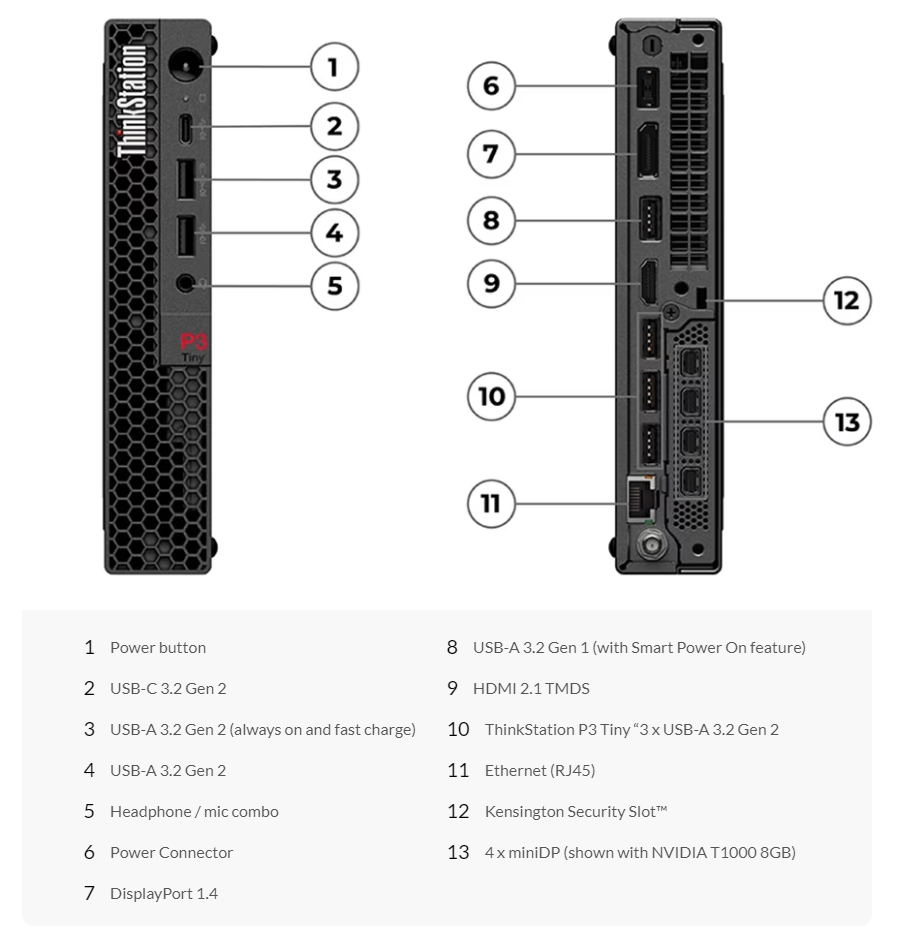Computer System Specifications for VTube-STEP and VTube-LASER

MINIMUM COMPUTER SPECIFICATIONS - These are the minimum computer specifications for VTube-LASER
| Processor |
| ||
| RAM | 64 Gb min | ||
| Disk Space | 60 GB M.2-PCLe-NVMe-SSD hard drive | ||
| Ports - USB | 2x USB 3.0 Port | ||
| Ports - Ethernet | 1 x LAN Port Gigabit (on-board) or provided USB-Ethernet adapter | ||
| Graphic card | SVGA graphics card capable of OpenGL representation (NVIDIA), RTX A4000 or RTX A4500 | ||
| Screen Resolution | HD1080 (1920x1080) | ||
| Operating System | Win10/Win11 Pro/Enterprise 64-bit | ||
| Wi-Fi card | Any card supporting 802.11acx (WiFi 6 series) | ||
| HEXAGON Internet connection | For connections to HEXAGON arms with the RDS SMART data exchange: An internet connection must be available, and the firewall must allow the RDS connection | ||
| VTube-LASER Internet connection | For VTube-LASER license control and technical support, an internet connection must be available, and the firewall should allow ConnectWise or TeamViewer connection. The communication with the internet license server is through port 80 (HTTP) and port 443 (HTTPS). To test for this, ping advancedtubular.softwarekey.com in a cmd box. |
BEST COMPUTER TESTED - Lenovo ThinkStation P3 Tiny Workstation
This is a Lenovo ThinkStation with an Intel i9 processor that we recommend for VTube-LASER. As of February 2024, this is the fastest computer we have ever tested with VTube-LASER. It is also the computer we offer in our store.
Lenovo ThinkStation P3 Tiny System Specs
Processor
13th Generation Intel® Core™ i9-13900T vPro® Processor (E-cores up to 3.90 GHz P-cores up to 5.10 GHz)
Operating System
Windows 11 Pro 64
Graphic Card
NVIDIA® T1000 8GB GDDR6
Memory
64 GB DDR5-4800MHz (SODIMM) - (2 x 32 GB)
Storage
1 TB SSD M.2 2280 PCIe Gen4 Performance TLC Opal
AC Adapter / Power Supply
230W
Pointing Device
USB Optical Mouse
Keyboard
USB, Traditional, Black - English (US)
Networking
Integrated Ethernet
Wireless
Intel® Wi-Fi 6 AX201 2x2 AX & Bluetooth® 5.1 or above
Warranty
Three Year Premier
Mounting / Stand Option
Vertical Stand Tiny
RECOMMENDED VIDEO CABLE: HDMI to Mini DisplayPort cable
- When attaching the monitor to the ThinkStation P3, use an HDMI to Mini DisplayPort cable like the one below. To access the high-powered NVIDIA video card, it is important to plug the cable into one of the mini DisplayPort ports (13) shown in the image above. (Do not use the computer's HDMI port (9).)
- The cable that works great is this one from Amazon: Amazon Basics Mini DisplayPort to HDMI Display Cable, 1080p, Gold-Plated Plugs
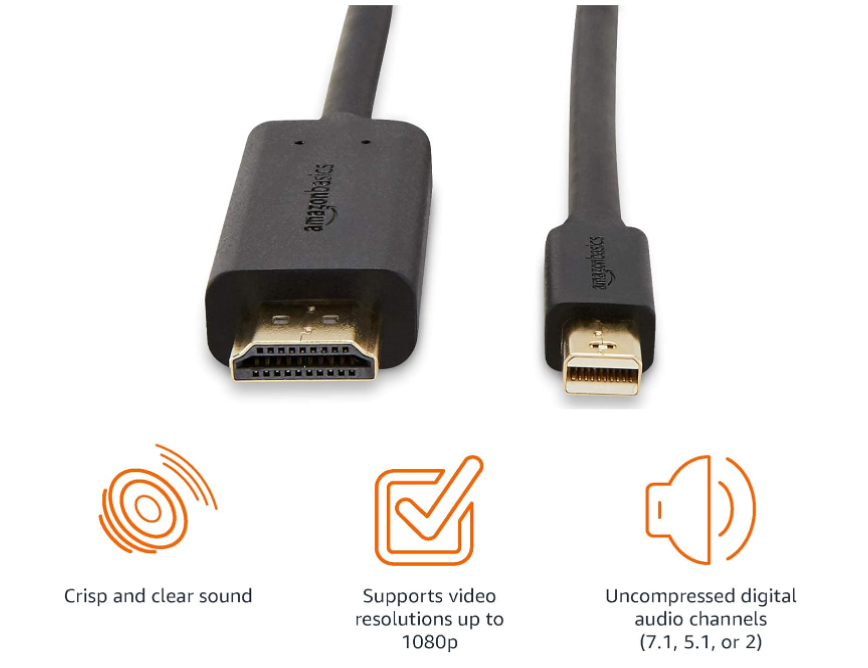
An alternative cable is the iVANKY Mini DP (Thunderbolt) to HDMI Cable 6.6ft (Nylon Braided,Aluminum Shell,Optimal Chip Solution for MacBook Air/Pro,Surface Pro/Dock,Monitor,Projector and More-1080P)

SMALLEST ULTRAWIDE MONITOR - Lenovo 29-inch Monitor - L29w-30
Part Number: 66E5GCC3US
https://www.lenovo.com/us/en/p/accessories-and-software/monitors/home/66e5gcc3us
- We prefer ultrawide monitors because they widen the VTube-LASER graphics viewport area. Any 21:9 monitor capable of 2560x1080 is very good for VTube-LASER. These are also called ultrawide monitors.
- This monitor runs at a recommended maximum resolution of 2560 x 1080. It is important to have a video graphics card that supports this resolution to use this monitor. (The ThinkStation above can handle this resolution.)


LARGER ULTRAWIDE MONITOR - SAMSUNG 49" Odyssey Neo G9 Series G95NA 4K UHD Curved Gaming Monitor, 240Hz, 1ms, Mini LED Display, G-Sync and FreeSync Premium Pro, LS49AG952NNXZA, White & Black

RECOMMENDED SOUND SYSTEM - Bose Companion 2 Series III Multimedia Speakers - for PC (with 3.5mm AUX & PC Input) Black
Sound is very important for VTube-LASER because it gives guidance to the user.
These BOSE are our favorite speakers for use with VTube-LASER.

See also https://advancedtubular.helpsite.com/articles/132679-vtube-and-4k-monitors-usb-3-to-displayport-adapter-koorui-27-inch-monitor for how to setup VTube to run in a true 4K resolution.