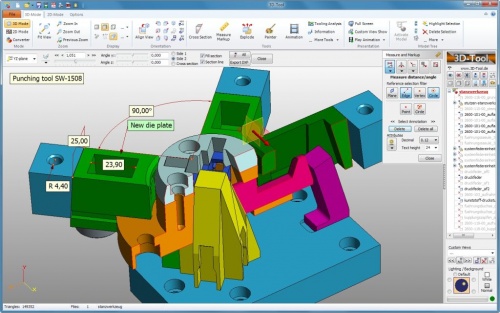Contact Us
- Support
- VTube Technical Articles
- CAD Conversion Tools
CAD Conversion Tools
VTube imports STEP and IGES file formats. They are universally supported by all solid model CAD packages. However, in some cases, you may not have access to STEP or IGES files. To convert from other CAD formats to STEP, we have tested and recommend the following program.
3D-Tool
http://3d-tool.com
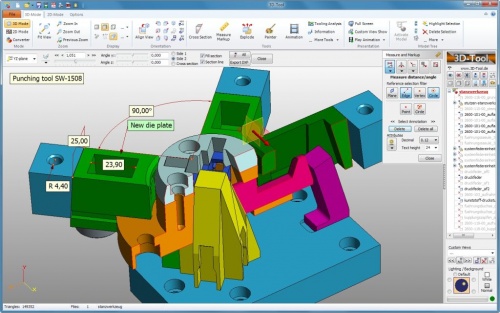
The premium version of 3D-Tool includes a converter that converts the native models to standard file formats like STEP. The program is also excellent for measuring any geometry available in the model.
At least these formats can be converted:
FORMAT | FILE EXTENSIONS | CATIA V5 R2 - R22 | (*.CATPart, *.CATProduct) | CATIA V4 4.1.9 - 4.2.4 | (*.model, *.exp, *.session) | Pro/E 16 - Wildfire 5, Creo1.0 | (*.prt, , *.asm , *.xpr, *.xas) | Autodesk Inventor | 6-2012 (*.ipt), 11-2012 (*.iam) | Solidworks, 98-2012 | (*.sldasm, sldprt) | Unigraphics 11-18, NX-NX8 | (*.prt) | STEP files | (*.stp, *.step) | IGES files | (*.igs, *.iges) | VDA files | (*.vda) | SAT files | (*.sat) | PARASOLID files V10-V25 | (*.x_t; *.x_b) | STL-Dateien | (*.stl) | VRML1, VRML2 files | (*.wrl) | Render files | (*.slp) | PLY files | (*.ply) | XGL files | (*.xgl *.zgl) | OBJ files | (*.obj) | 3DS files | (*.3ds *prj *.pli) | ASC files | (*.asc) | DXF files 3D | (*.dxf , 3D-Faces) | Inventor files | (*.iv) | 3D-Tool files | (*.ddd) | 3D-Tool-EXE files | (*.exe) | DXF files (2D) | (*.dxf) | DWG files (2D) | (*.dwg) | HPGL (2D) | (*.plt, *.plo, *.hpg) |
|
|