How to Configure VTube Tube Data Storage (TDS) To Require Less Memory
How to Configure TDS Storage for Versions 4.4 Build 1743 or newer
A new Tube Data Storage tab menu is added to System Options. This allows users to control the global parameters for the Tube Data Storage from inside VTube.
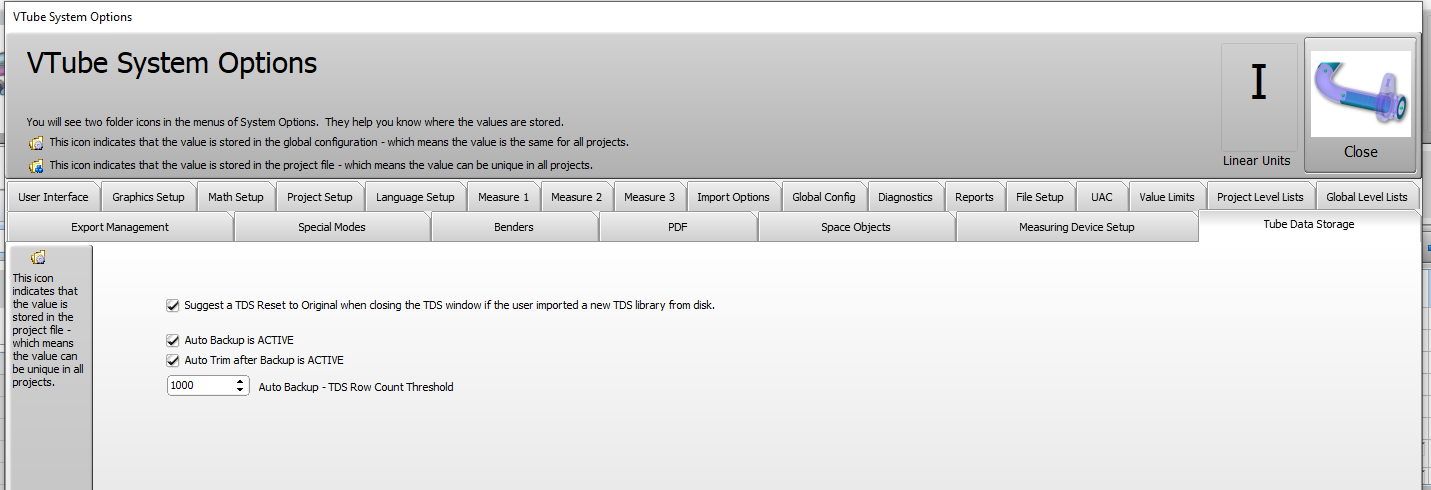
A new suggestion dialog appears when an external TDS file for viewing replaces the TDS library data. The dialog suggests that the user consider resetting to the original TDS library when exiting the menu.
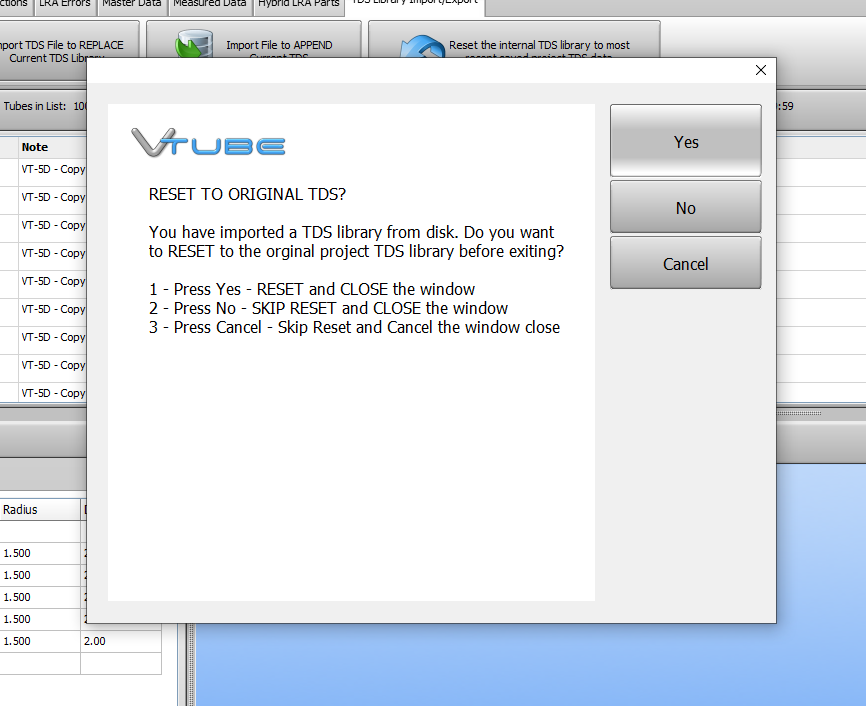
How to Configure TDS Storage Using Notepad++ for Versions Before version 4.4 Build 1743
Steps to CHANGE the Tube Data Storage (TDS) Configuration to Reduce Memory Use
Version note: As of January 22, 2025, version 4.4.1748, TDS memory handling is much improved. Therefore, the default threshold value for maximum TDS rows is 1000.
STEP 1 - Change the Auto Backup Count Threshold Go to C:\Users\Public\Documents\VTube\config and locate the "vtube local settings.cfg" file. |
|
STEP 2 - Search for "Tube Data Storage" Find the "Auto Backup Count Threshold" line and change the value from the default 150 to something smaller, like 25. |
|
STEP 3 - Save the change Save this change in the .cfg file. |
|
STEP 4 - Reload the configuration file in VTube. You can either close and re-open VTube to reset the configuration file or you can go to Global Config > Reload the Global Configuration File. |
|
Tube Data Storage update
Now that the number count has changed when an operator saves above that number (25 in this case), VTube will tell the operator that there has been a backup and trim of the database. In the folder the projects have been saved, a new folder will appear titled "VTPAutoBackup". This will be the trimmed .vtp files. |
|






