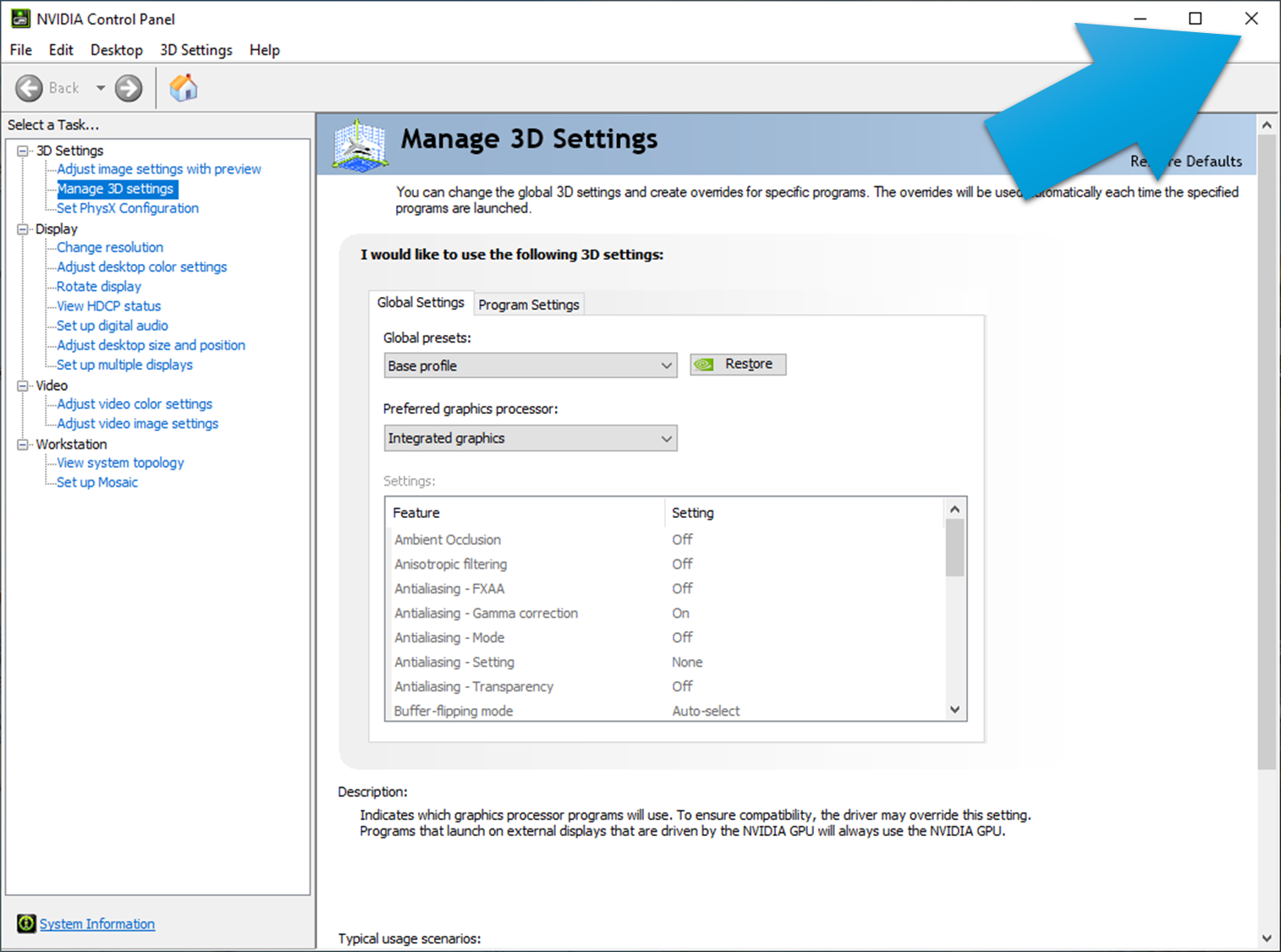Tech Support Fix - NVIDIA Settings Causes VTube to Crash When the UI Appears
The Issue
Running VTube-LASER with the "High-performance NVIDIA process" can cause Windows to shut down VTube with a "Windows is Stopping VTube.exe" dialog.
The Fix
1 - Right-click on the desktop and choose NVIDIA Control Panel:
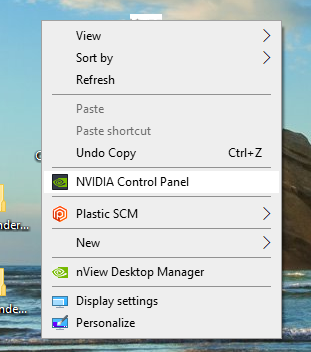
2 - Click on Manage 3D settings:
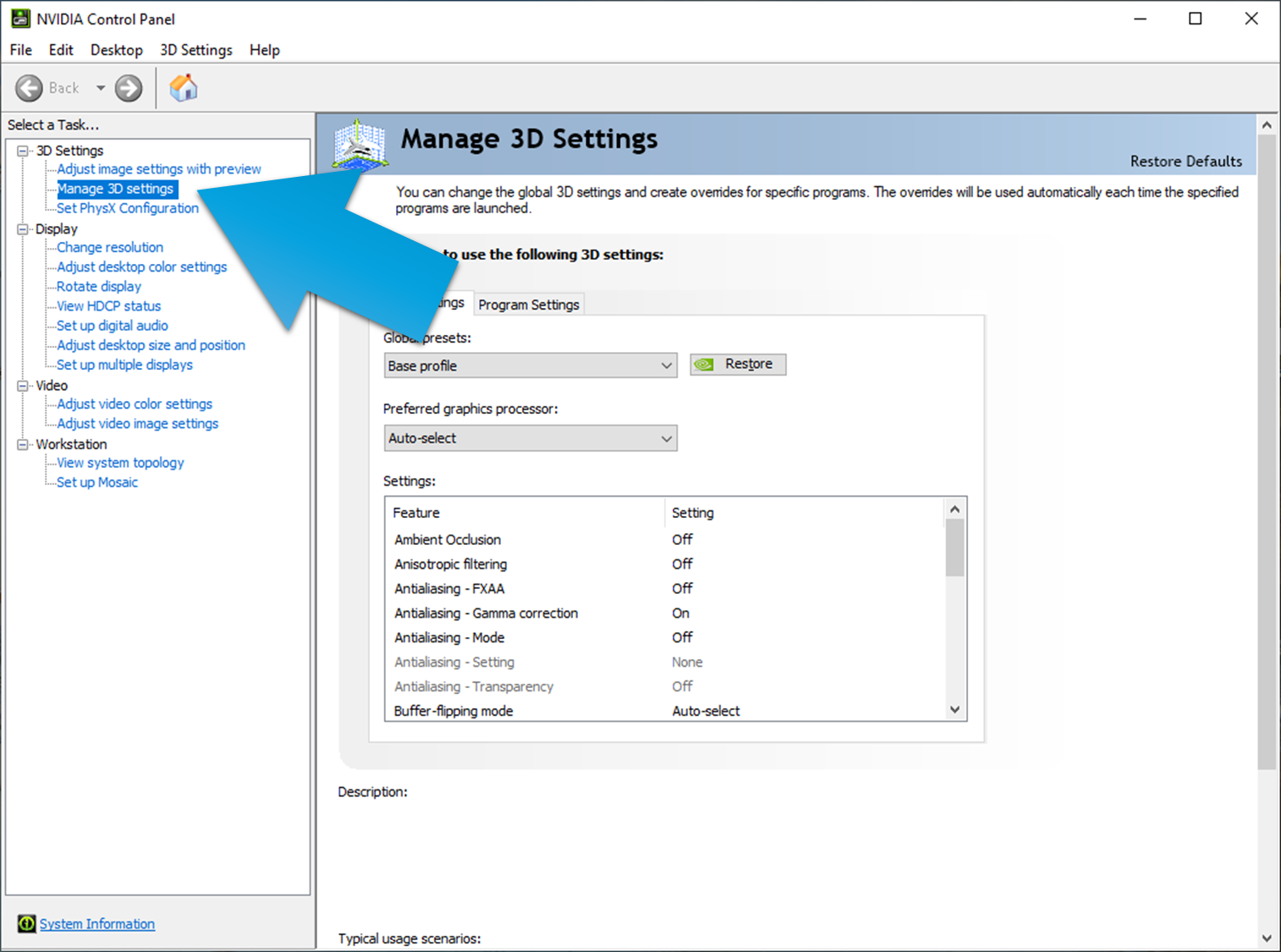
3 - Changed the preferred graphics processor to "Integrated graphics."
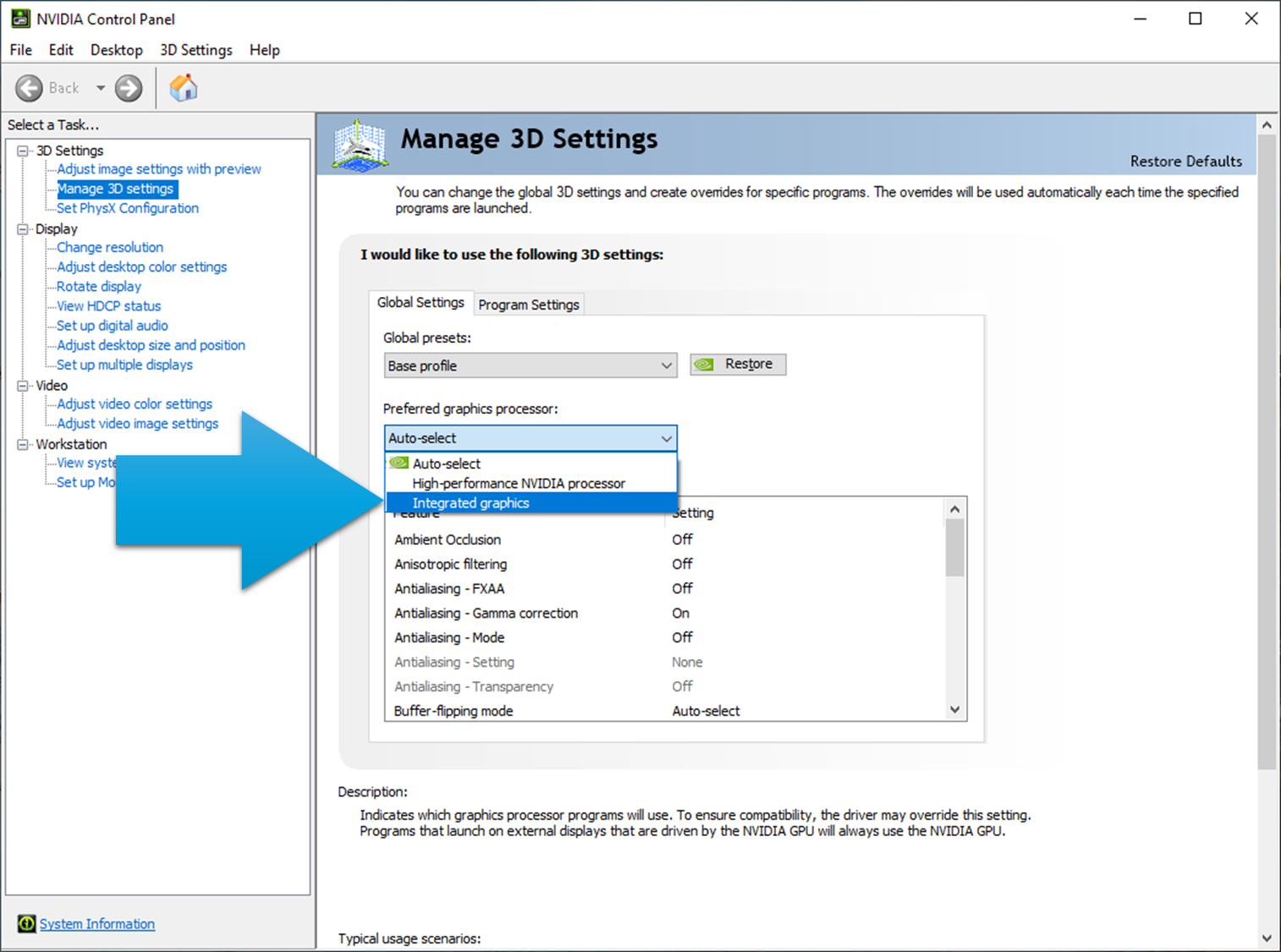
4 - Click on Apply.
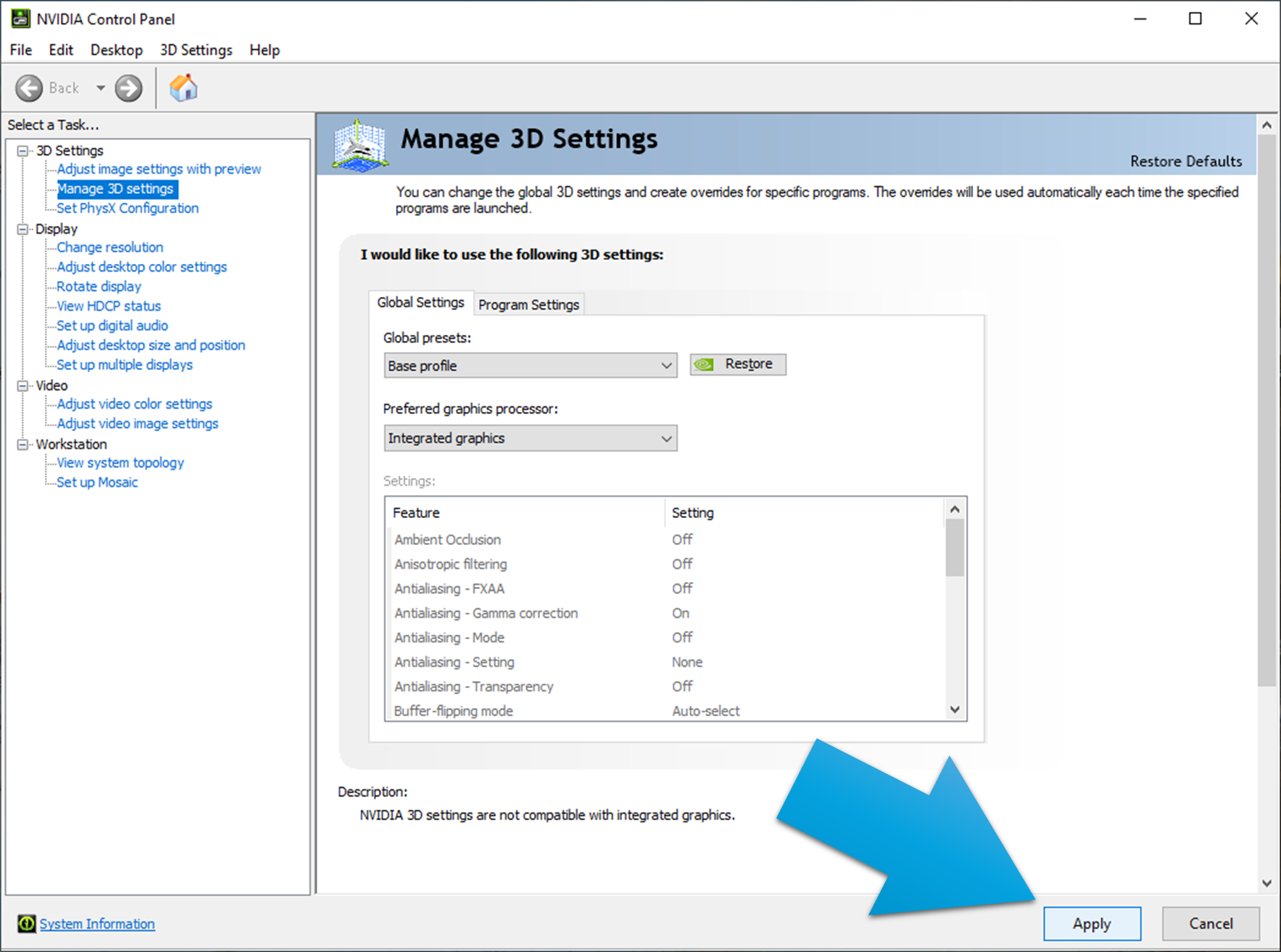
5 - Close the window.