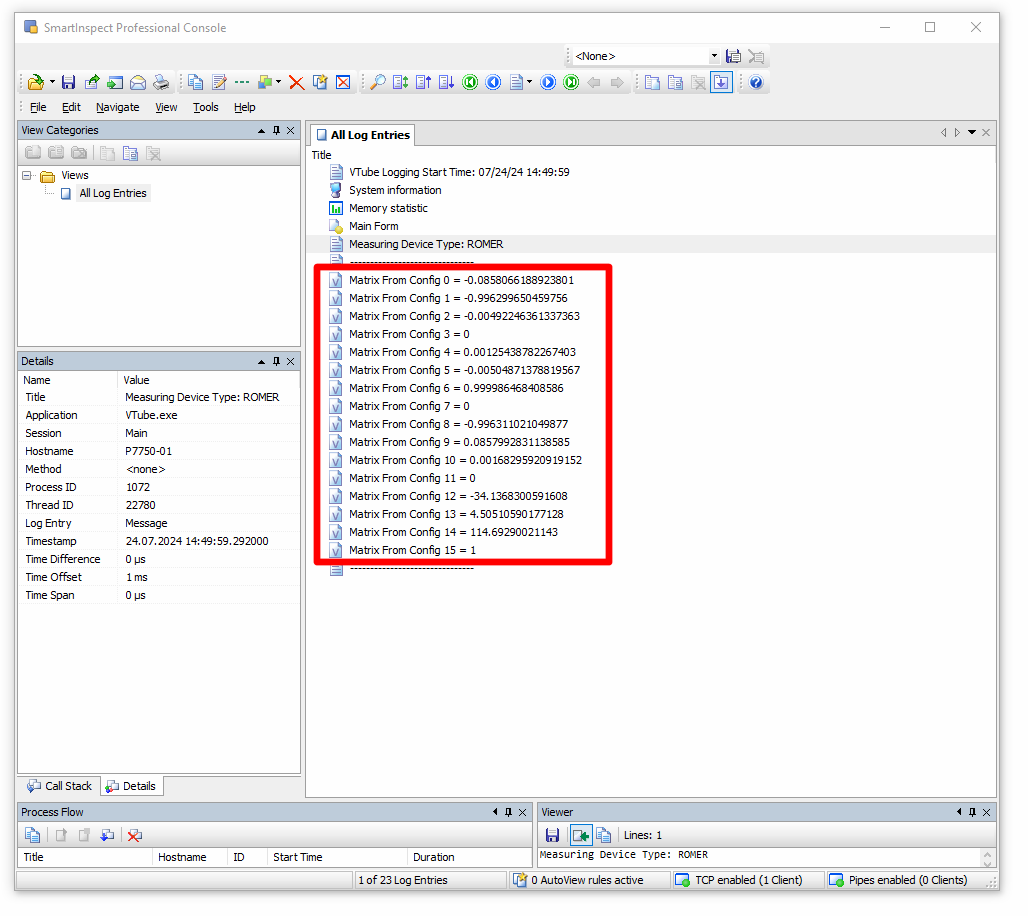How to Align the Kreon Scanner to the Kreon Arm in VTube-LASER
Use the Kreon Scanner Positioning Window for Scanner Alignment Setup
The Kreon connection requires the VTube-LASER user to align the scanner and arm and store the result in each system's VTube-LASER global configuration file. Kreon refers to this process as "Scanner Positioning."
- Use the Kreon Connect - Arm Utilities window inside the Measure Setup / Arm tab menu.
- After connecting the arm, use the Video Setup to display a Kreon scanner (video) configuration window.
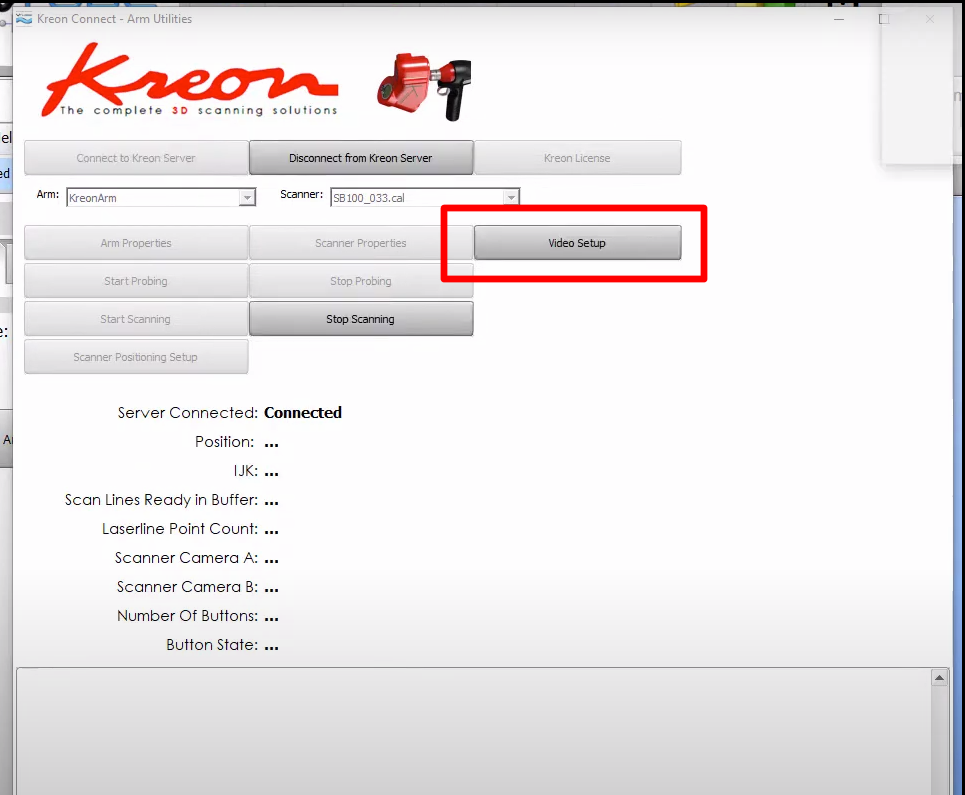
- Inside this window, the user will use the Positioning dialog to scan an artifact sphere supplied by Kreon and then run a calculation to align the scanner to the arm.
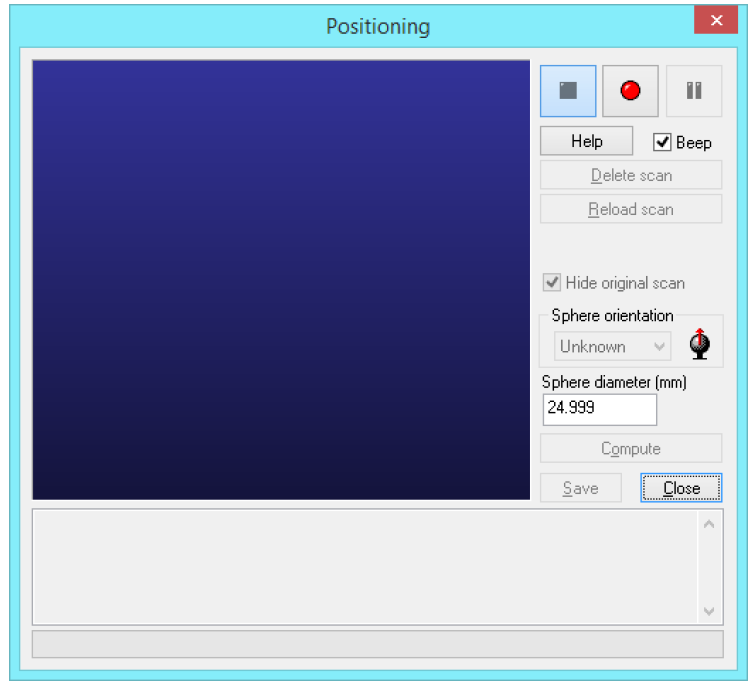
- The scanning starts when the red "record" scanning button is pressed in the Positioning window.
(Details of using this dialog can be seen inside this document: Kreon Scanner Positioning - ENG.pdf. This document contains advanced concepts best explained by a qualified Kreon user or technician.) - When the start scanning button is pressed, ensure the scanner is not in range for scanning anything. The scanner button on the grip does NOT control when laser data is scanned in this mode. Scanning starts and continues non-stop until the user presses the stop button in the window. The user will have to handle the arm carefully so that it only scans the sphere when in this mode.
- When scanning initially, remember that the data on the screen will probably not look like a sphere. This is normal because the scanner alignment matrix is not yet set.
- After enough of the sphere is scanned, stop the scanning and attempt to calculate the alignment.
- The new alignment matrix will be saved inside the VTube-LASER global configuration file when the alignment is complete and successful. It will be used from this point forward until the alignment is performed again.
- After the alignment is complete, run a scanning test on a simple cylinder using VTube-LASER UniScan OD to determine if the scanner alignment is reasonably good. If not, perform that alignment using the above steps until it is.
This video shows connecting and measuring using the Kreon arm with a positioned scanner:
Global Configuration File Storage
The Kreon scanner positioning matrix is stored in the global configuration file in the [Measuring Devices] section:
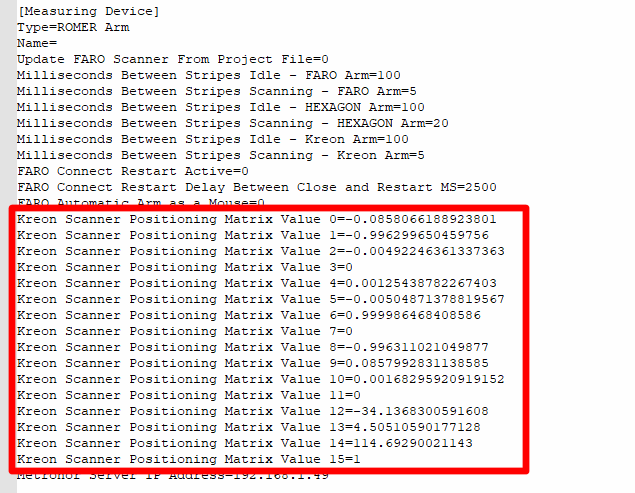
SmartInspect Logging of the Kreon Positioning Matrix Values
SmartInspect logging is included with VTube-LASER. If you switch logging on in the global configuration file, VTube will display the matrix values in the log: