Why Allow for New VTube Program Folders With Each New Version?
By Michael Cone, VTube Developer for Advanced Tubular Technologies, Inc.
VTube's "Release-Often" Principle
Our software release motto is "Immediately release VTube when significant changes occur." That means not waiting for a batch of new features to accumulate. Most customers like this because they don't want to wait to access new features. However, this approach requires that I take steps to mitigate risks of potential problems with new versions.
Mitigating the Risk
A friend once wisely suggested that we must be prepared for the possibility of "wheels coming off the wagon." Releasing new updates often creates the "wheels off the wagon" risk that I must mitigate. To remove the risk, I make VTube keep older installations in their folders untouched during updates. Each folder is named with the version and build number. The installation then creates a new folder for each new version.
The folder structure will look something like this:
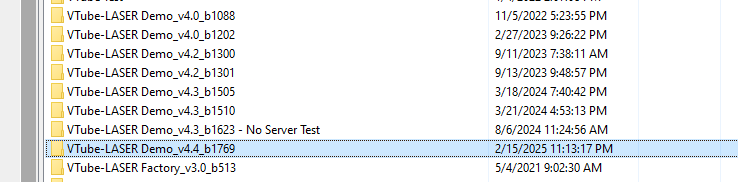
About Disk Space Requirements
A few customers have expressed concern over the amount of disk space this requires.
In my opinion, this practice uses a small part of your disk space to mitigate the risk of shutdown. Most customers have computers with a 1 Terabyte disk. Each new version of VTube requires 400 MB of disk space. Installing 1262 individual versions of VTube would require 500 GB—or half your disk.
At that rate, it will take 9 years to install that many new versions!
Here are three suggestions for working with the multi-folder principle.
Suggestion 1 - Periodically Delete Older Folders
Periodically delete the older folders only after thoroughly vetting the new version. If you forget, it will not adversely affect the computer's performance.
Suggestion 2 - You Can Choose to Skip Upgrades
One customer was unhappy with the rapid pace of new releases. In this case, my advice is, "Then please choose to stop updating." I will continue allowing you to choose if your team can handle the rapid pace at which I release new software. I suggest that you read the notes for the new version. If the changes affect you, then upgrade. Otherwise, skip the update.
Suggestion 3 - Remove User Confusion By Deleting Old VTube Icons on the Windows Desktop
Another customer mentioned that the installation process creates multiple VTube icons on the desktop, which can allow users to accidentally load an older version. (That's a good point.)
- After you install a new version, I recommend deleting the icons that point to older versions.
- If you pinned an older version to the taskbar, unpin it and pin the new version.
Questions?
Hopefully, this helps you understand that my goal to mitigate risk trumps disk space efficiency. If there is a problem with a new version, then this method ensures that you are never at risk of wheels coming off the wagon. If you have any questions, please send me an email. [email protected]
Michael Cone
President, Advanced Tubular Technologies, Inc.
