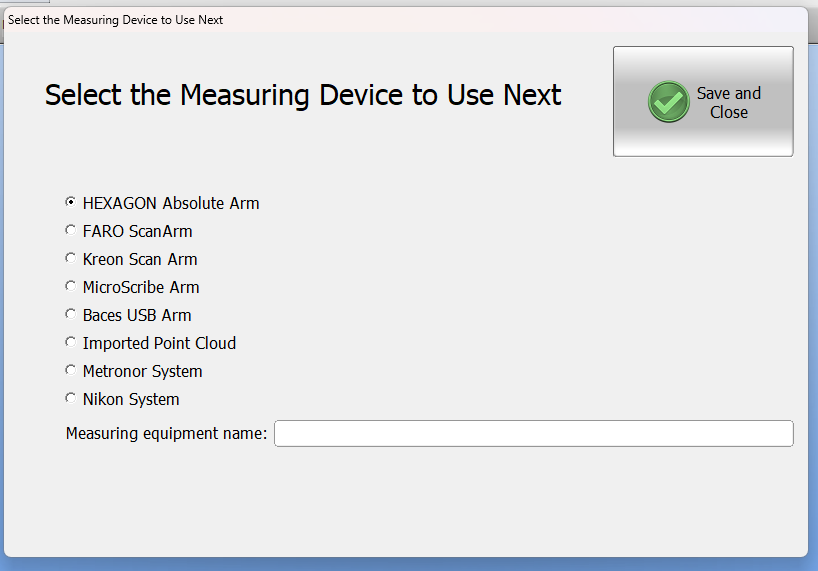How to Switch arms in VTube-LASER
To switch between different arm types in VTube-LASER:
1) Click on Measuring Device button at the top of the Viewport.
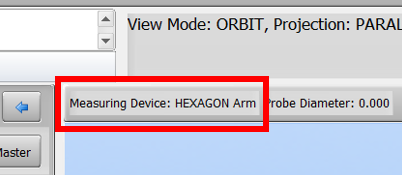
2) Choose the correct arm and press "Save and Close".
3) Make sure you have the correct driver installed if necessary.