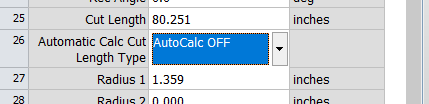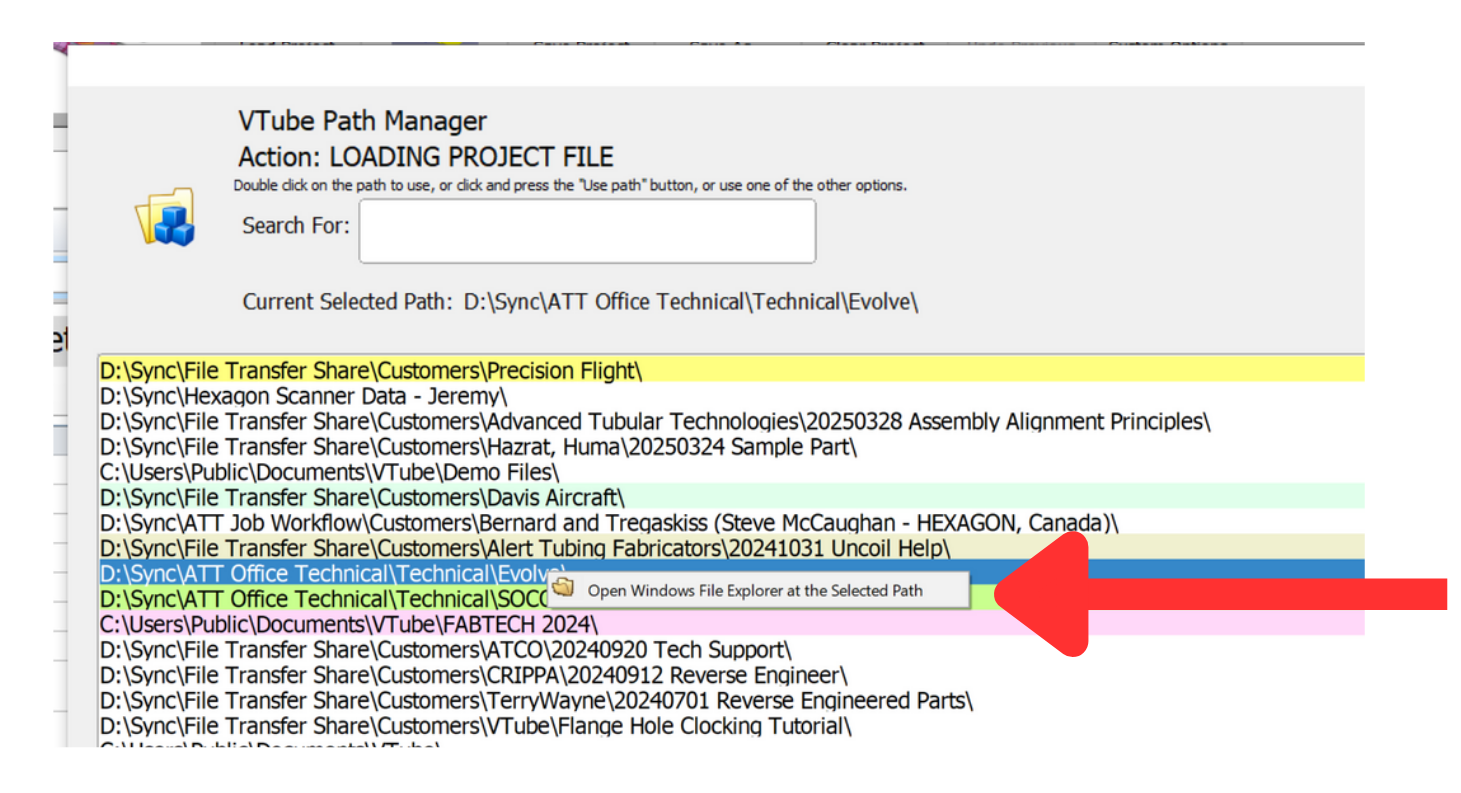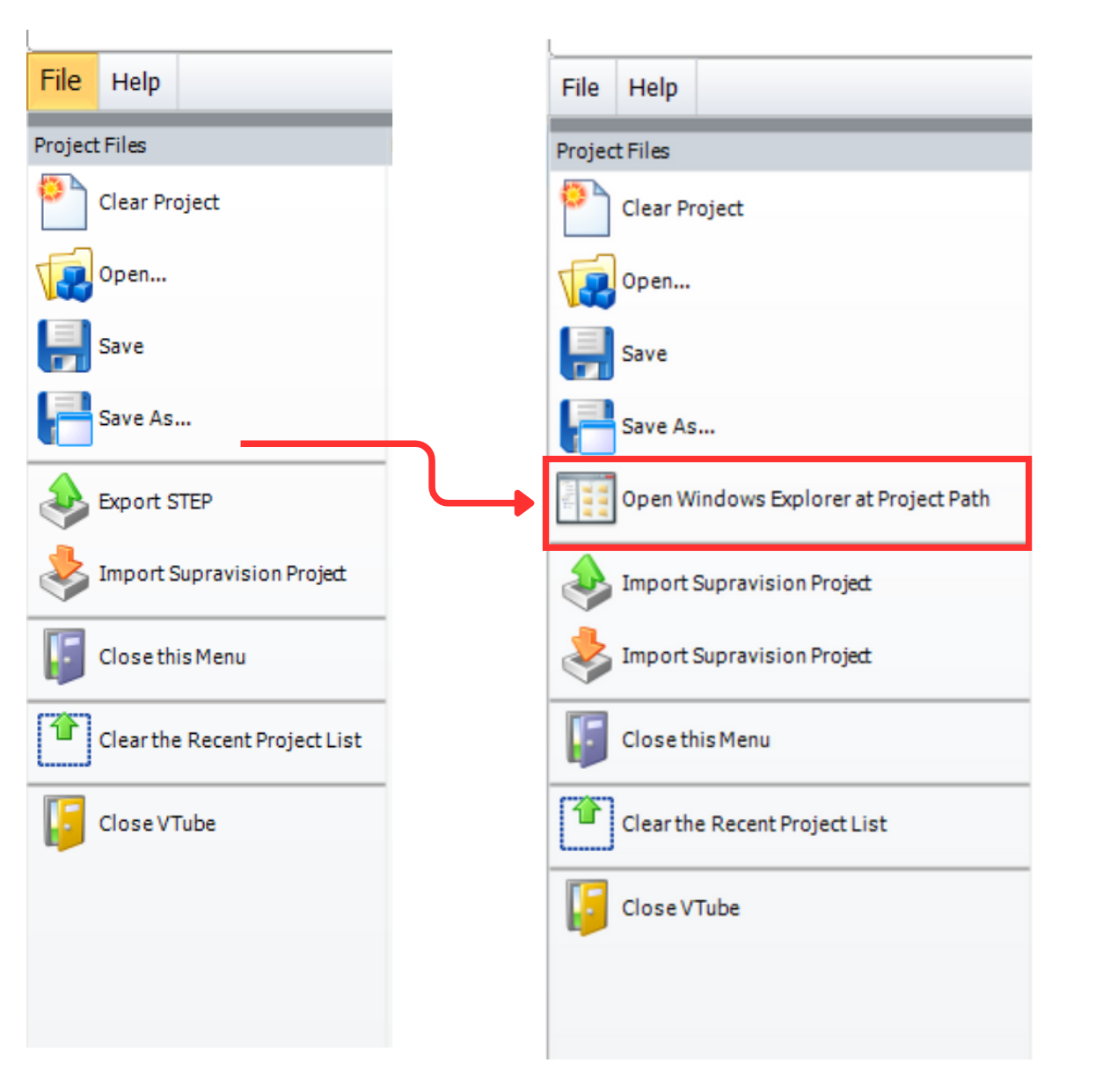VTube Update History 4.4 - July, 2025
Version 4.4 - Build 1881, July 29, 2025
1 - NEW Invert LRA Rotations for MIRROR-IMAGE: We added an "Invert LRA rotations to create a mirror-image part" in the popup menus for the LRA data.
Now users can quickly invert the rotations to make a mirror-image part from any LRA grid.
2 - FIXED the POINT EXPORTER: The SOLIDWORKS point exporter in the point cloud window is fixed so that it works again.
Version 4.4, Build 1879, July 29, 2025
1 - NEW 360 CCW Grids For 0 to 360 Entry Only in CCW Positive Direction
These grids allow users to enter bender data with rotations in the 0 to positive 360 range, where CCW is the positive rotation direction. (CCW is the standard direction for VTube for rotations.) The grids are available in VTube-STEP, VTube-LASER MASTER, and VTube-LASER MEASURED.
2 - NEW POPUP Menus for 360CW and 360CCW Grids Allow for New Actions
We added new pop-up menus for all the 360CW and 360CCW bender data grids. These menus allow users to copy grid data to the clipboard, split one bend into two, and merge two bends into one.
3 - Extensive changes are made to the 360CW and 360CCW grid entry validation logic.
Now it is possible to enter values out of range, and VTube will correct them. (Out of range is > +360 and < -360.)
Version 4.4, Build 1875 - July 24, 2025
1 - NEW POPUP XYZ SCALING: New XYZ scaling for VTube-STEP and VTube-LASER allows for resizing tube shapes with a single factor value.
2 - NEW POPUP LOAD FILE EXPLORER: The Choose File Path window now allows users to load a Windows File Explorer session from any path selected.
3 - NEW FILE MENU LOAD FILE EXPLORER: We added a new option in the File menu for both STEP and LASER to load a Windows File Explorer session with the current project path.
4 - NEW PROBES-ONLY VTube-LASER HEXAGON Installation: This installation presets VTube-LASER for probe-only operation without attempting to turn a scanner on.
5 - We REDESIGNED Path Manager User Interface: Right side buttons were rearranged with improved graphics icons to make their use more clear to users.
- The Continue button now also reads "or double click on the list" to make clear that double clicking on a path is the same as pressing the Continue button.
- Since it may be used more often than the other buttons, the Close button is moved from the bottom to just under the Continue button.
- All three buttons have better icons that indicate either action or stop action.
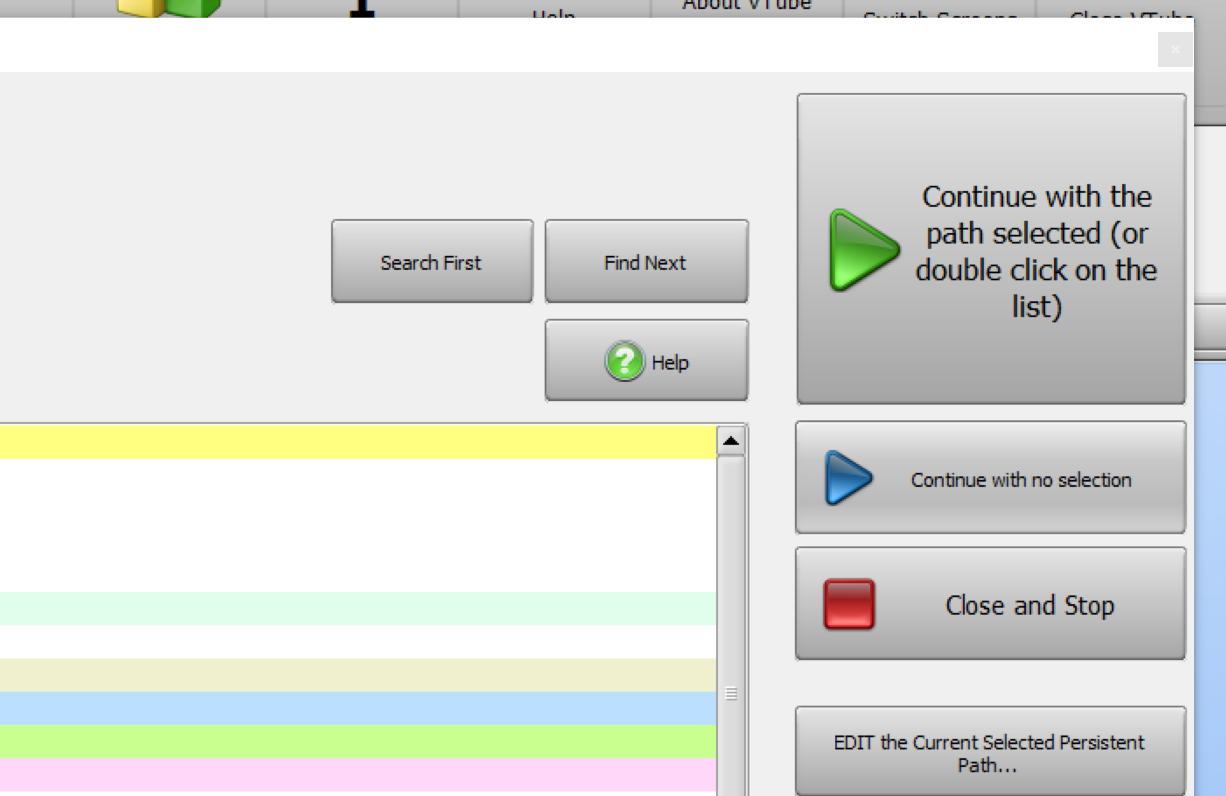
Version 4.4, Build 1866 - July 2, 2025
1— New for Space Object PLANES from Point Cloud Control: Planes generate faster, draw faster, and show a hull-based perimeter that takes on the shape of the surface points a user selects.
2 - Improved Choose Measuring Device Window for Metronor: Now, all VTube-LASER for Metronor installations will include two project default state files that allow users to switch between the two states automatically when switching between the LightPen and the M-Scan 120.
The names of the project default state files will be inserted in the dropdown boxes that control the project default state selection for both Metronor devices.
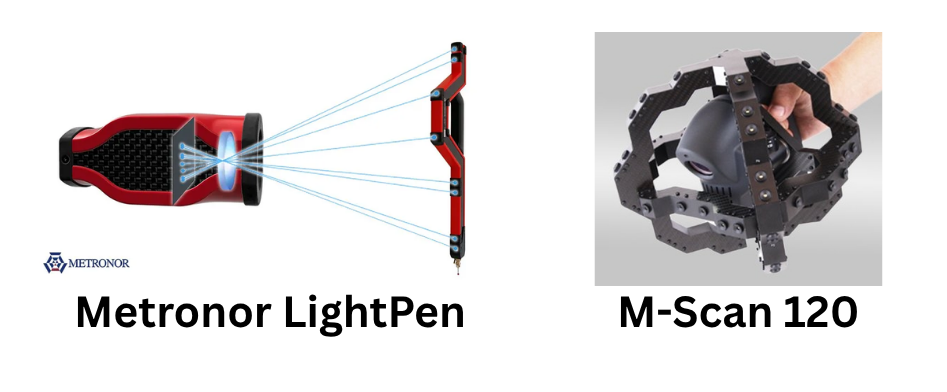
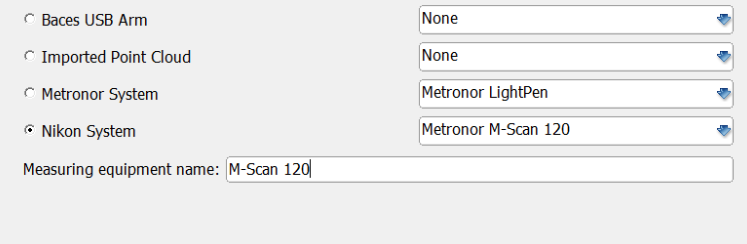
3 - Improved Project Default State for Metronor: The VTube-LASER for Metronor installation file will now come with a custom default state file designed by Metronor.
4 - Improved File Saved Message Banner: The banner now displays over the VTube-STEP window even in a multi-monitor environment.
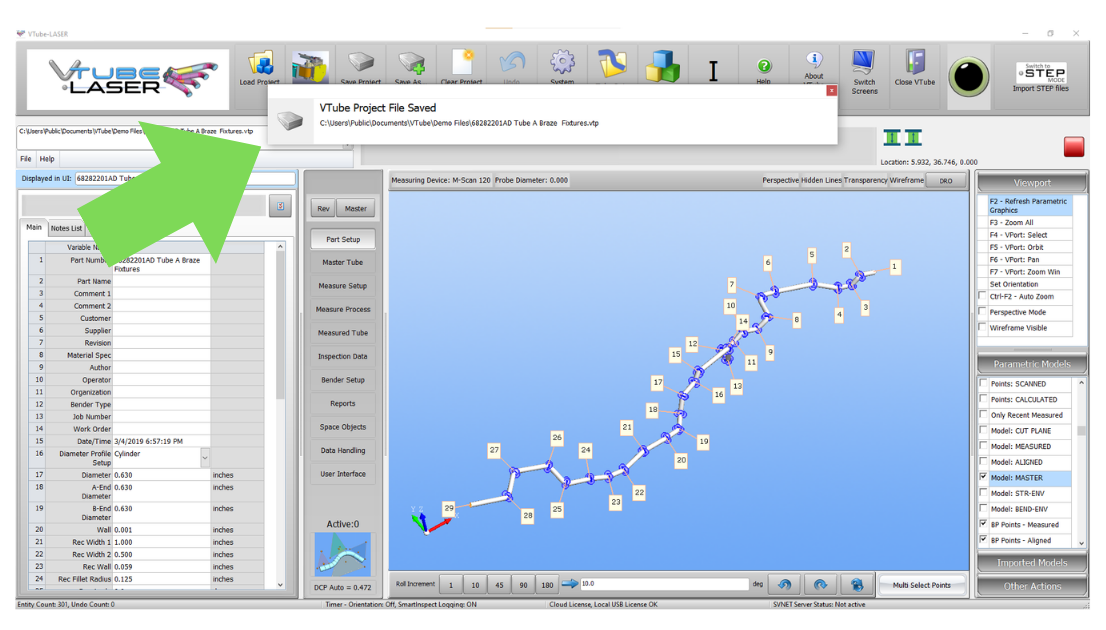
5—Improved Wording in Automatic Calc Cut Length Type Field: We added "AutoCalc" to the text in Part Setup to clarify their intent.