Why VTube Uses a Cloud License And How it Works (Renewal and Validation)
Article Summary
1 - VTube's 2.75 million lines of code represents over 100,000 man-hour investment.
2 - Validating licenses through the Internet is our method to control who has the right to use our software.
3 - For customers who have purchased licenses, your right to use VTube never expires.
4 - Connect to the Internet before the recurring expriration time for checking the server.
5 - The computer can then be disconnected from the Internet until the next check time nears.
In its 15 years, VTube has grown to become a leading tube-fab-specific metrology system worldwide. We estimate that our team has invested more than 100,000 man-hours in the development of 2.75 million lines of code for VTube-STEP and VTube-LASER. The code and product represent a huge investment. So, we take license control of our software seriously. In our opinion, the periodic check-in with a cloud license server is the best way to validate who has the right to use the software.
The VTube-LASER cloud license calls a cloud license Internet license server to validate its license. There are three license types for calling the cloud license server.
- For the FACTORY license, VTube calls the server once a year. We allow FACTORY licenses in low-risk regions
- For a DEMO license, VTube calls the server every 30 days. Demo licenses are for use by sales teams only.
- We require 30-day licenses for use in certain high-risk regions. VTube calls the server every 30 days.
Validating licenses through the Internet is an important method for controlling who has the right to use our intellectual property. For customers who have purchased licenses, even though the dialog uses the terms "Renewal" and "subscription", your right to use VTube-LASER never expires.
Before the time expires, VTube does not need to confirm with the server that the license is valid. However, as the license approaches 15 days from the server's recurring check, it will start to warn users that the license subscription will expire in X days.
This is the message you will receive when the anniversary approaches for a computer that is not connected to the Internet:
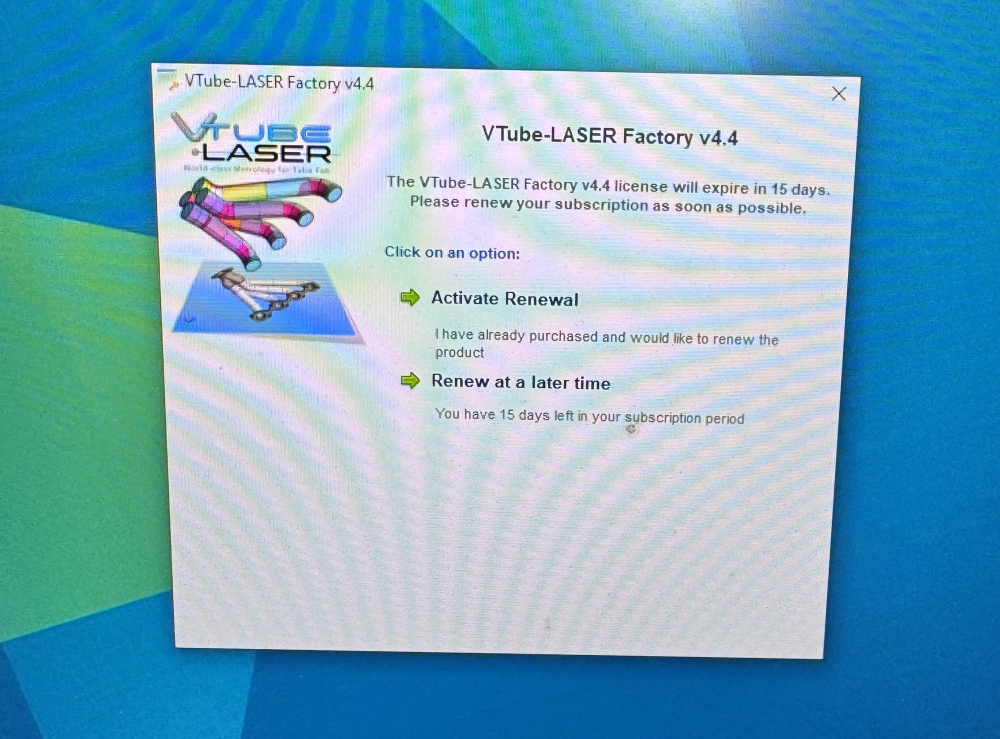
When you see this message, you can click on "Renew at a later time" to keep working without connecting to the Internet. However, you will need to connect to the Internet before the X days expire.
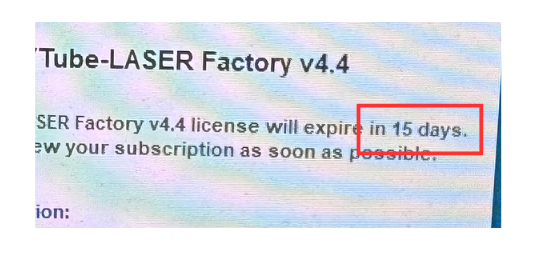
Simply connect the computer to the Internet (we suggest using a hotspot if necessary), start VTube-LASER, and click on Activate Renewal.
You can then disconnect from the Internet for the time that is allowed by your license type.
