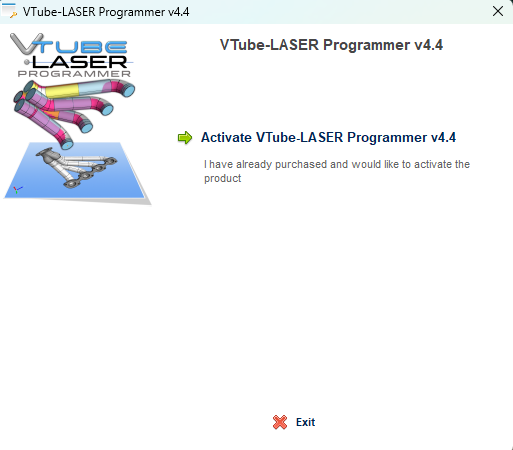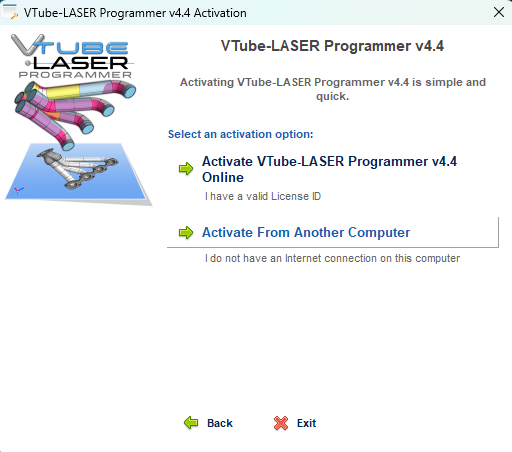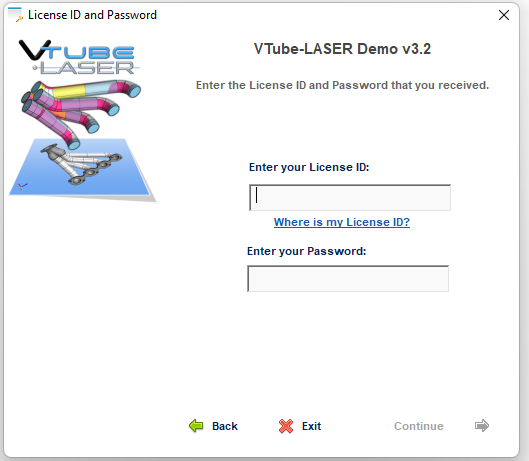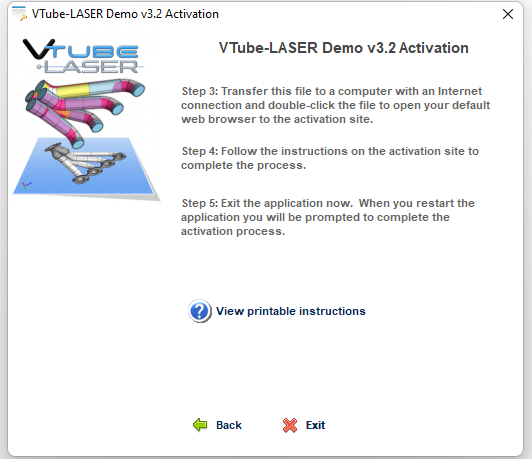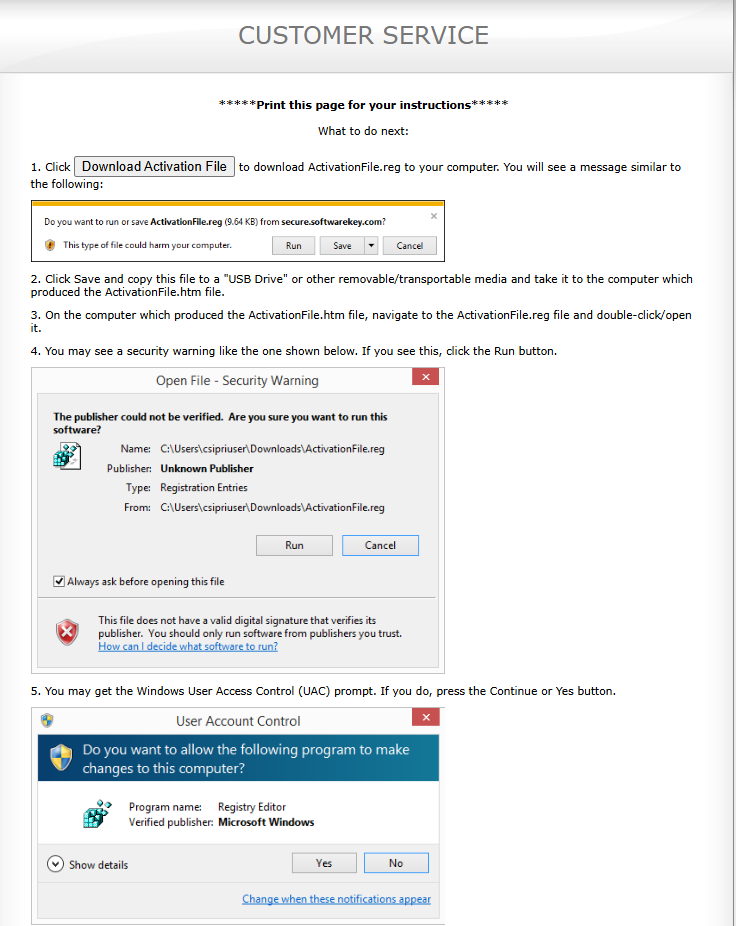VTube - How to Activate a Cloud License When the VTube Computer Cannot Access the Internet
This article shows how to activate a VTube cloud license when the VTube computer is not connected to the Internet, but a 2nd computer is.
- Press "Activate"
- Press "Activate From Another Computer"
- Enter the License ID and Activation Password provided from the Advanced Tubular Team
- Save the .htm file somewhere on the computer. This is the computer the software will eventually be used on
- Put that .htm file onto a thumb drive and take it over to a computer that has access to the internet.
- On the computer with internet access, not the computer the program will be run, open the .htm file
- Once the file is open, Download Activation File and follow the steps below.
- Once the steps on the computer with internet access have been completed, go back to the computer VTube will be run on, start the program again and you will see "Activation was Successful"
**Offline Activation Instructions**
You will need to have already saved the ActivationFile.htm file on your computer.
Step 1: Using a USB drive or other removable media, copy the ActivationFile.htm
file to a computer with an Internet connection.
Step 2: On the computer with an Internet connection, double-click the
ActivationFile.htm file. This will open your default web browser to
a website with a link to download a new file.
Step 3: Click the link and save the ActivationFile.reg file.
Step 4: Using a USB drive or other removable media, copy the ActivationFile.reg
file downloaded in step 3 to the original computer that is to be activated.
Step 5: On the original computer that is to be activated, double-click the
ActivationFile.reg file.
Step 6: A dialog will pop up asking if you want to add the information to your
registry. Click Yes.
Step 7: Click Ok on the next dialog which informs you the data was
successfully added.
Step 8: Run the application.