How to Measure a Tube Fixture/Gage with VTube-LASER
Sometimes it is helpful to reverse-engineer a tube fixture to build a tube shape. Some tube fixtures have enough geometry to allow for reverse engineering.
| This is an example fixture to reverse engineer. |  |
| There are 5 straights in this fixture. | 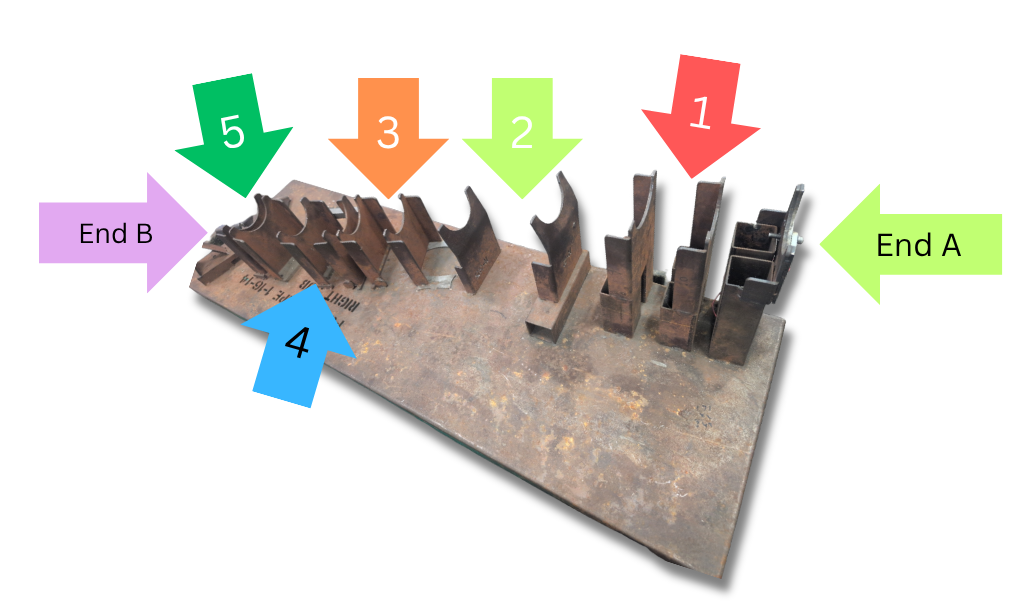 |
| Set VTube-LASER so that the LASER is OFF for all measurements in the Measure Setup>LASER menu. Right-click on the LASER menu and choose "Set All LASER Defaults to OFF." | 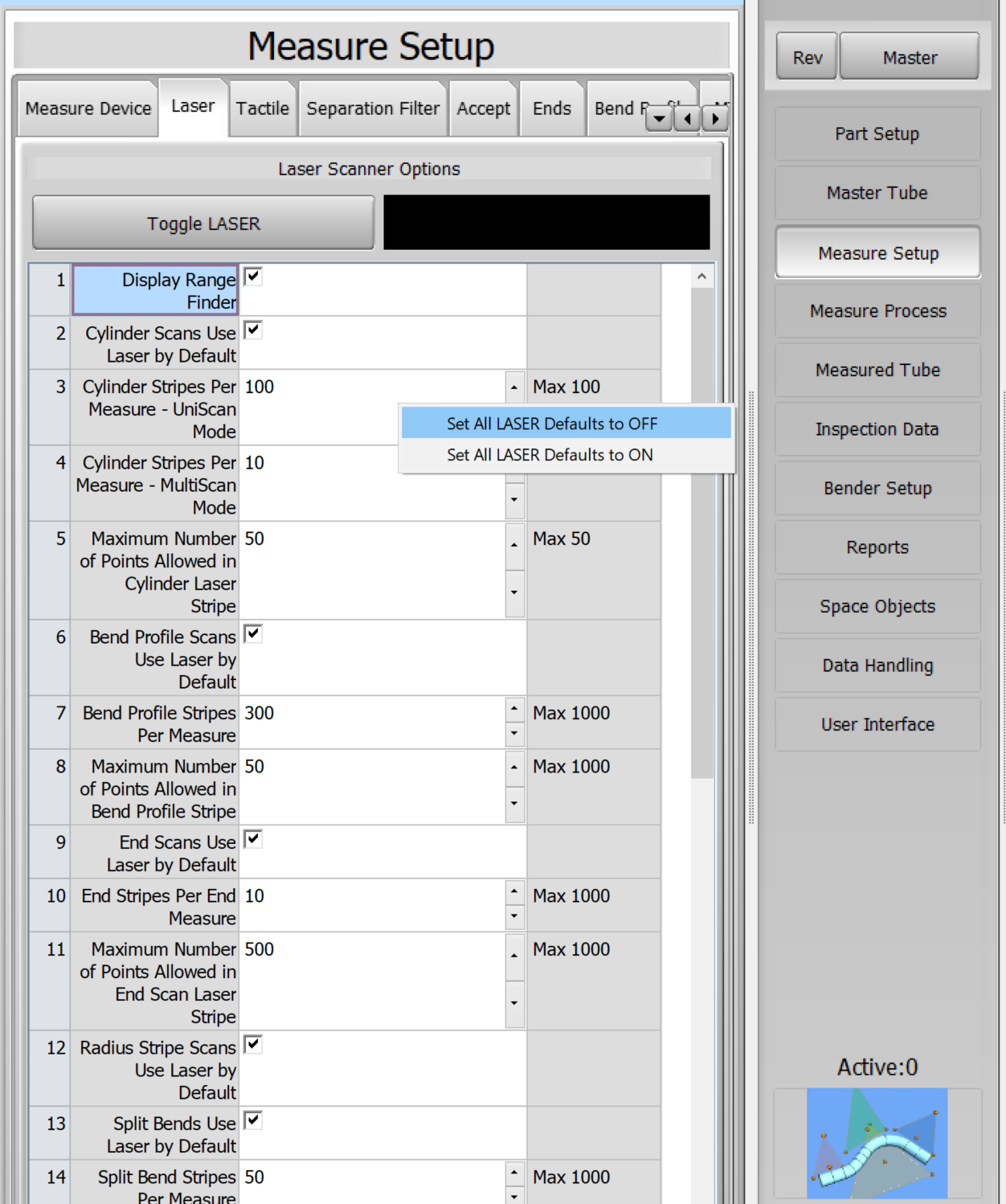 |
| Any checkbox that says "Use Laser by Default" will now be unchecked. | 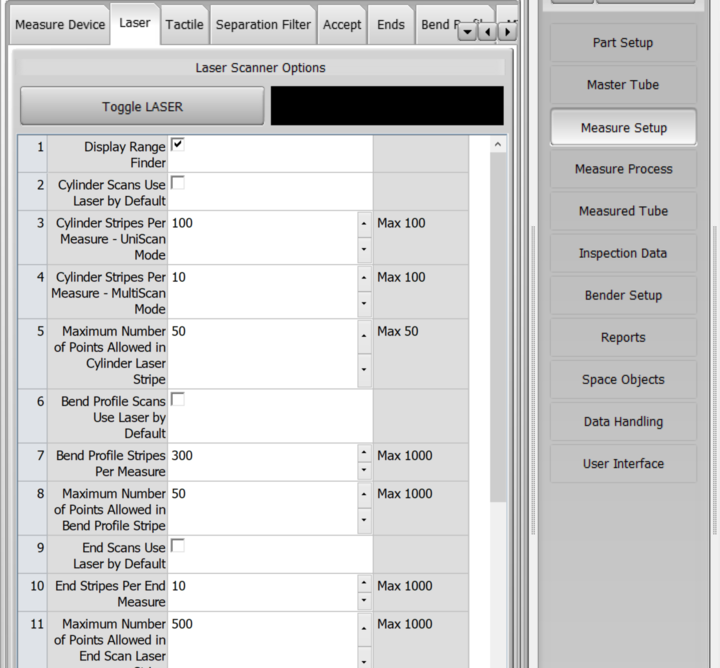 |
Next, start a UNISCAN measure. Enter the number of straights, then press Start Measure. | 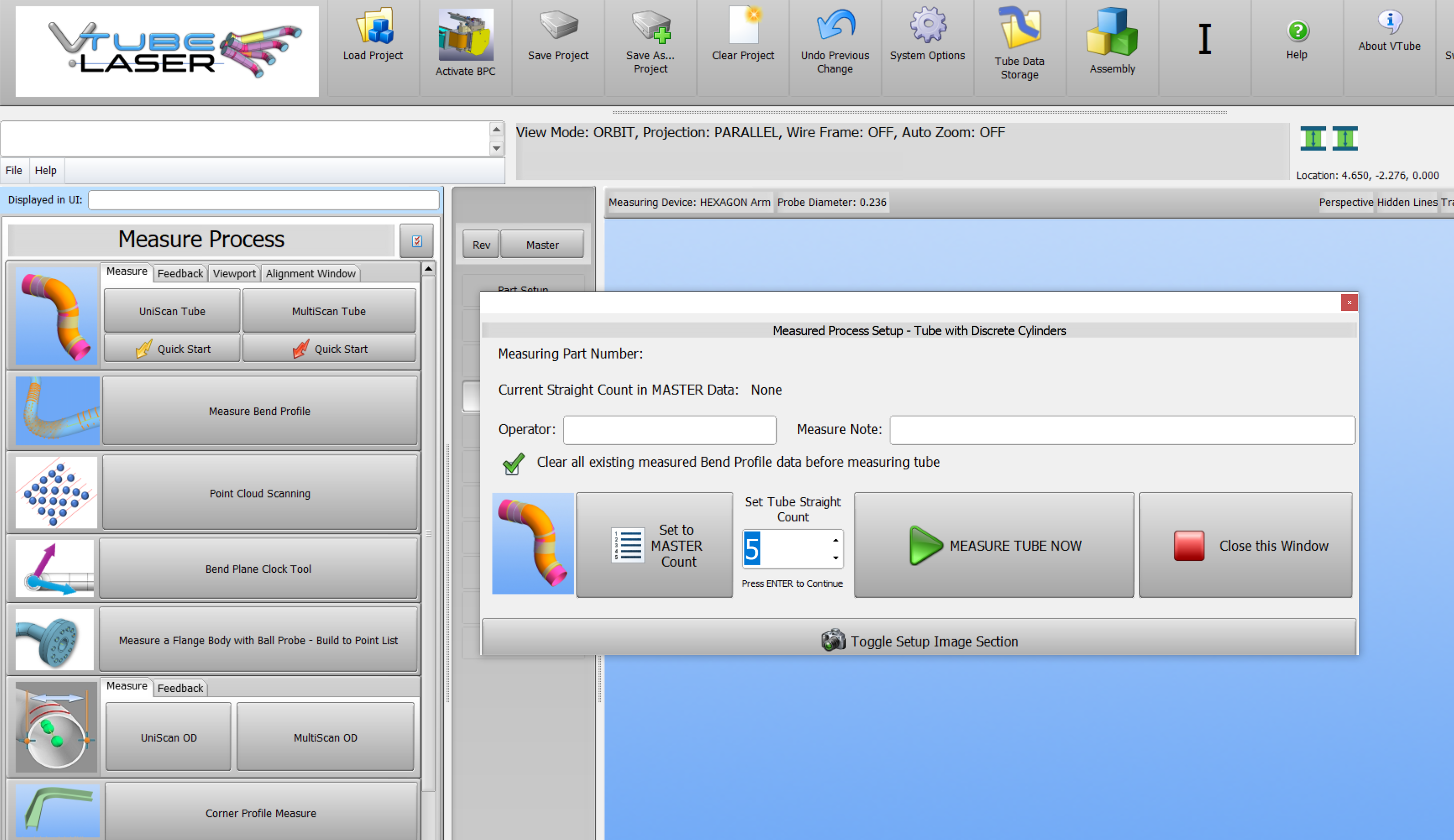 |
| Measure the end on the outside of the fixture away from the first bend. Touch the points on the end, the press Accept. Any number of points are good. | 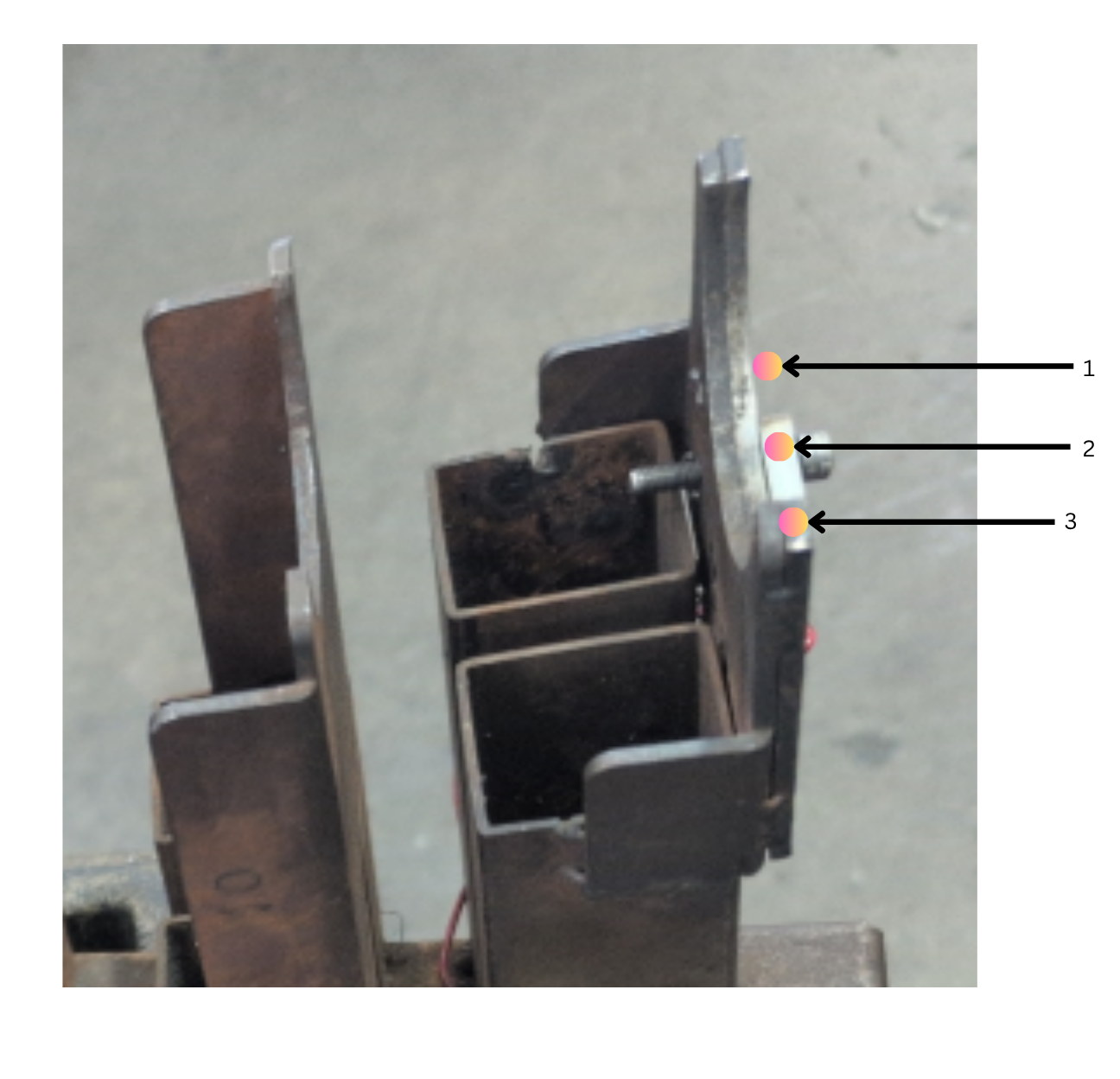 |
| Now measure each straight section like this: This fixture has two arc seats per straight. To measure the centerline of this fixture, measure 6 points in a straight, then press the Accept button. Repeat this for all the straights. Be sure the sections you measure represent the reverse of a tube diameter. (VTube-LASER does not handle conical yet - so different diameters on either end of the sections will not measure.) It is ok to take more than 6 points - but 6 points are the minimum required. | 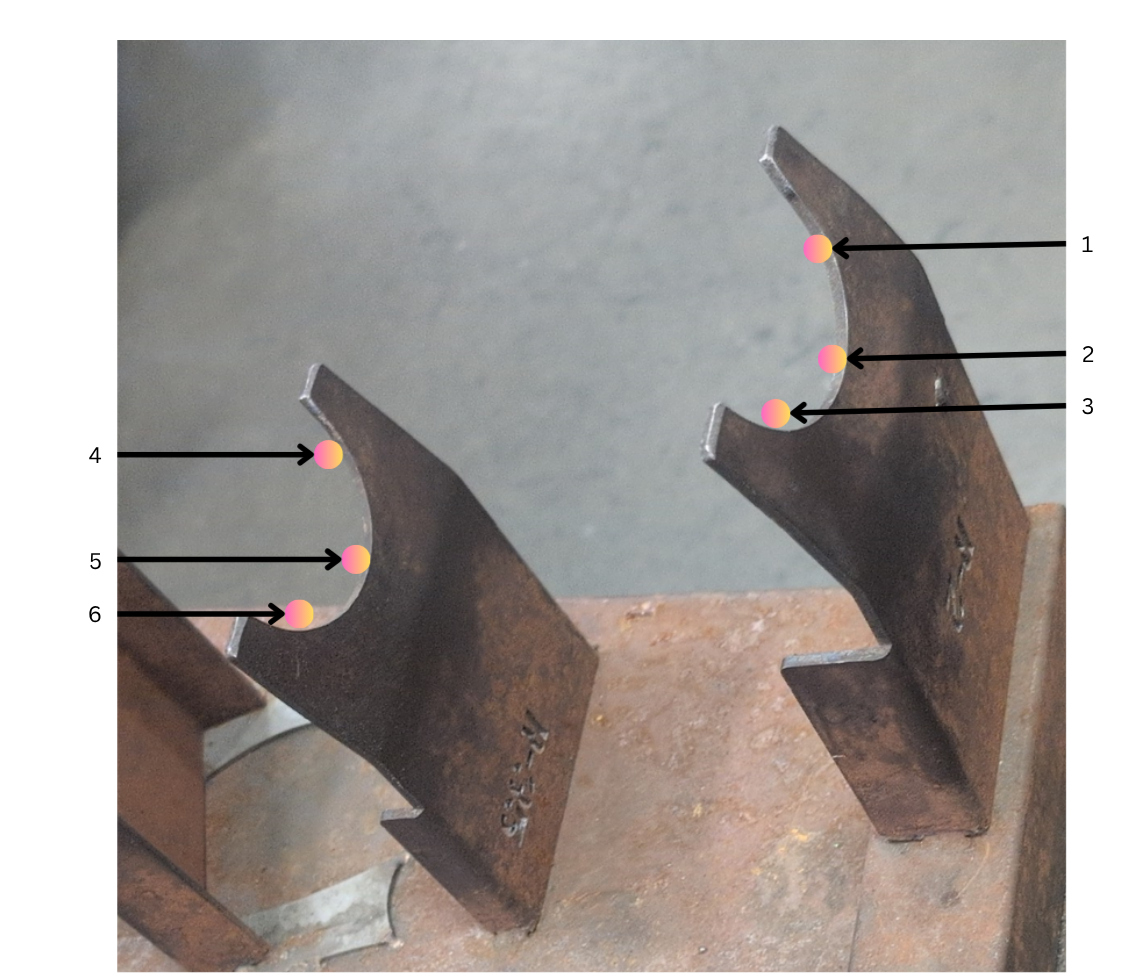 |
| When finished with all the straights, measure End B. Touch the points on the end, then press Accept. | 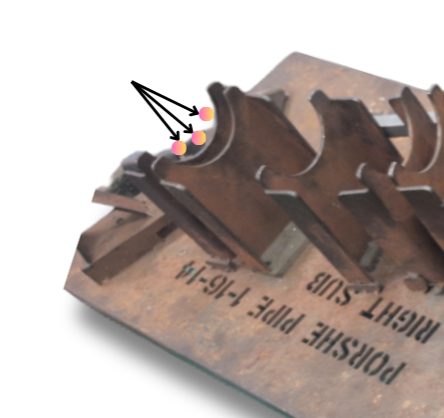 |
Press Finish and Build the Measured Tube, then choose to create the MASTER tube. Adjust the diameter in the Part Setup and the radii in MASTER DATA. Turn on the MASTER tube model if it is not on. Press F2 redraw and F3 resize. | |
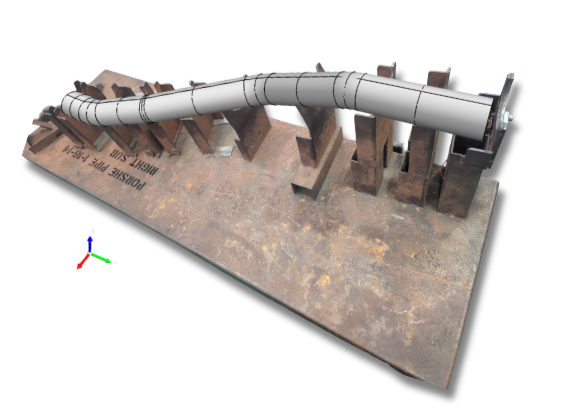 |
