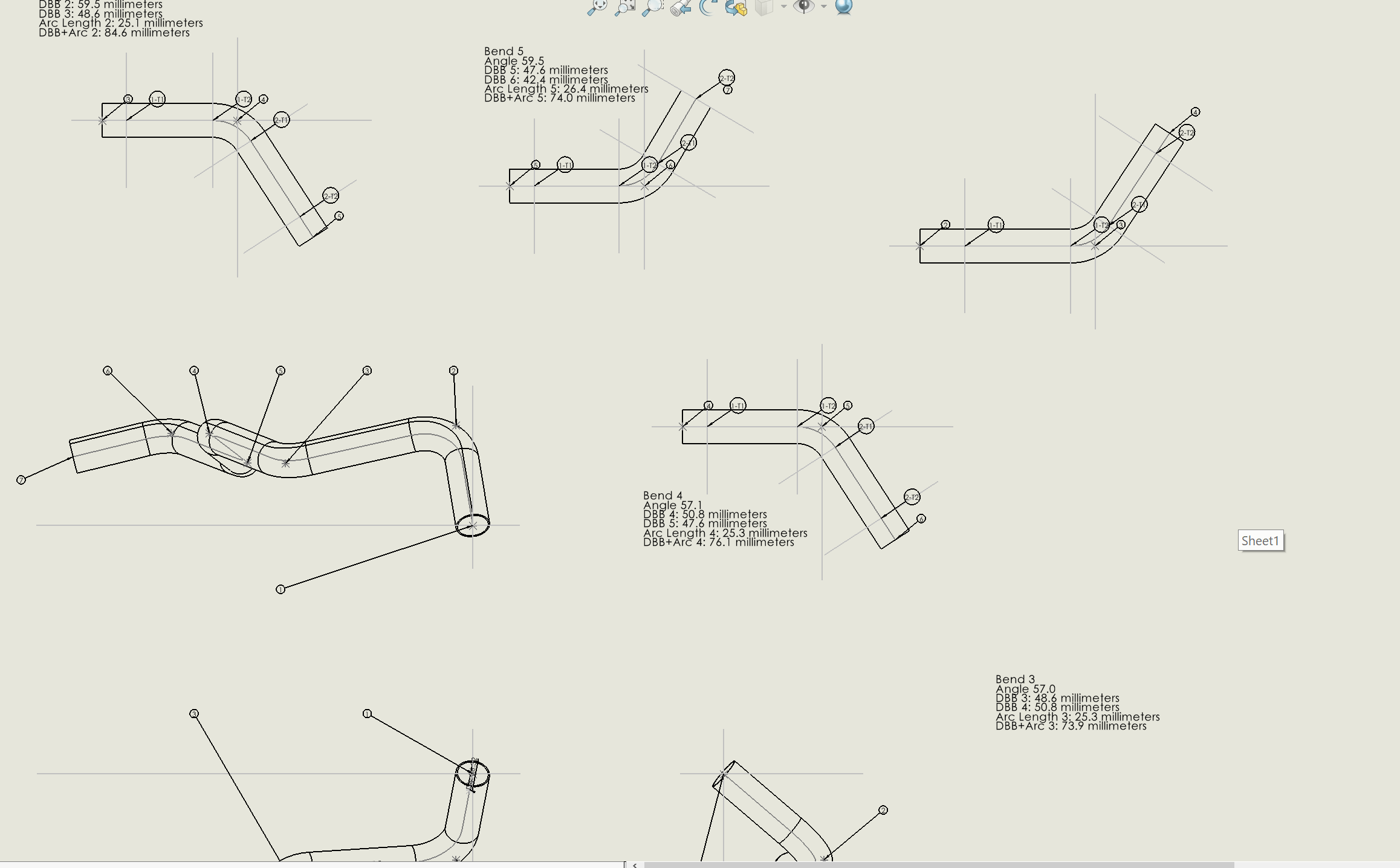How to Fix SOLIDWORKS Font Size Issue in Layouts With 4K Monitors
Find the SOLIDWORKs icon or exe and right click on either of them.
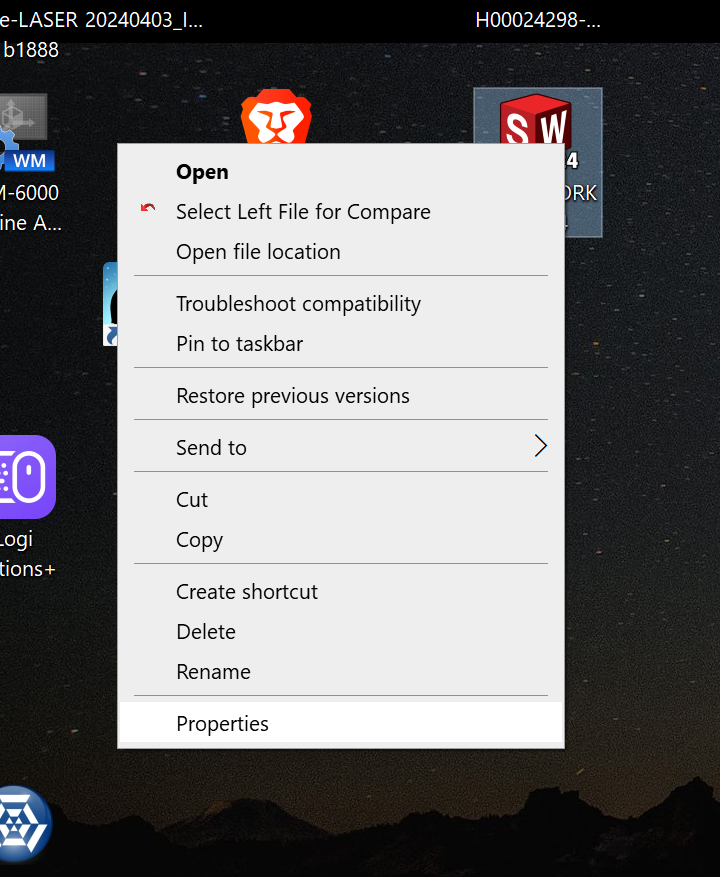
Click on properties.
Click on compatibility.
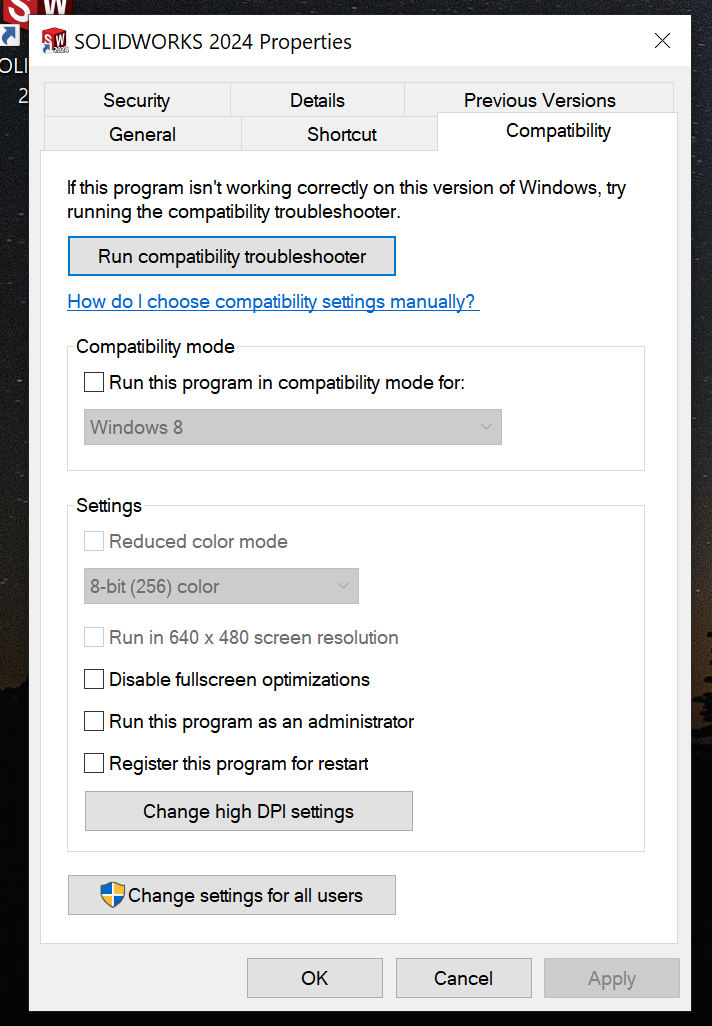
Click on Change high DPI settings.
Override the high DPI scaling behavior by choosing Application in the dropdown box.
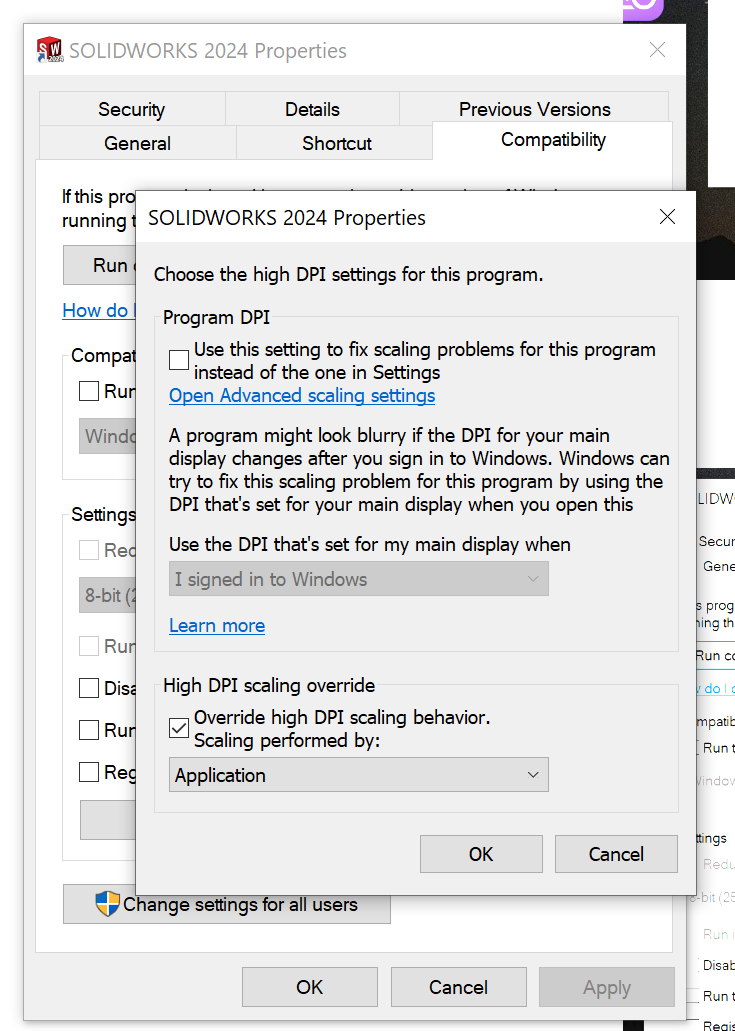
The font sized is now fixed in tube layouts.