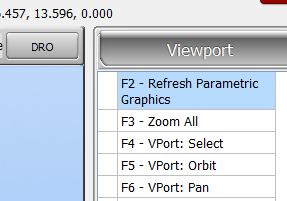How to Use Construct Tube
This video shows how to setup and use the Construct Tube option
1) Clear Project
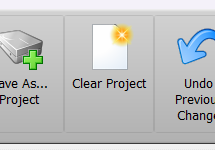
2) Go to Measure Process > Construct TUBE
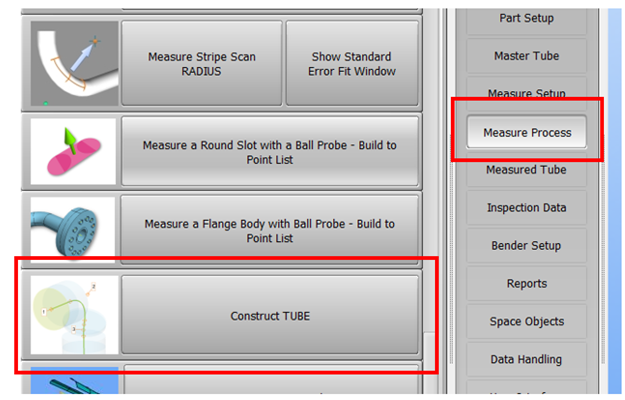
3) Set the number of straights the tube will be and press "Measure Tube Now"
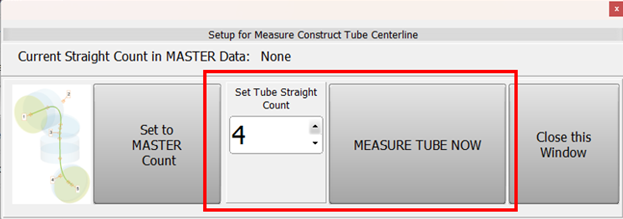
4) Take 1 point at end A (where you want the tube to start)
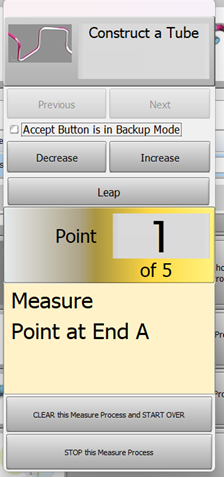
5) Take your 2nd point at the first INTERSECTION (bend). Follow this until you have gotten to end B
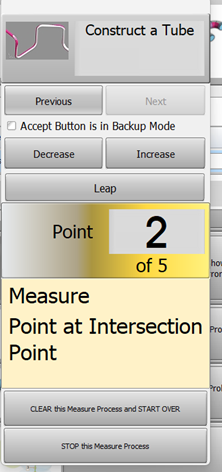
6) Take one point at the end of the tube
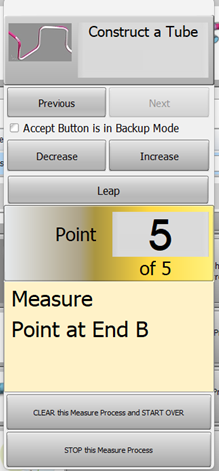
7) Press "OK"
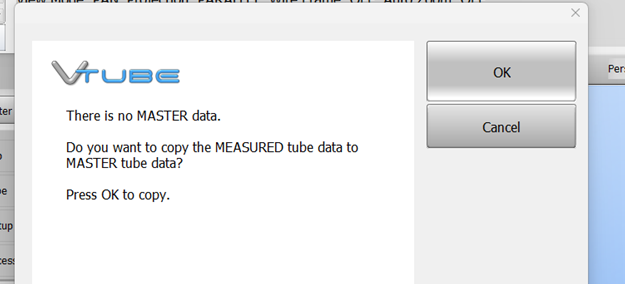
8) In the Master Tube Tab, enter the radius you want to use in the XYZ. Enter the Diameter in Part Setup
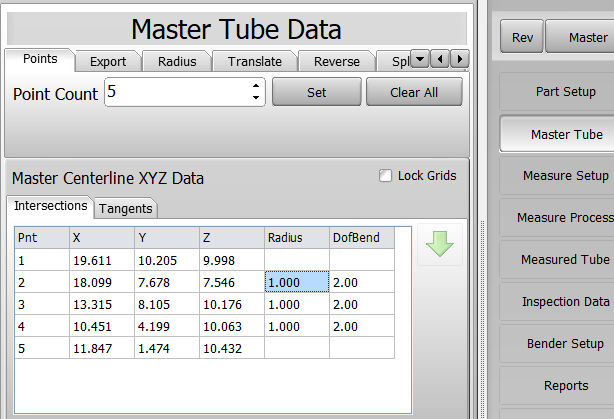
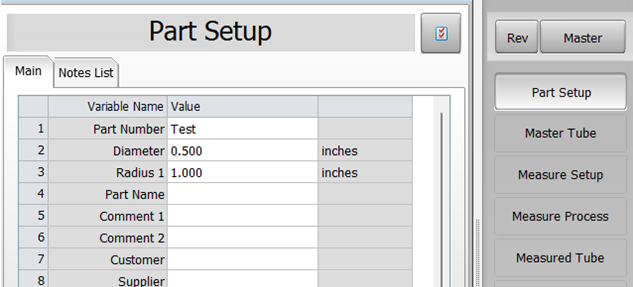
9) Uncheck the Measured check box and Check the Master check box
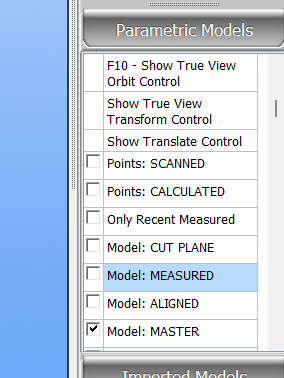
10) Refresh the parametrics and you now have a reverse engineered tube from using tube construction