VTube-LASER Shallow Bend Measure Process
Why Shallow Bend Measure?
Shallow bend measurement is challenging for all metrology systems. It doesn't matter if the system is accurate or not. The problem of intersecting 3-D lines that intersect as a shallow bend is common across all devices.
We added the Shallow Bend measurement process to counter the effect of intersection points sliding too much back and forth along the centerline in shallow bend intersections.
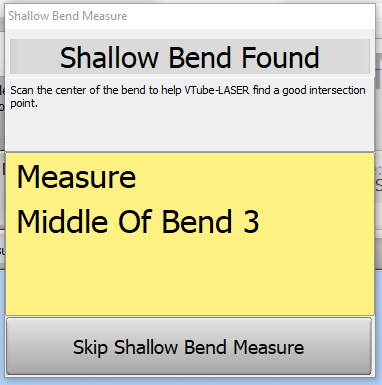
The default shallow bend is 10 degrees (see below). Before using 10 degrees as your shallow bend threshold, we recommend that you perform tests on very shallow bends with your tube shapes. The goal is to determine at what angle of bend the operator becomes more accurate in finding the intersection than VTube-LASER in your application. Then, use that threshold value for all VTube-LASER projects. For larger diameter exhaust pipes with shorter straights, customers like to use 10 degrees. For longer straight tubes (relative to the OD), customers will often choose 5 degrees as the threshold.
How to Test for Shallow Bend Process Need
No metrology system can find intersections perfectly for parts with shallow bends. It doesn't matter if you are measuring with a bridge CMM that is 10 times more accurate than an articulating arm. The problem is with the deformation in the tube itself. I recommend that measure the same part multiple times and compare the results with the following test using a part with shallow bends. (This test is not helpful if you have no shallow bends.)
- In the Shallow Bend menu (inside Inspection menu) turn off shallow bend process.
- Measure the part.
- Build the measured tube.
- Copy the measured tube to the master tube in data handling
- Measure the tube again
- Align the part
- Look at the intersection deviations in the Inspection menu
Is there acceptable deviation in the repeating process? If so, then you can leave it off or lower the threshold.
If not, then run the test again, but with a very small threshold just above the shallow bends that failed the test above.
Measure Setup
The threshold can be set in Measure Setup in row 2.
Regarding Advanced DCF Shallow Bend Handling: We recommend that you leave this on so that VTube-LASER will ignore Dual Cylinder Fit warnings when it encounters shallow bends. In fact, with Advanced DCF handling, it is possible to measure a straight tube as a shallow bend measure.
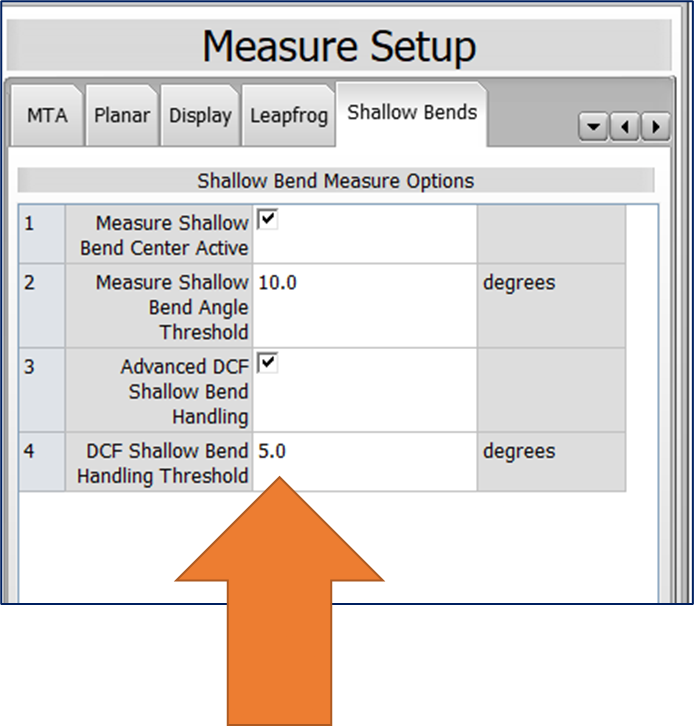
Shallow Bend Process Use on High Angles
We also found that the same problem exists with very high bend angles. If you use the recommended Split Bend for high bend angles, then this is not an issue. However, if you don't use Split Bends and are measuring angles that approach 180 degrees, the Shallow Bend process may also activate and ask you to measure the intersection point.
Why Allow the Shallow Bend Process To Turn Off?
See this article to read why we allow the Shallow Bend Process to be turned on and off: https://advancedtubular.helpsite.com/articles/121176-question-and-answer-why-not-leave-the-shallow-bends-feature-on-in-vtube-laser
