VTube Update History 4.3 - August 2024
Version 4.3 Build 1653 - August 31, 2024
1 - VTube-STEP can import and set up nominal ROUND SLOTS from models.
2 - The VTube-LASER bender correction algorithm has been improved to improve corrections when the master and measured LRA bend radii do not match.
The image below shows two parts with the same LRA data but different bend radii.
- The pink part is the measure-aligned part,
- The white part is the master part.
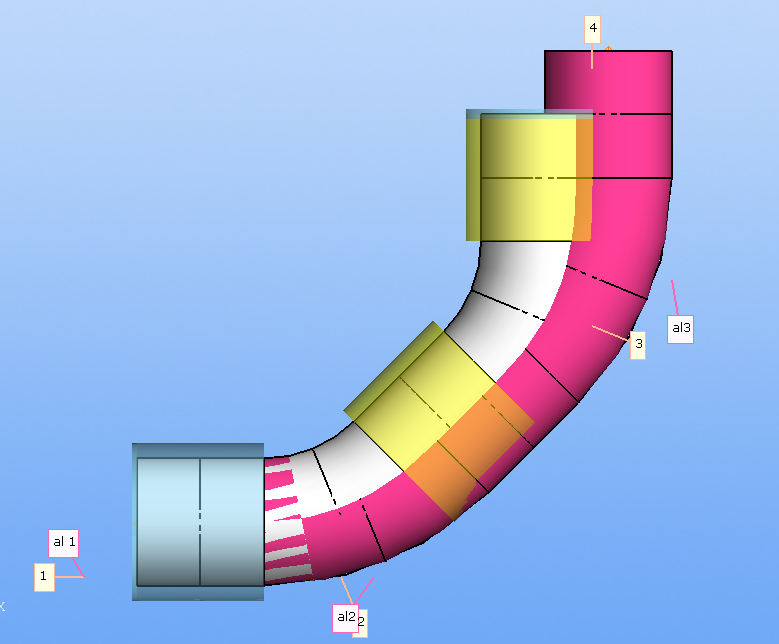
The only difference between the Master and Measured data is the bend radii. See the image below.
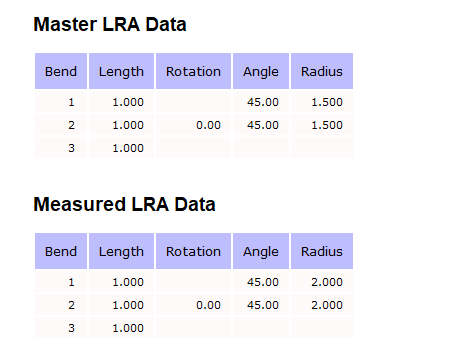
However, VTube-LASER correctly recognizes this condition and calculates the best-suggested bender data LENGTH adjustments:
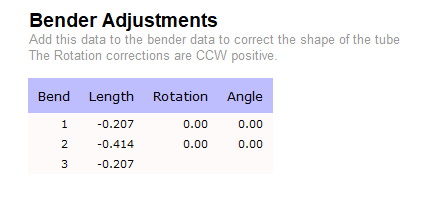
Version 4.3 Build 1650 - August 29, 2024
1 - VTube-STEP can import CIRCLE space objects from POLYGONAL holes in tube models.
This feature can create a circle from any regular polygon drilled hole in a tube with any number of sides (triangle, square, pentagon, hexagon, etc.). Use this for importing in VTube-STEP and then qualifying polygonal holes in VTube-LASER using the Circle Probe measure process.
2 - The Delete All Space Objects option in the Space Object grid popup menu now works.
Version 4.3 Build 1645 - August 19, 2024
1 - The point count is now updated in real-time in all space object probe measure windows.
2 - Two new report VTube-LASER tokens add Nominal and Measured bend straightness values for reporting. (See array_bend_straightness_nominal and array_bend_straightness_measured: https://advancedtubular.helpsite.com/articles/110356-list-of-report-template-html-tokens)
3 - We added the Bend Straightness Report template to the VTube-LASER installation file.
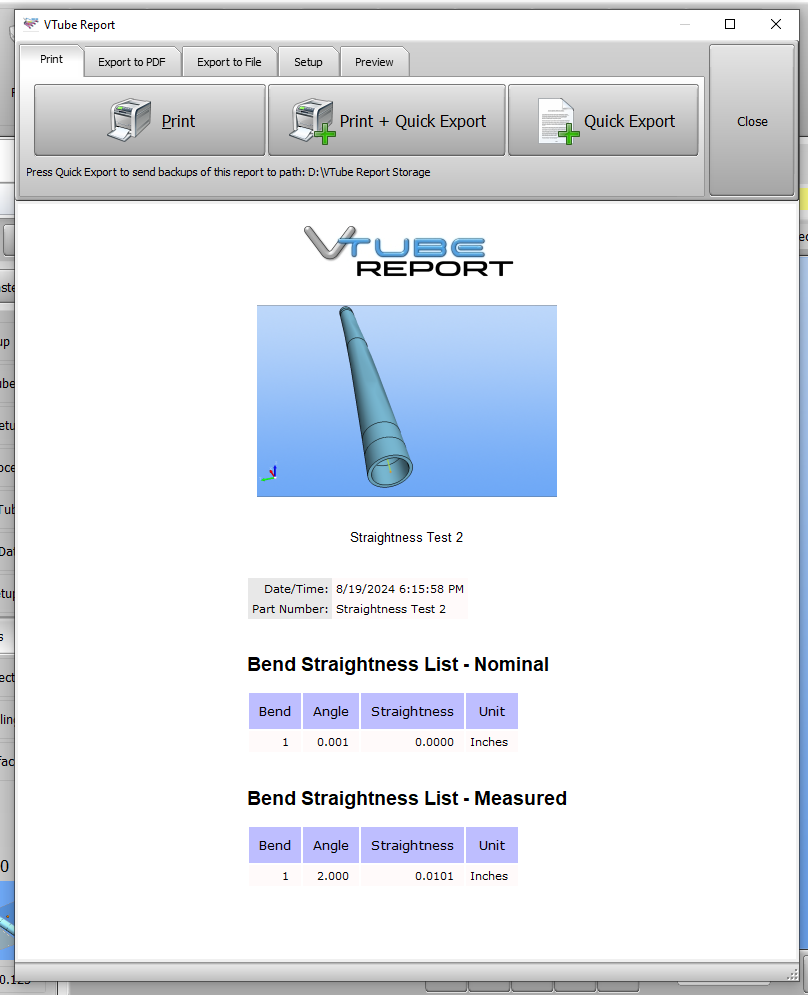
4 - When displaying reports: If all REPORT switchces are OFF in the VTube-LASER assembly control, VTube-LASER will automatically change the REPORT switch for the first DISPLAYED project in the Assembly Control to ON. This will keep the user from building an empty report.
Version 4.3 Build 1642 - August 16, 2024
1 - The new GD&T Straightness Calculator has been added to VTube-LASER to calculate the bow deflection straightness in straight tubes.
A customer requested this feature as a priority need, so we accelerated its development and release. We consider the calculator an experimental feature worth releasing to all VTube-LASER customers. Based on our findings, we will continue to improve this calculator.
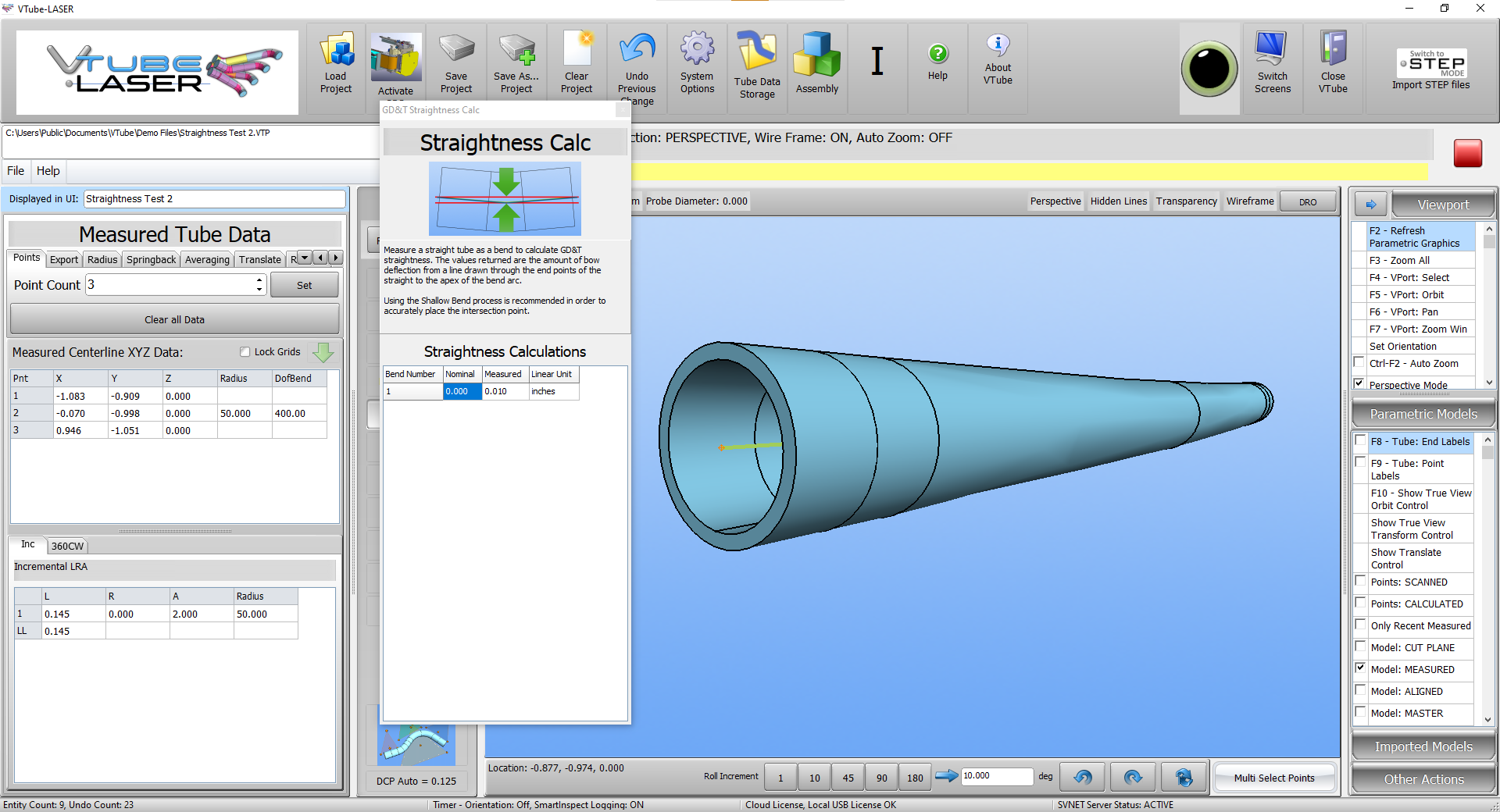
The Straightness Calculator can be loaded from the GD&T tab in both the Master and Measured tab menus and the Viewport popup menu.
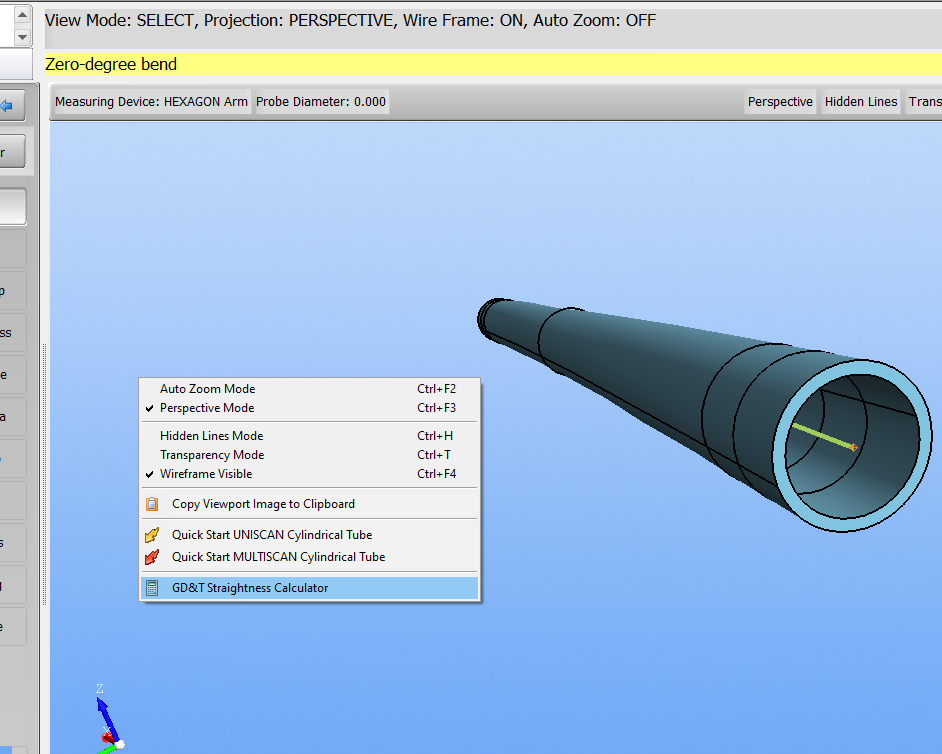
See the video showing how to setup and measure GD&T Straightness
2 - VTube would delete the current project filename after an undo. This has been fixed.
Version 4.3 Build 1641 - August 16, 2024
1 - We tuned and fixed Round Slot space objects' metric grid deviation output values.
If you intend to qualify Round Slot values, this update is essential.
2 - The Space Object grid was improved to show when Nominal and Measured Round Slot data indicate that a round slot is available for display.
If the two end circles in Round Slots have equal center positions, the slot is considered not to be set up and is unavailable for display.
Version 4.3 Build 1640 - August 15, 2024
1 - We added the ability to invert the nominal and measured space object vectors in a popup menu in the Space Objects metric grid.
2 - We fine-tuned the PointControl and SpaceObject control menu grids for better spacing.
3 - We fixed some user interface text for the round slot probe process.
4 - We improved the English for guided measure instructions to clarify the instructions.
Version 4.3 Build 1639">Version 4.3 Build 1639 - August 15, 2024
1 - VTube-LASER has a new Round Slot Space Object logic built into the user interface.
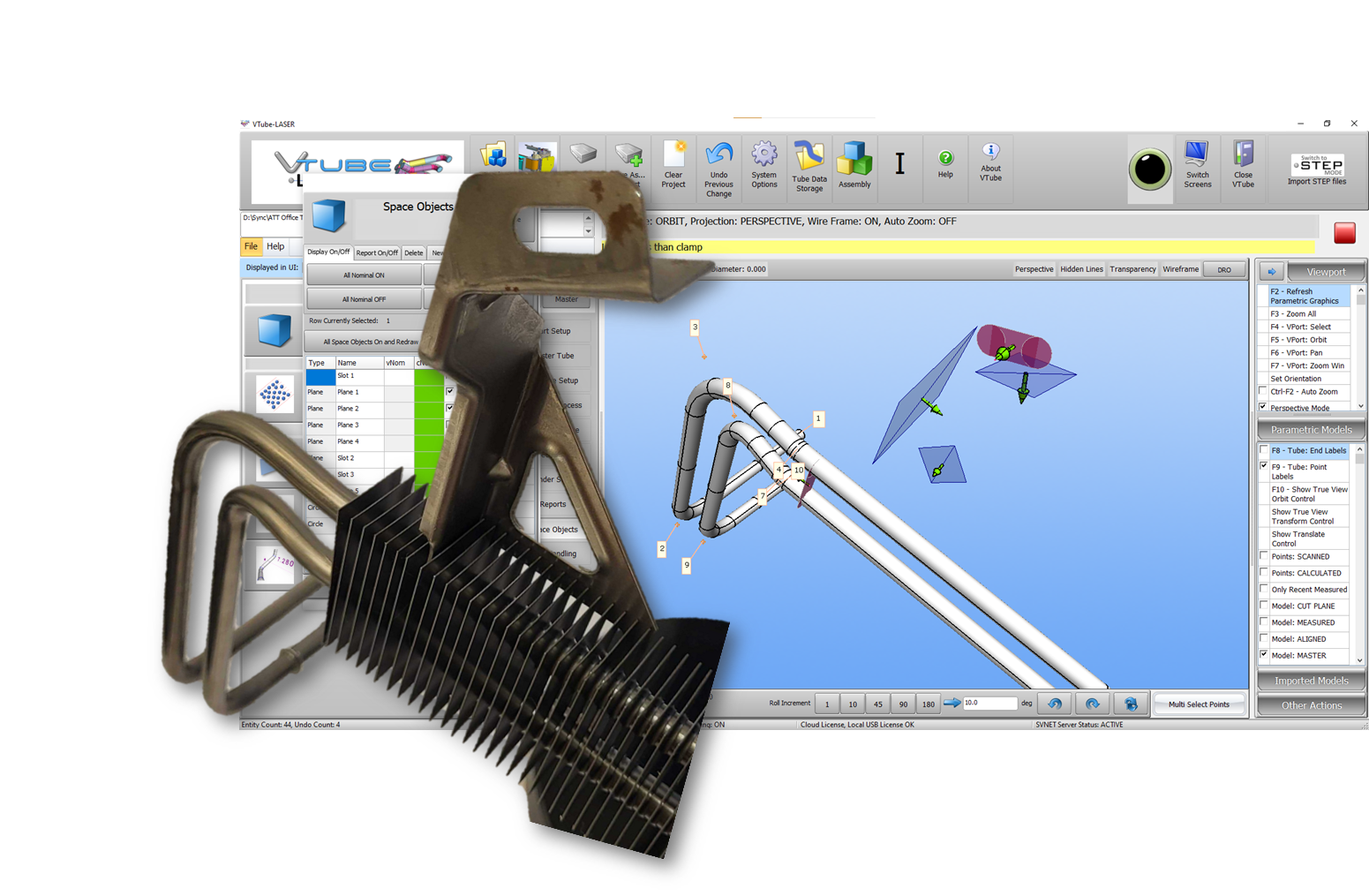
2 - VTube-LASER can measure Round Slots using probes, display slots, report on slots, and qualify 36 different metrics of slots.
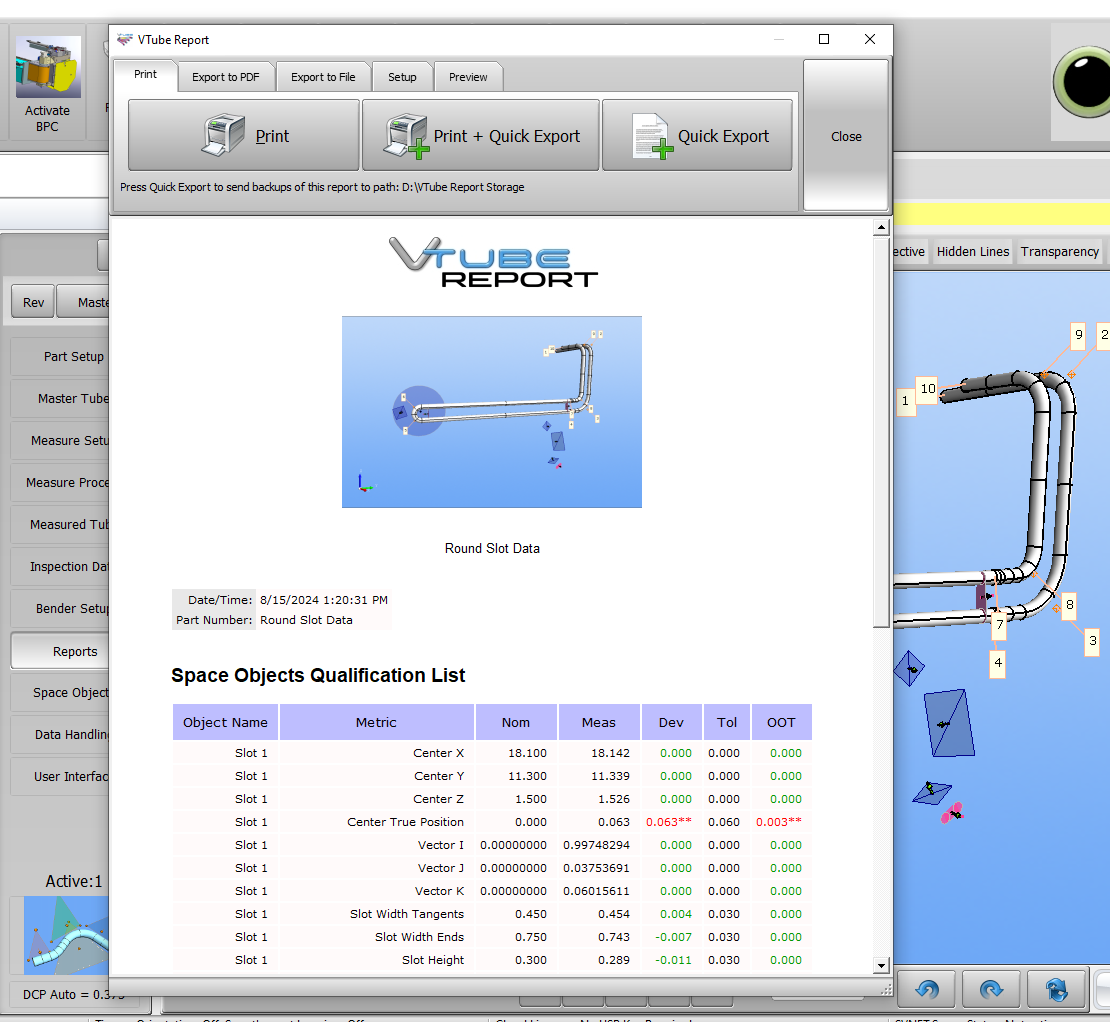
3 - VTube-STEP can trim/extend endpoint locations on both ends of a one-straight tube using A-End and B-End Solid Model Offset values.
Earlier versions could not handle this calculation because the trim logic did not allow for multiple trims on more than one end per straight. This video shows how to extend either end of a single straight tube.
4 - VTube-STEP can trim/extend the material on both ends of a single straight tube using A-End and B-End Length Adjust values.
Changing the End Length Adjust values will extend the tube length without changing the endpoint locations. Earlier versions could not handle this calculation because the trim logic did not allow extending the material's length on either end of a single straight.
5 - VTube-STEP can now trim/extend the point locations on both ends of the Autobuild Parametrics from the Model in VTube-STEP using the End Solid Model Offset values in Part Setup.
When Autobuilding parametrics, earlier versions of VTube-STEP would ignore the End Solid Model Offset values - and would not extend the point locations at the ends. Now VTube-STEP uses the length values to extend or shorten the end lengths. This change moves the point locations - not just the material length like the End Length Adjust values.
6 - Two new commands are added to the VTube-STEP Part Setup Popup menu for the "Autobuild Parametrics from Model" and "Build from Collected Surfaces" options.
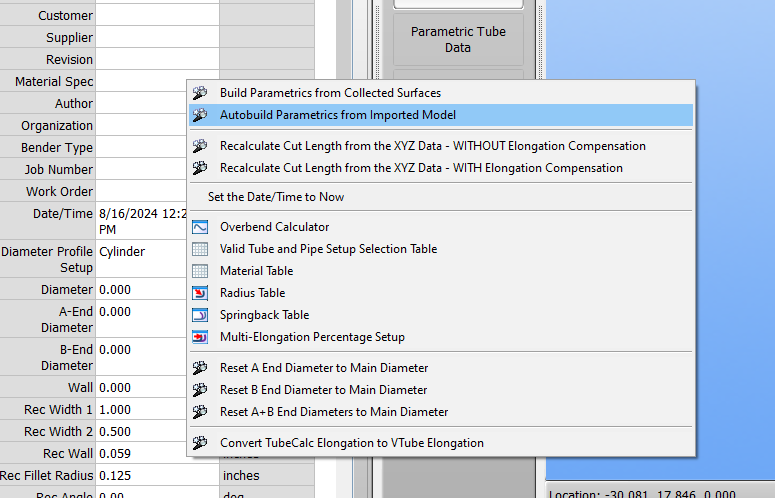
This video shows using the Popup menu to choose the AutoBuild Parametrics from Imported Model option.
