VTube Update History 4.4 - September, 2025
Version 4.4 - Build 1905, September 26, 2025
NEW: BPC Search Box
This was requested by a customer. It allows for easy searching through bender channels.
NEW: BPC - Unlimited Channel Count
Bender Project Control previously could only use up to 100 channels. Now the number can be increased to any number of channels.
This window shows VTube-LASER using 200 channels.
Version 4.4 - Build 1904, September 23, 2025
FIX: Windows redraws VTube correctly when moving to other screens.
Version 4.4 - Build 1903, September 22, 2025
NEW: The Metronor M-Scan 120 connection user interface has been improved based on new experiences gained from using the M-Scan 120.
After using the M-Scan 120 regularly, the UI has been updated.
Version 4.4 - Build 1902, September 22, 2025
NEW: Point Cloud transformation and translation
The transformation and translations apply to any displayed buckets. Any bucket that is either displayed or active is included since active points are also displayed. Any point that is ON in will be transformed/translated.
| This check box allows users to transform DISPLAYED point cloud buckets when the MASTER, MEASURED, or MEASURED-ALIGNED tubes are transformed. | 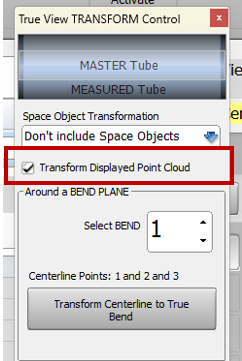 |
| This check box allows users to translate DISPLAYED point cloud buckets when the MASTER, MEASURED, or MEASURED-ALIGNED tubes are translated. | 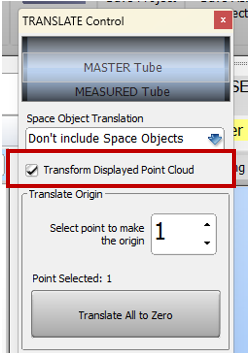 |
Version 4.4 - Build 1901, September 19, 2025
NEW: Tube Data Storage can now be disabled in VTube to save memory.
Two new check boxes were added.
1) Tube Data Storage is Enabled: This allows users to choose whether or not to enable Tube Data Storage. If this is checked, users will save memory but lose the ability to use Measured Tube Average
2) Tube Data Storage File Storage is Enabled: This allows users to choose whether or not to save parallel Tube Data Storage (TDS) files.
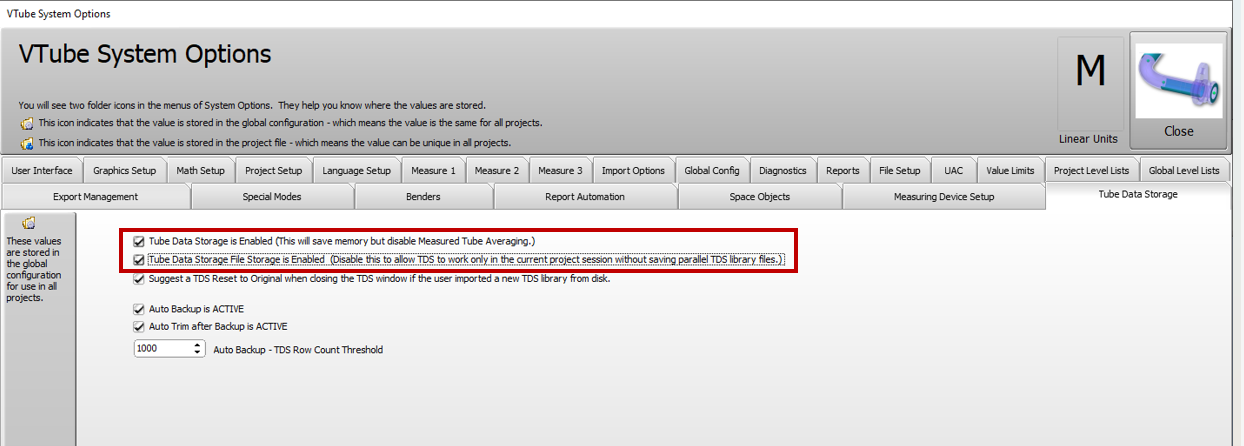
NEW: You can now choose not to save Tube Data Storage information in a project to the project file.
This new check box allows users to decide whether or not to save the imported model with the project file.
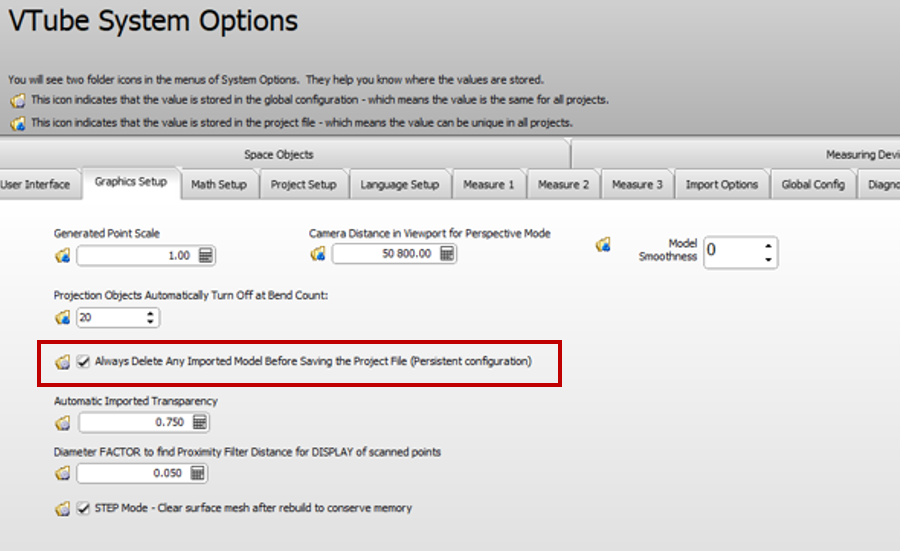
FIX: When creating a new Space Object in the control, the grid updates with the added object.
A line will now appear in the Space Objects list when users enter a new Space Object
NEW: The Cut Plane grid now has a popup menu that allows users to more easily change the Active states of each cut plane, and allows users to quickly delete cut planes.
All changes to the but plane list can be undone, so VTube-LASER does not ask for confirmation during these changes.
Version 4.4 - Build 1900, September 18, 2025
NEW: VTube-LASER can now create and measure POINT Space Objects using a new "Create POINT Space Object" control window.
The control is added to the Space Objects menu in VTube-LASER.
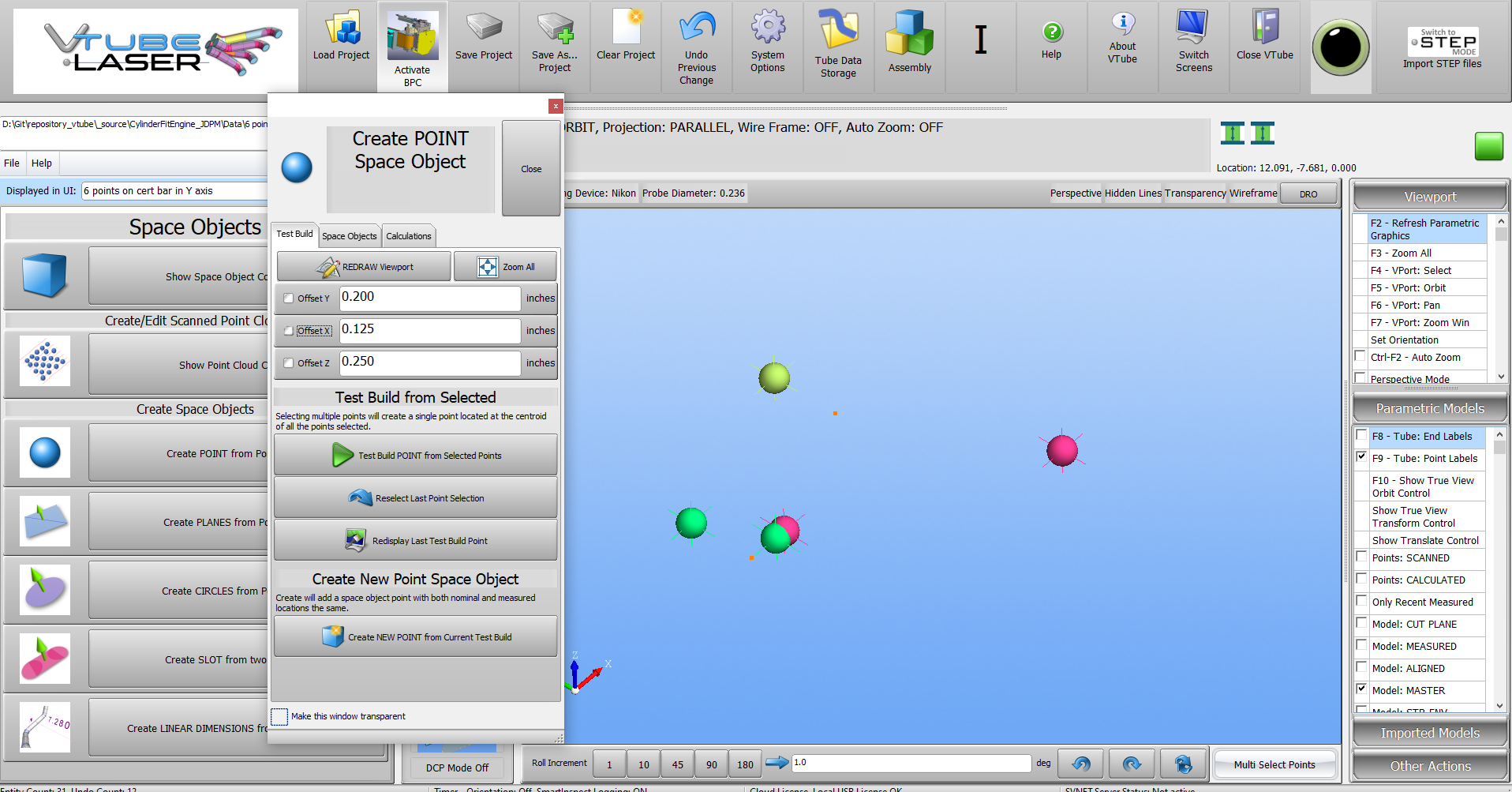
New: The Create control allows you to select any point from the point cloud to store as a space object for inspection and reporting.
- Select one point in the point cloud, then create a new POINT space object.
- Select multiple points in the point cloud, then create a POINT space object located at the CENTROID of all the points.
- The nominal and measured point values are set to the same starting location when creating a NEW space object point.
- The location for either Nominal or Measured can be manually changed.
- Snap the point to any space object plane.
- Offset the space object point along the X, Y, or Z axes by any value.
- Copy any measured point in the point cloud to either the nominal or measured point section for a space object point.
New: The Space Objects control shows space object points and metrics controlling tolerances and reporting.
Turn the nominal or measured point on or off in the viewport.
Set the name for the point.
Change the point color.
Set up reporting and qualification in the General Metrics grid.
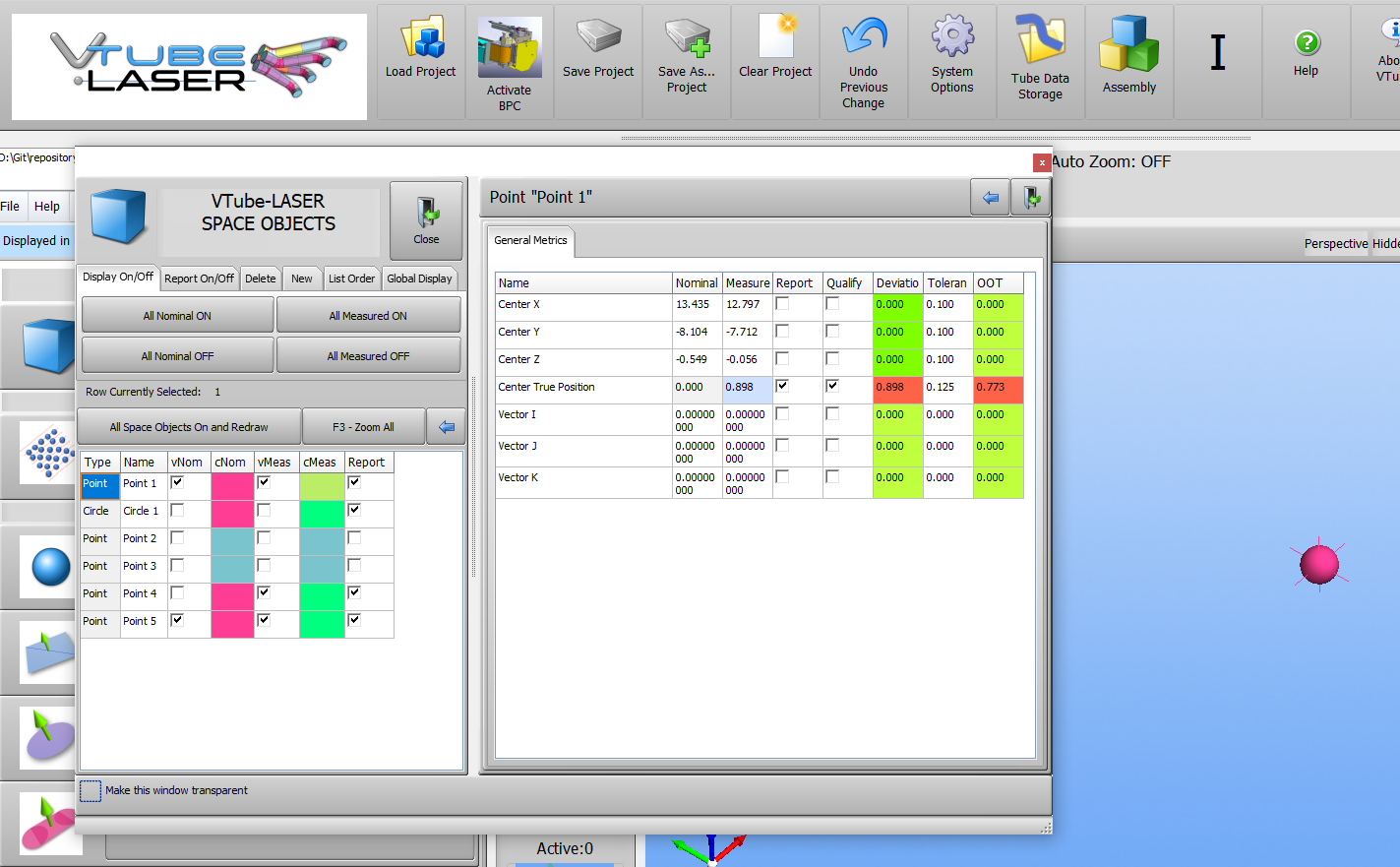
The point models are a complex geometry made up of:
- A point entity.
- Three axes lines.
- A sphere (for easy visual location).
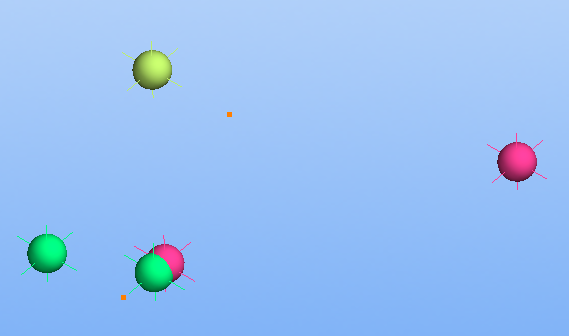
The point spheres are always 1 mm in diameter.
Select and delete the sphere to select the actual point entity in the center of the Space Object model.
Version 4.4 - Build 1889, September 10, 2025
1 - FIX: The Nikon NMAPI Server Console will always be displayed and minimized to the taskbar.
It must be visible so the Nikon scanner editor can be displayed without locking up the system. The console is displayed in a command window, then minimized to the taskbar.
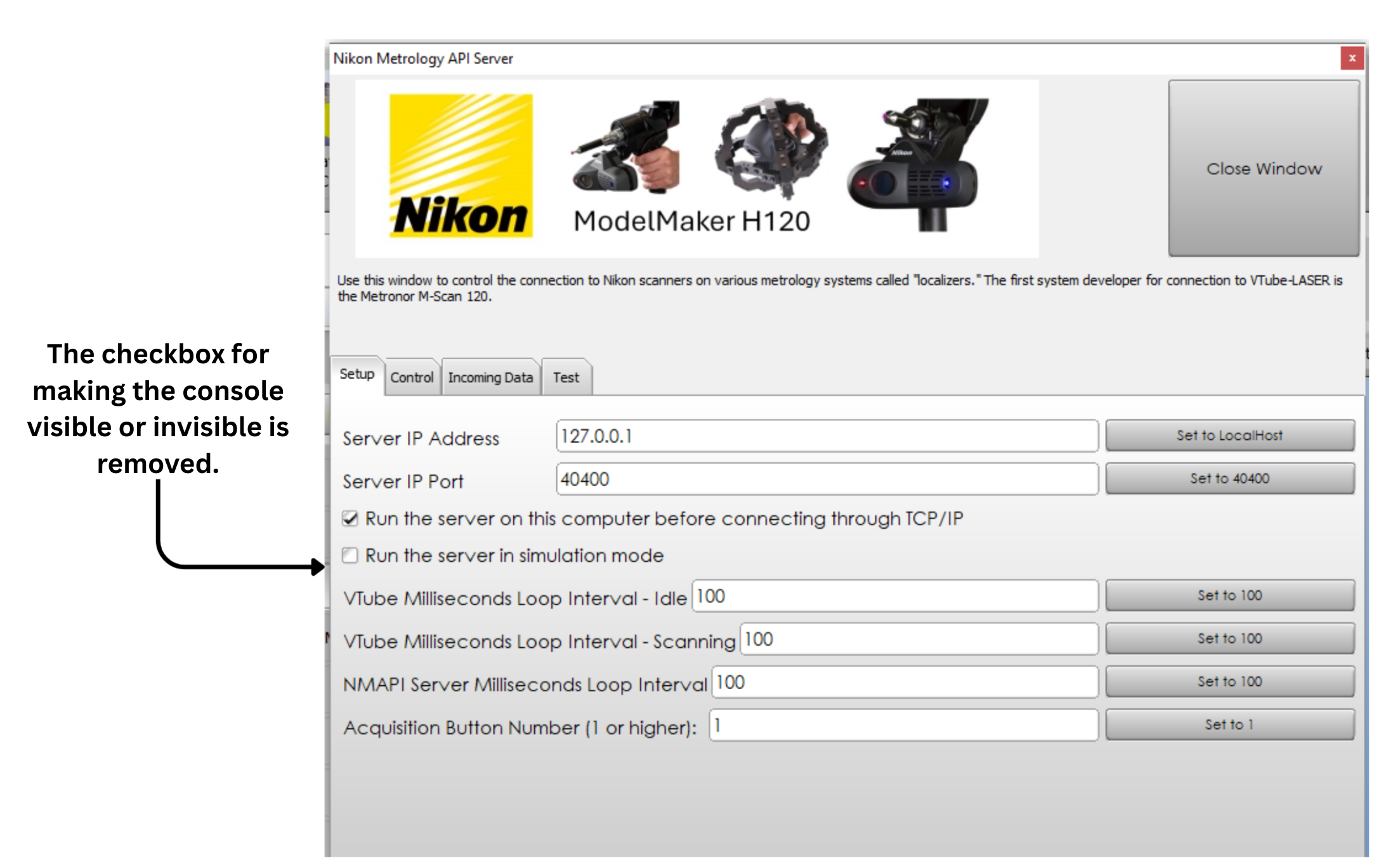
2 - FIX: The Milliseconds pause times for the NMAPI setup are now saved correctly to the global configuration file.
The values were not saved in previous versions of VTube.
3 - NEW: The default NMAPI server pause times are now 100 ms.
This keeps the LK Metrology (Nikon) scanner from locking up the Metronor software. (The previous default times were 50 ms.)
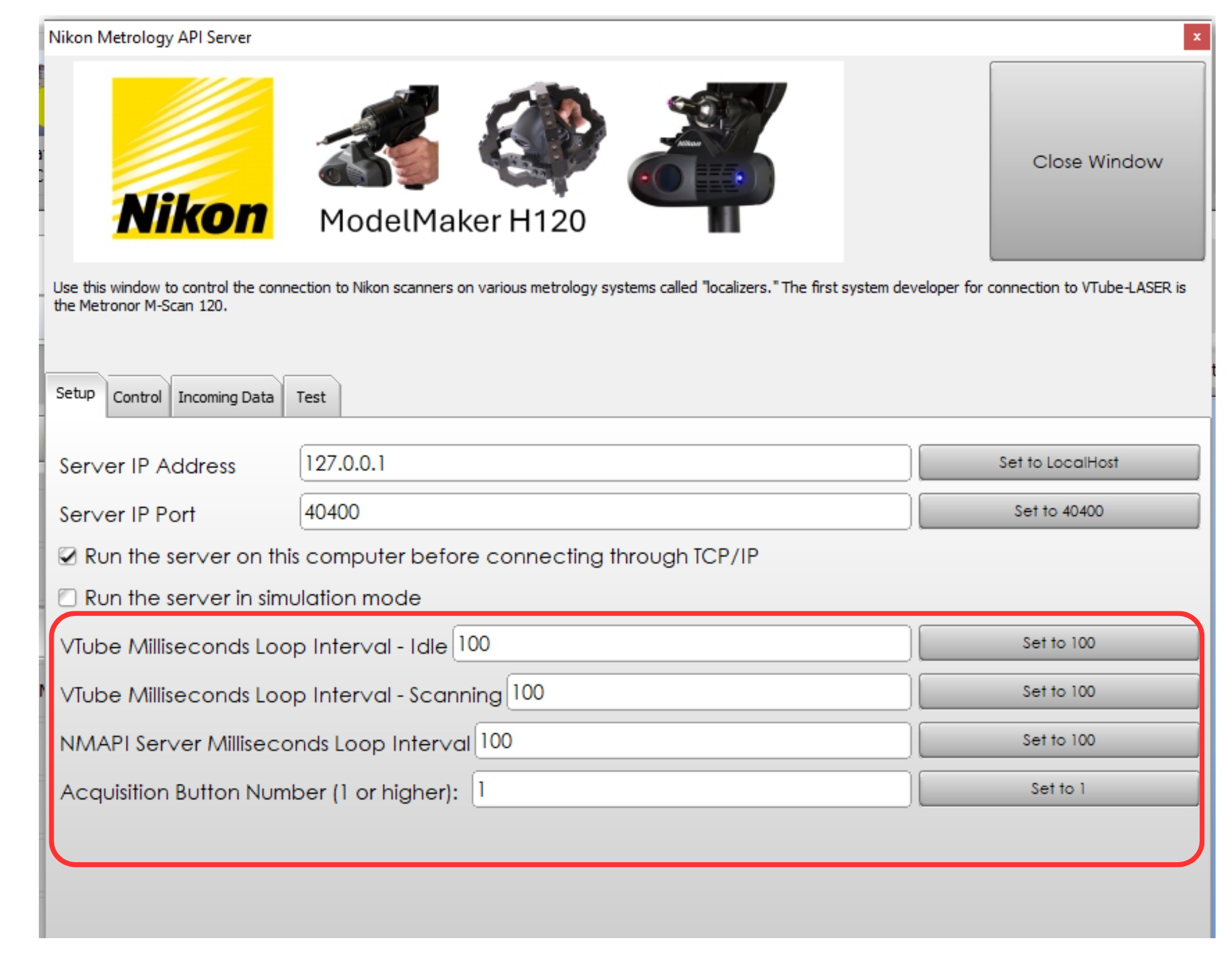
4 - NEW: VTube-LASER will warn you if the NMAPI Server Loop Interval is adjusted to below 100 ms.
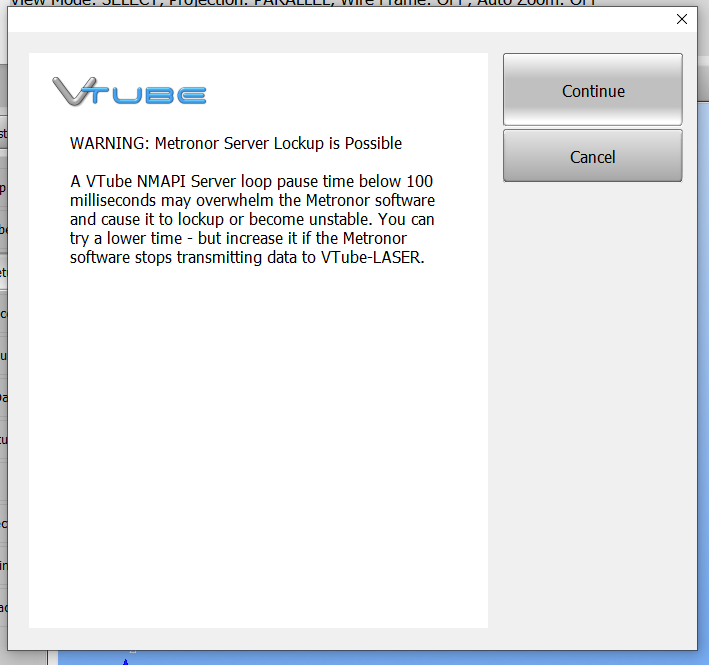
5 - FIX: The End Measure Type in Measure Setup is now stored in the project files.
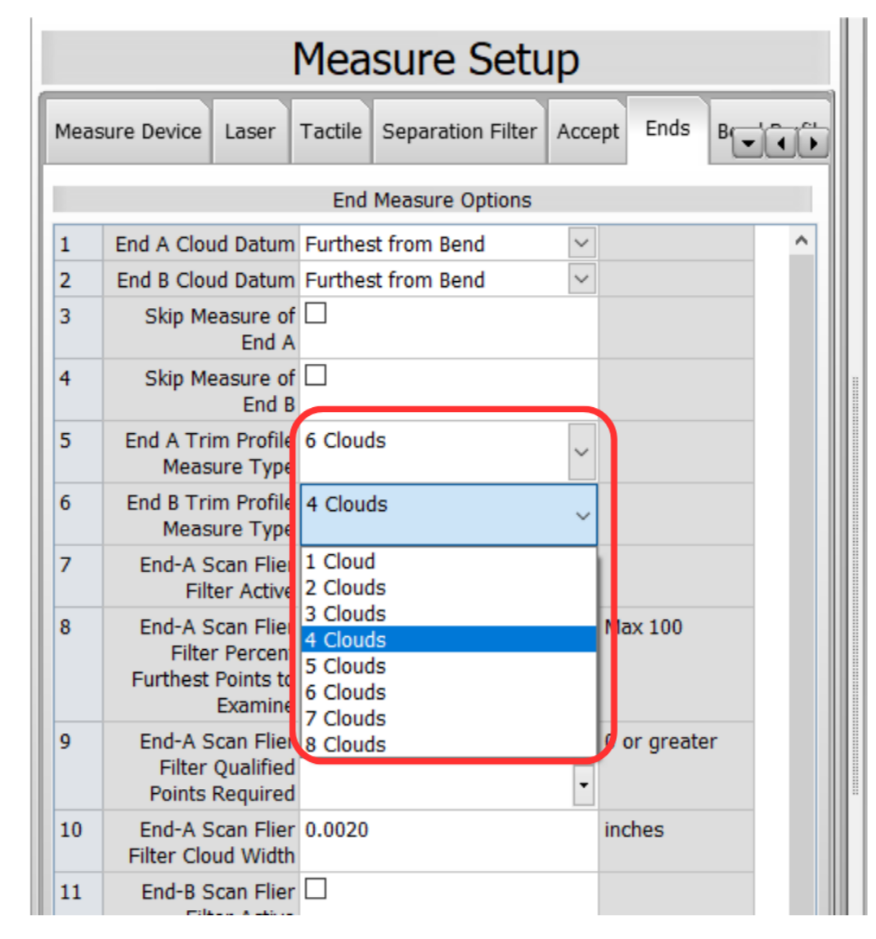
6 - NEW: The End Measure Type title names have been changed to End A Trim Profile Type and End B Trim Profile Type.
This clarifies the meaning of the values. They apply to End Profile measurements only.
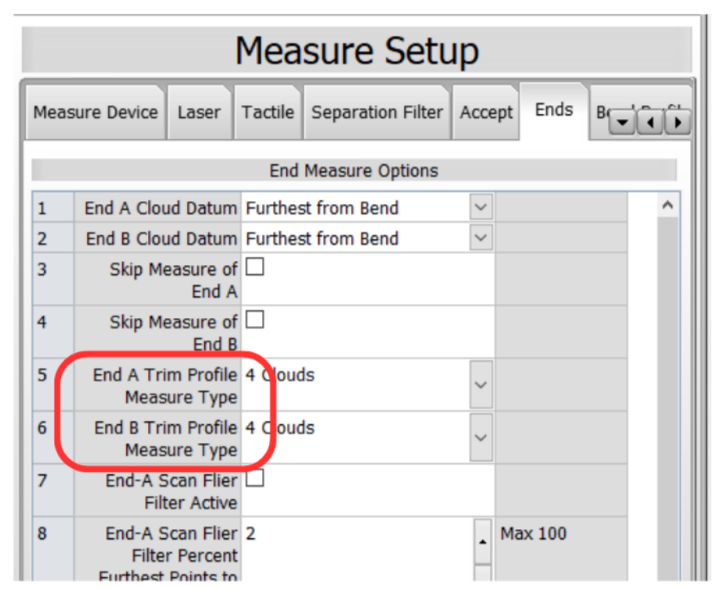
Version 4.4 - Build 1888, September 5, 2025
1 - NEW Export/Import functionality for the Springback Table
| 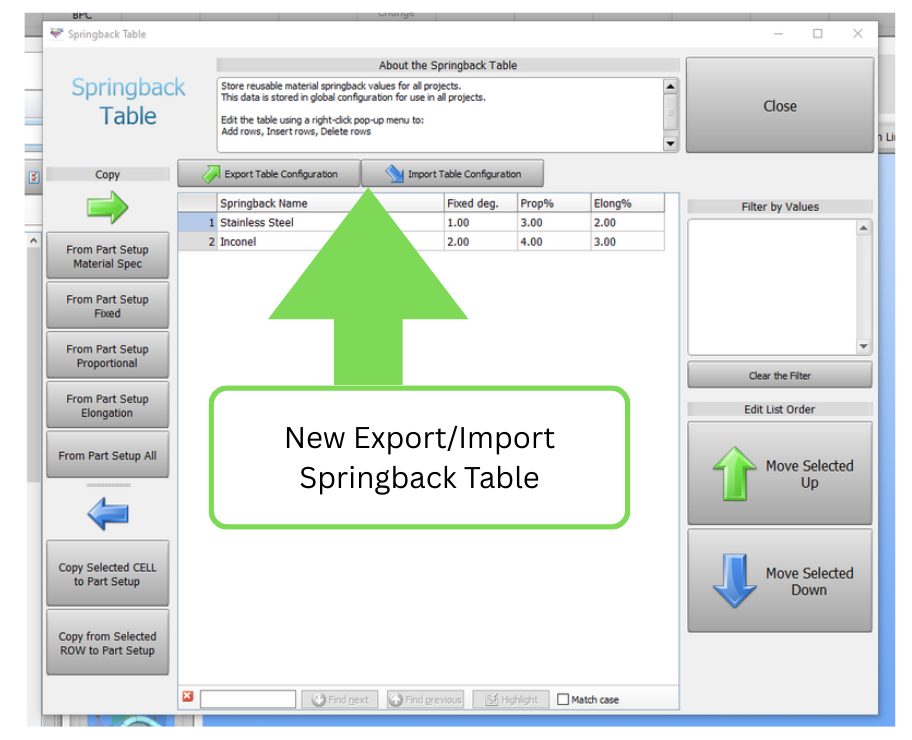 |
2 - NEW GD&T OD Measured Values of Positions Grid
| 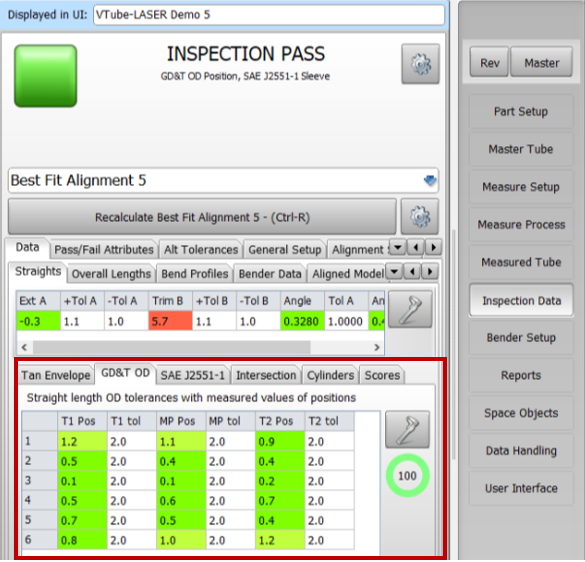 |
3 - NEW SAE J2551-1 OD Sleeve Datum Feature grid.
| 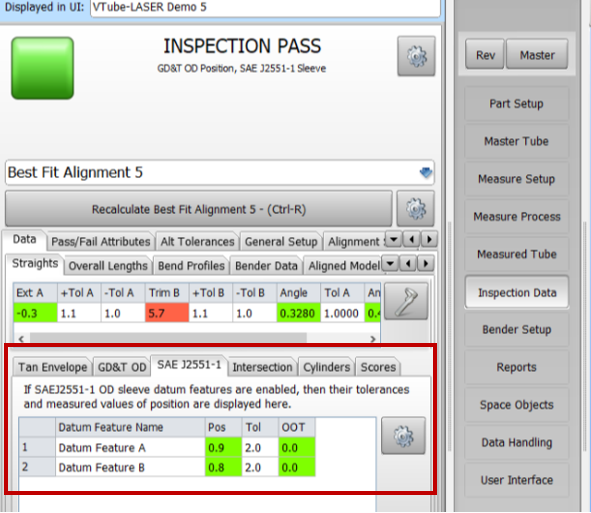 |
4 - New Pass/Fail Attributes for GD&T
| 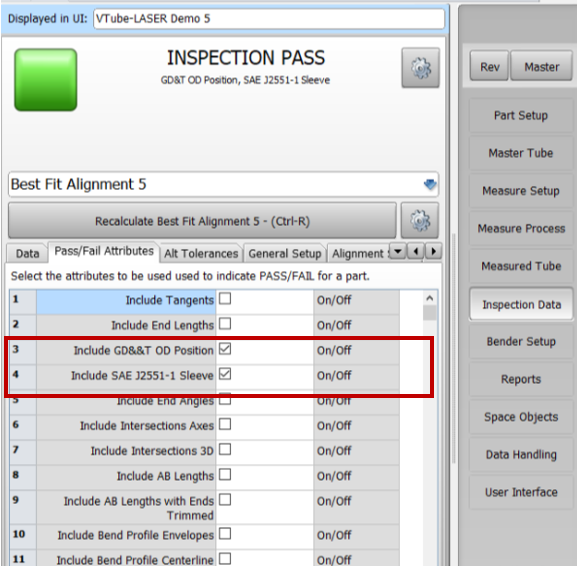 |
5 - NEW SAE J2551-1 Setup Grid
| 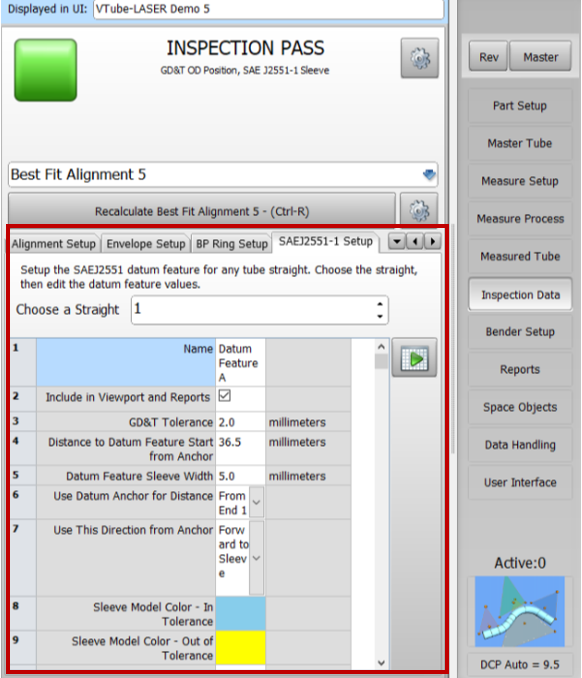 |
6 - NEW Default Tolerance Control Window
| 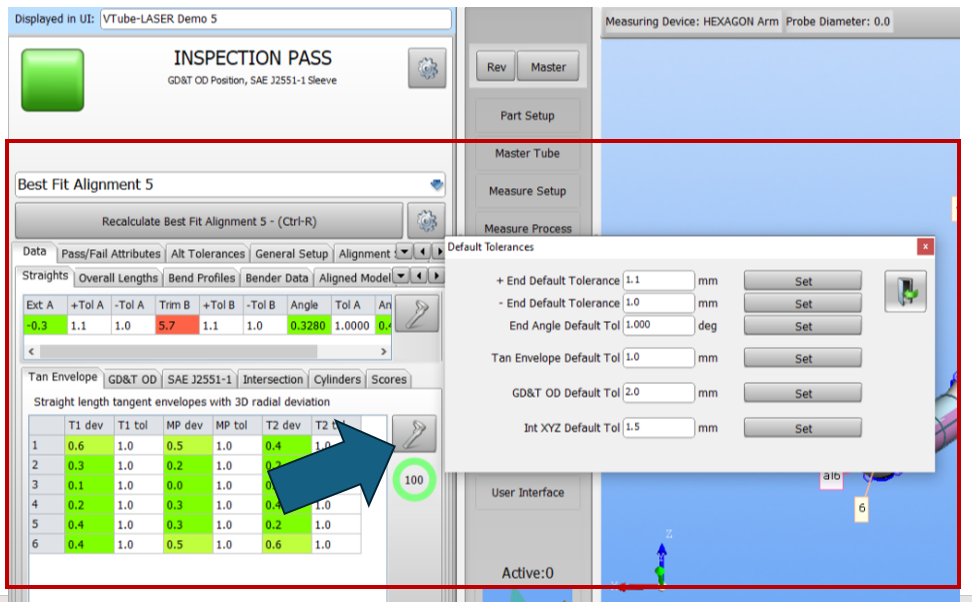 |
