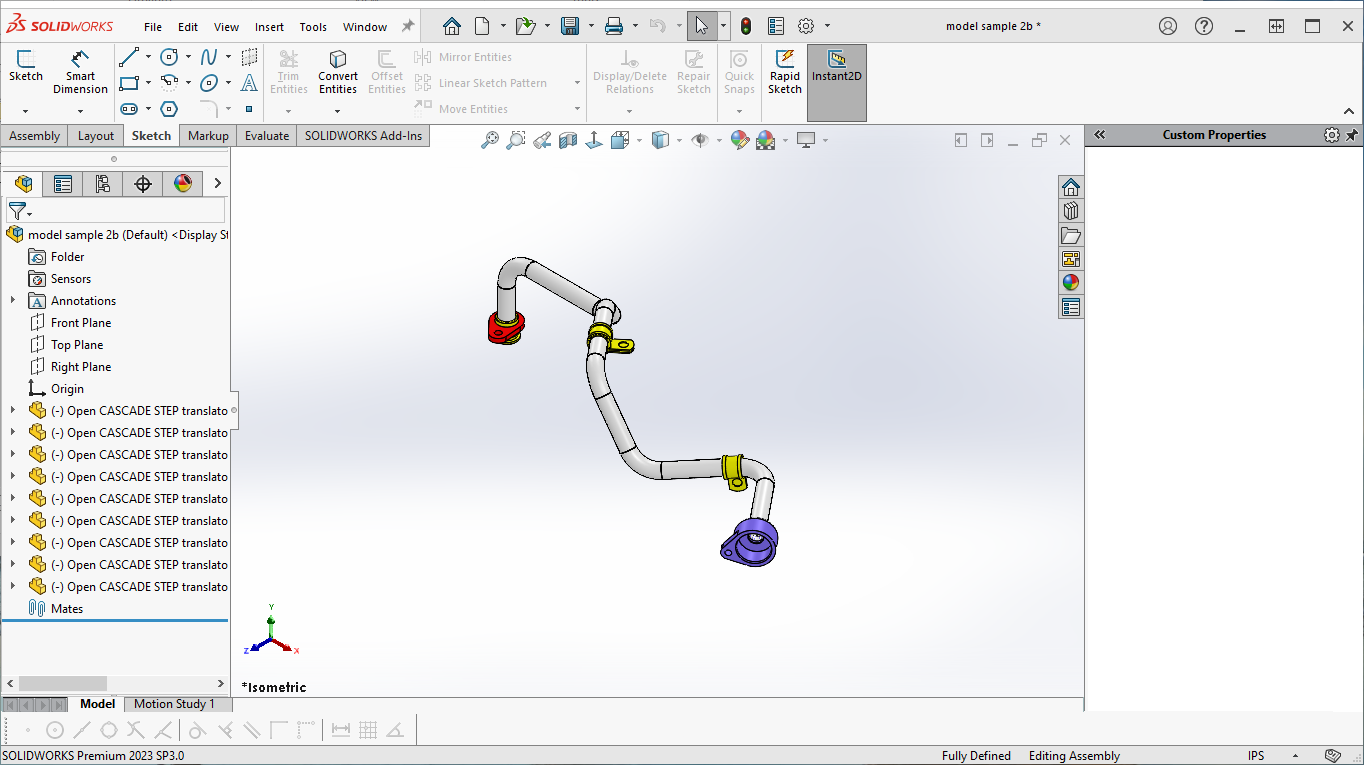VTube Update History 4.2 - December 2023
Version 4.2.1398, December 21, 2023
The Quick Load window was debugged and improved.
- User interface elements were fine-tuned for better appearance.
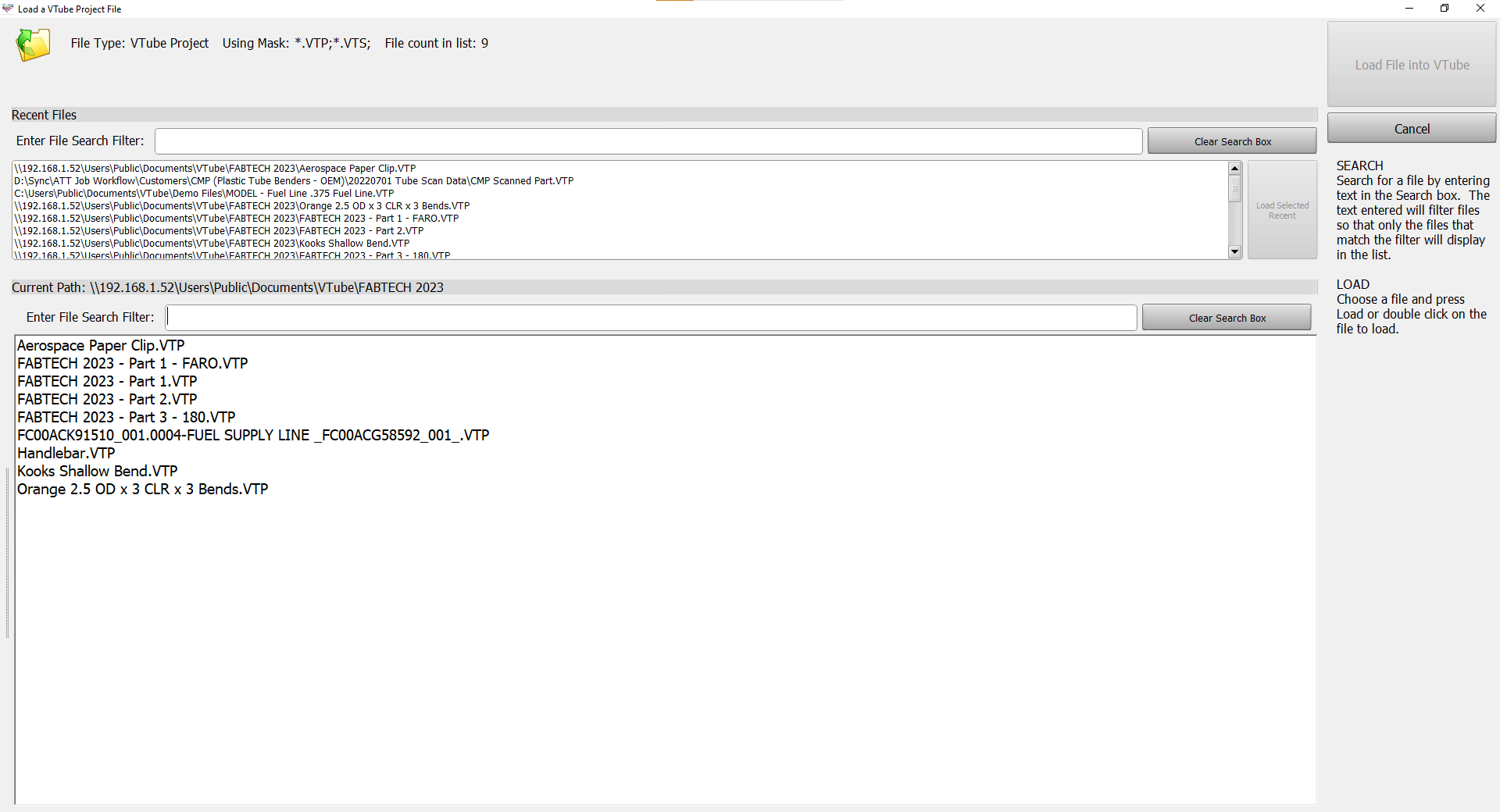
- The File search filter was improved so that it will now find any file that contains the filter text typed. (For example, the filter "OR" will return the files "Rotor Assembly," "Orange Pipe," and "Door Frame.")
- A Recent File search filter was added above to the recent files list to help search through the list when it grows large.
- The Recent File search filter is keyed to the entire path. So, for example, the filter “Tube” will include the file “D:\Sync\ATT Job Workflow\Customers\CMP (Plastic Tube Benders - OEM)\20220701 Tube Scan Data\CMP Scanned Part.VTP” – even though the word is in only the path portion of the filename.
- Bugs were fixed in the starting path logic.
- The File System user interface menu in System Options now includes the words "Main Interface:" to distinguish it from the Operator Screen settings.
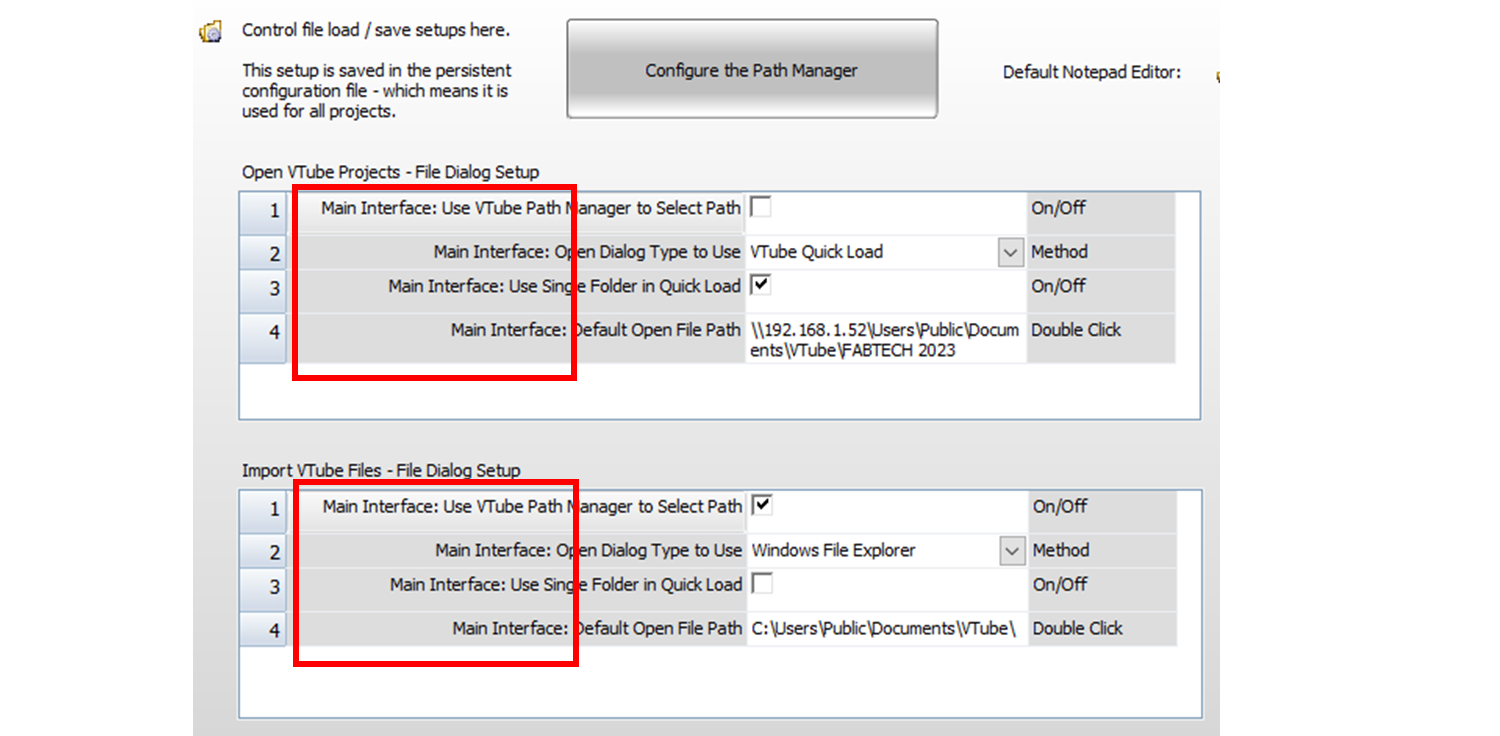
- The UAC grid user interface in System Options now shows the words "Operator Screen:" in rows 19 through 22 to clarify that these file setup options are only for the Operator Screen.
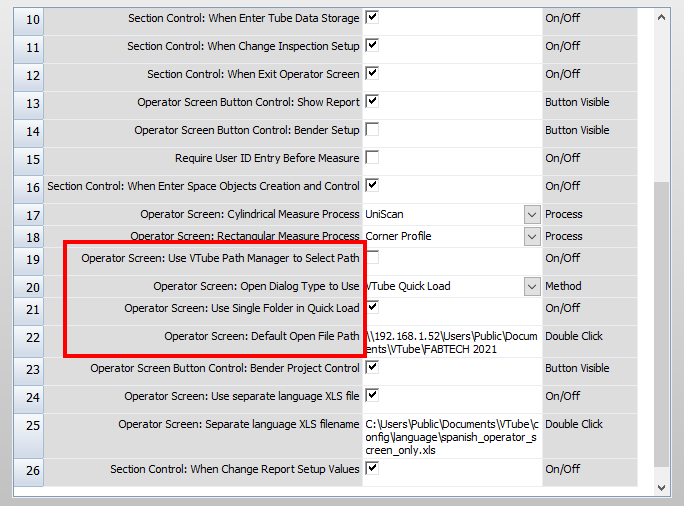
- The new Custom Fields Example.html report template is added to this build's installation to demonstrate the Report Custom Fields feature in Report > Report Setup added in the previous build.
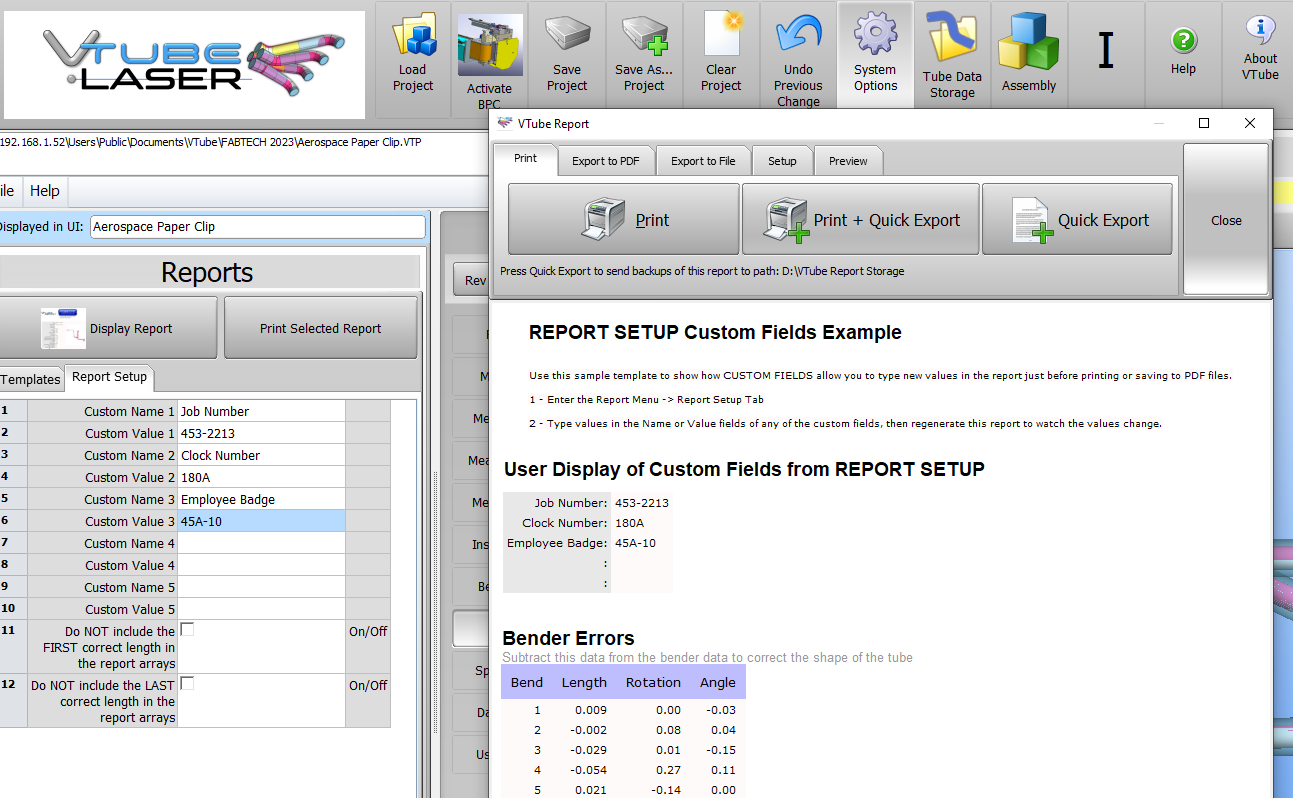
Version 4.2.1397, December 20, 2023
VTube-LASER - New Report Setup Menu with Report CUSTOM FIELDS
See how custom fields work in this video:
- REPORT CUSTOM FIELDS: New Report Custom Fields are added to the new Report Setup menu to allow users to enter custom names and values associated with those names to be shown in the current report in VTube-LASER. The goal is to allow users to quickly enter information in reports just before printing or saving the report.
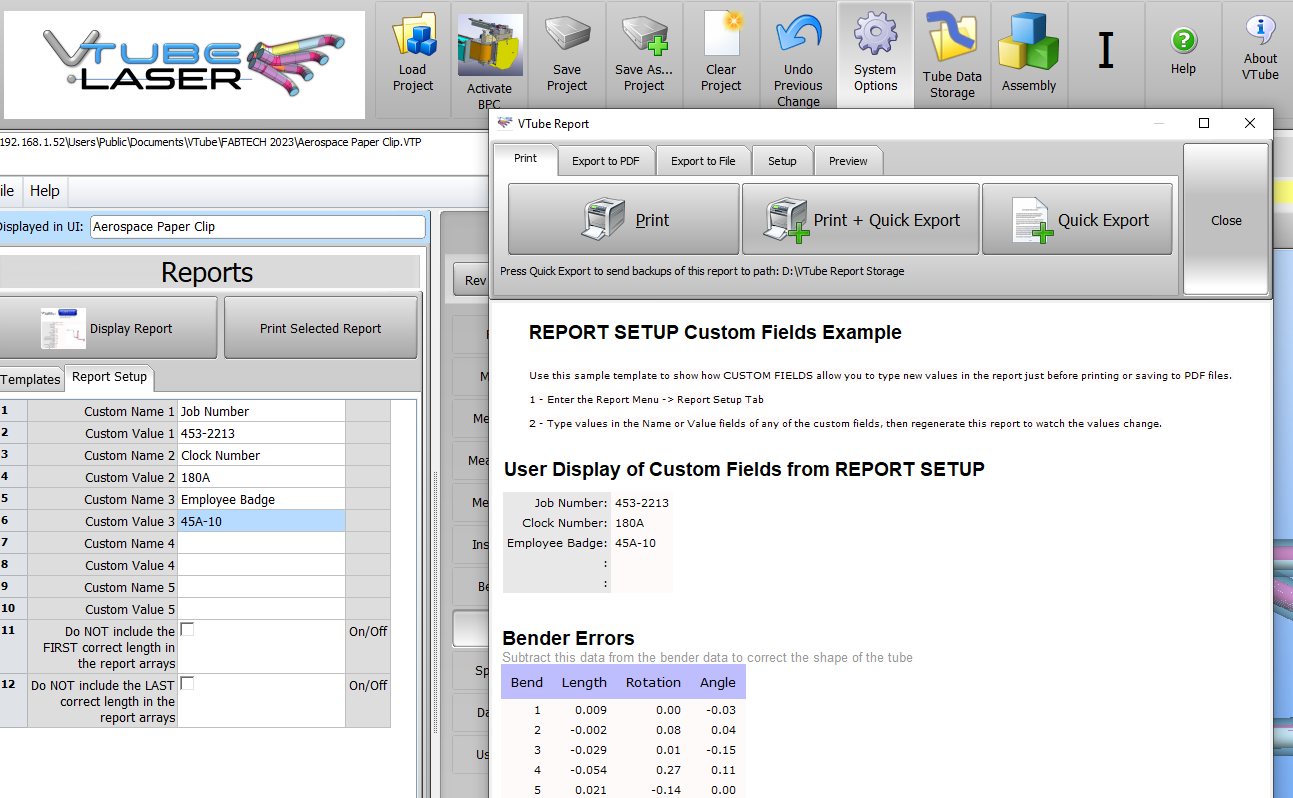
- FIRST CORRECTION LENGTH VISIBILITY: The first length of correction values in VTube-LASER reports can be invisible with a checkbox in Report Setup.
- LAST CORRECTION LENGTH VISIBILITY: The last length of correction values in VTube-LASER reports can be invisible with a checkbox in Report Setup.
- PROJECT STORAGE: All values in the Report Setup menu are now stored in VTube Project files.
- PASSWORD PROTECTION: User Access Control (UAC) can password-protect the new Report Setup menu.
VTube-LASER - Improvements to MTA (Measured Tube Averaging)
- The "MTA Required" Window is Redesigned: The MTA Required window is less wide and positioned to the left side of the screen to allow the user to see the viewport image.
- The "MTA Required" Window Operation is Improved: The logic is improved to show the end scan model in the viewport before moving to the second MTA measure. Now, users can observe and approve the end scan before proceeding.
- New "MTA Required" CANCEL Button: Users can cancel the MTA measurement in this window. If the user presses cancel, then the measure process is stopped.
VTube-LASER - Other Enhancements
- Smarter UniScan Quick Start: If a user presses Quick Start in UniScan or MultiScan Tube and the straight count is ZERO, then VTube-LASER will automatically display the Tube Measure Setup window to request a new straight count.
- New DCP Toggle Button: A new DCP (Diameter Cut Plane) speed button at the bottom of the navigation pane allows users to toggle the diameter cut plane ON and OFF.
- Better Point Cloud Bucket Control: When scanning point clouds, VTube-LASER now allows users to backup and add points to existing point cloud buckets.
Version 4.2.1395, December 16, 2023
Space Object Linear Dimension from Plane to Plane and Plane to Circle Fixed
Space Object Control Window Enhanced
Version 4.2.1394, December 16, 2023
Space Object Linear Dimension Normal From Plane to Point Fixed
Path Manager Project Load Enhancement
Version 4.2.1389, December 11, 2023
The UNDO Storage Logic Has Been Significantly Improved
- Previous versions stored undo in memory. Now, all undo states are stored as temporary files on disk.
- This will free up huge amounts of memory for use in VTube projects.
- There is now no practical undo limit. The number of undo states stored is limited only by disk space.
- The undo store speed is 25 percent faster than in previous versions.
Better Detection of When To Protect Against an Unsaved Project Is Added
This means that the unsaved warning window ("Save Project Before Continuing" dialog) now displays only when unsaved significant changes are about to be cleared from a project.
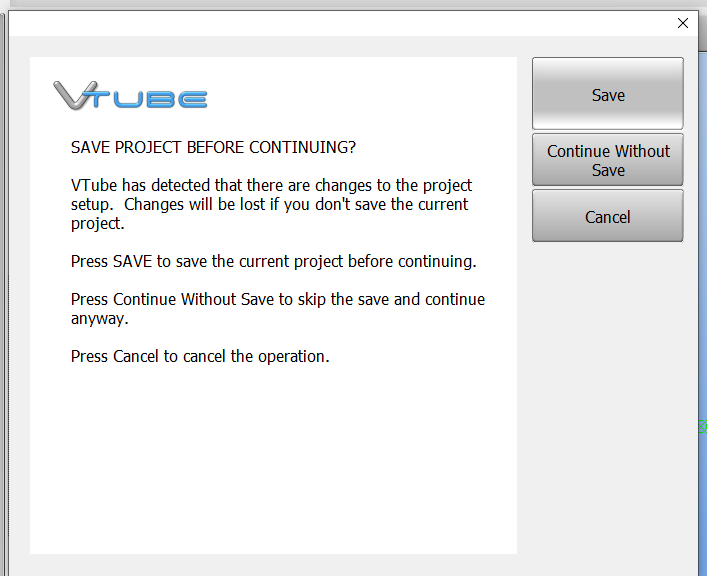
Assembly Control is Improved
- Assembly Control can now delete multiple parts in the assembly simultaneously.
- All Assembly Control changes are now stored in Undo so that they can be undone. For example, delete 10 parts in the assembly at the same time, then press undo to recover all 10 parts.
Future Version 5 Screen Elements Correctly Removed
Version 4.2.1375, December 5, 2023
A Second/Separate Language Can Be Used in the Operator Screen
Change 1: The operator screen can now show a second and different language to the main operator screen. The setup is in the UAC menu of System Options.
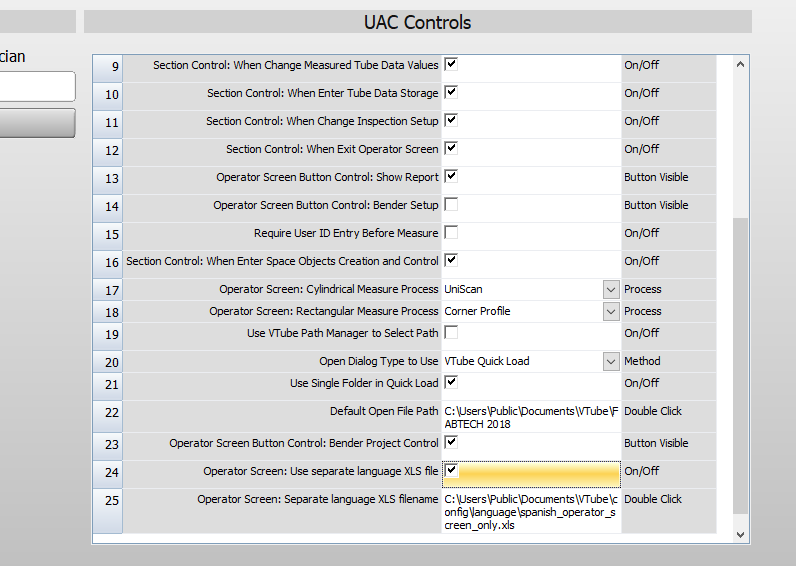
To use this new option, the XLS file must contain only the operator screen section of the translation. Because of this requirement, we've included a new "spanish_operator_screen_only.xls" file in the setup with 100% Spanish.
The result is this screen:
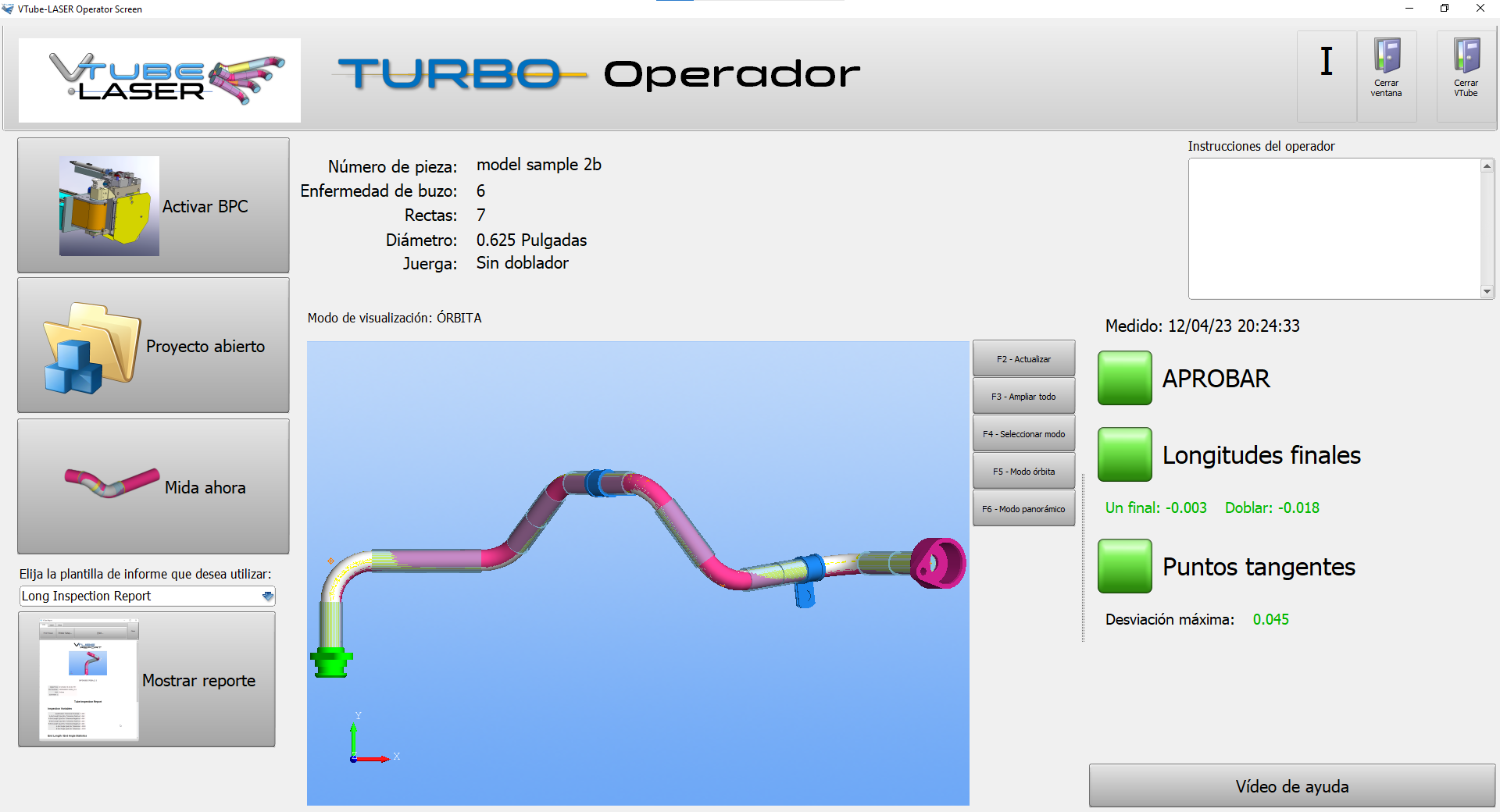
This is the main interface in the same instance of VTube-LASER - but showing English:
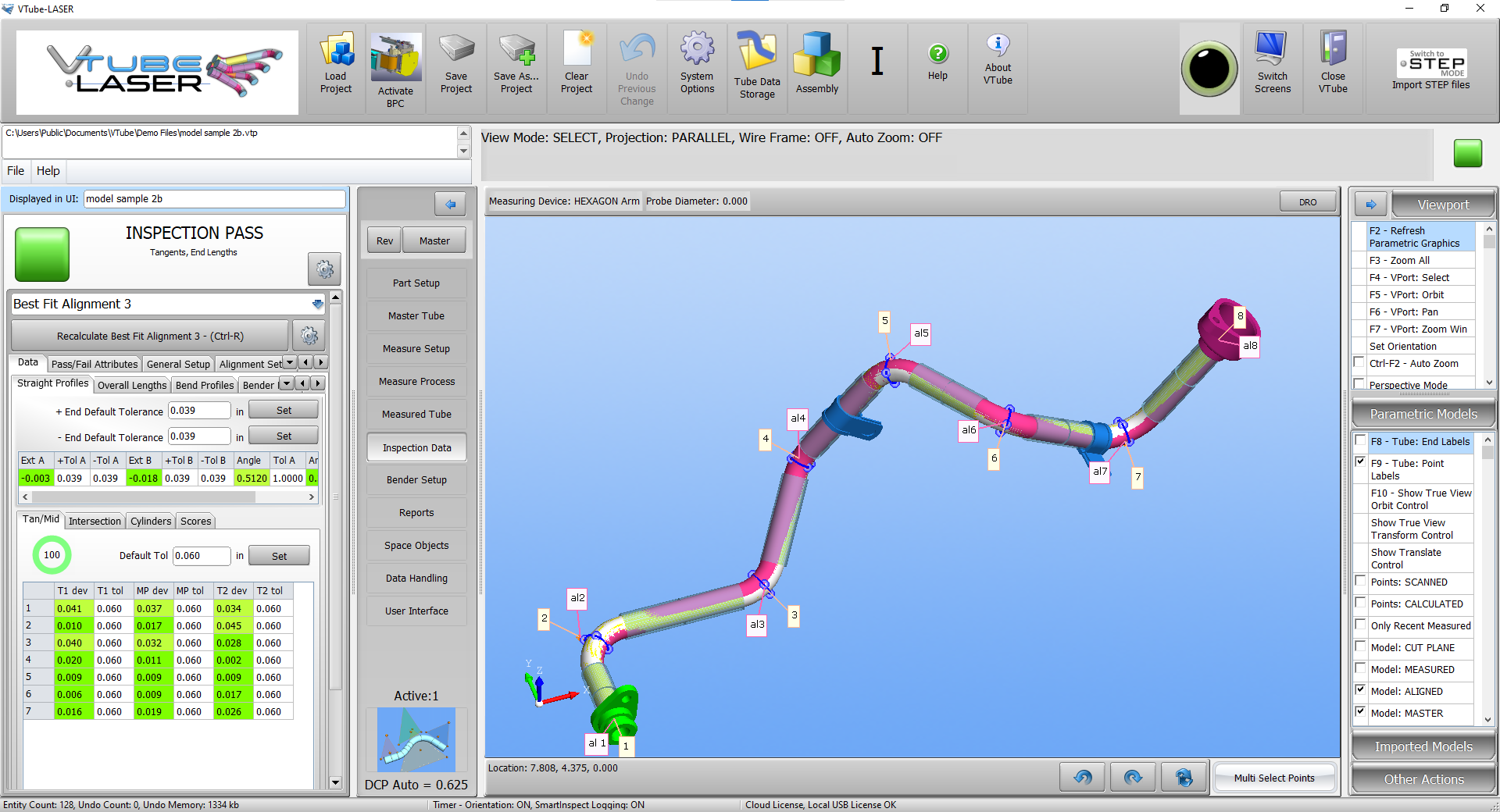
The Help Window for Measuring Shallow Bends Now Closes at the Correct Time
Change 2: The help window would stay open too long in previous versions. This has been fixed in this version.
Version 4.2.1374, December 4, 2023
Automatic Import Model Copy to VTube-LASER Option
Change 1: This build adds a new option switch in VTube-LASER's Imported Models accordion menu, allowing VTube-LASER to automatically copy the VTube-STEP imported model into the VTube-LASER viewport if enabled.
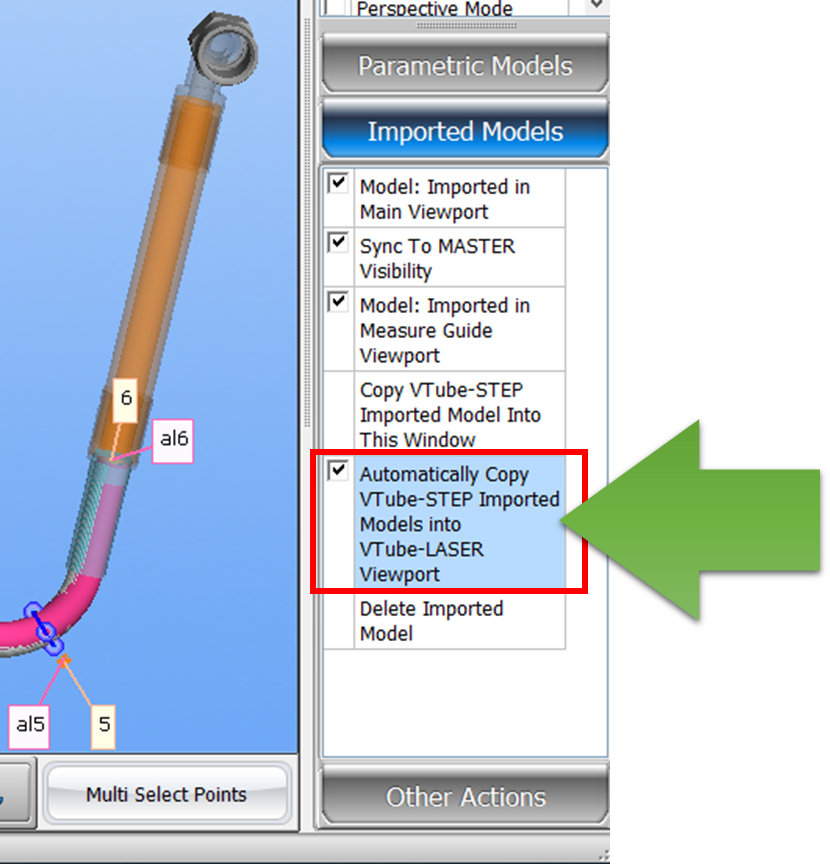
How This Option Works
- This new option is enabled by default.
- When enabled, the imported model is automatically copied when the user presses the VTube-STEP "Switch to LASER Mode" button in the upper right corner.
- If no imported model is present in the VTube-STEP viewport, then the import model copy action is ignored by VTube-LASER. (This is true even if the user manually presses the "Copy VTube-STEP..." button in VTube-LASER when no imported model exists in the VTube-STEP viewport.
Change 2: Spanish Update - the Operator screen was added to the Spanish translation.
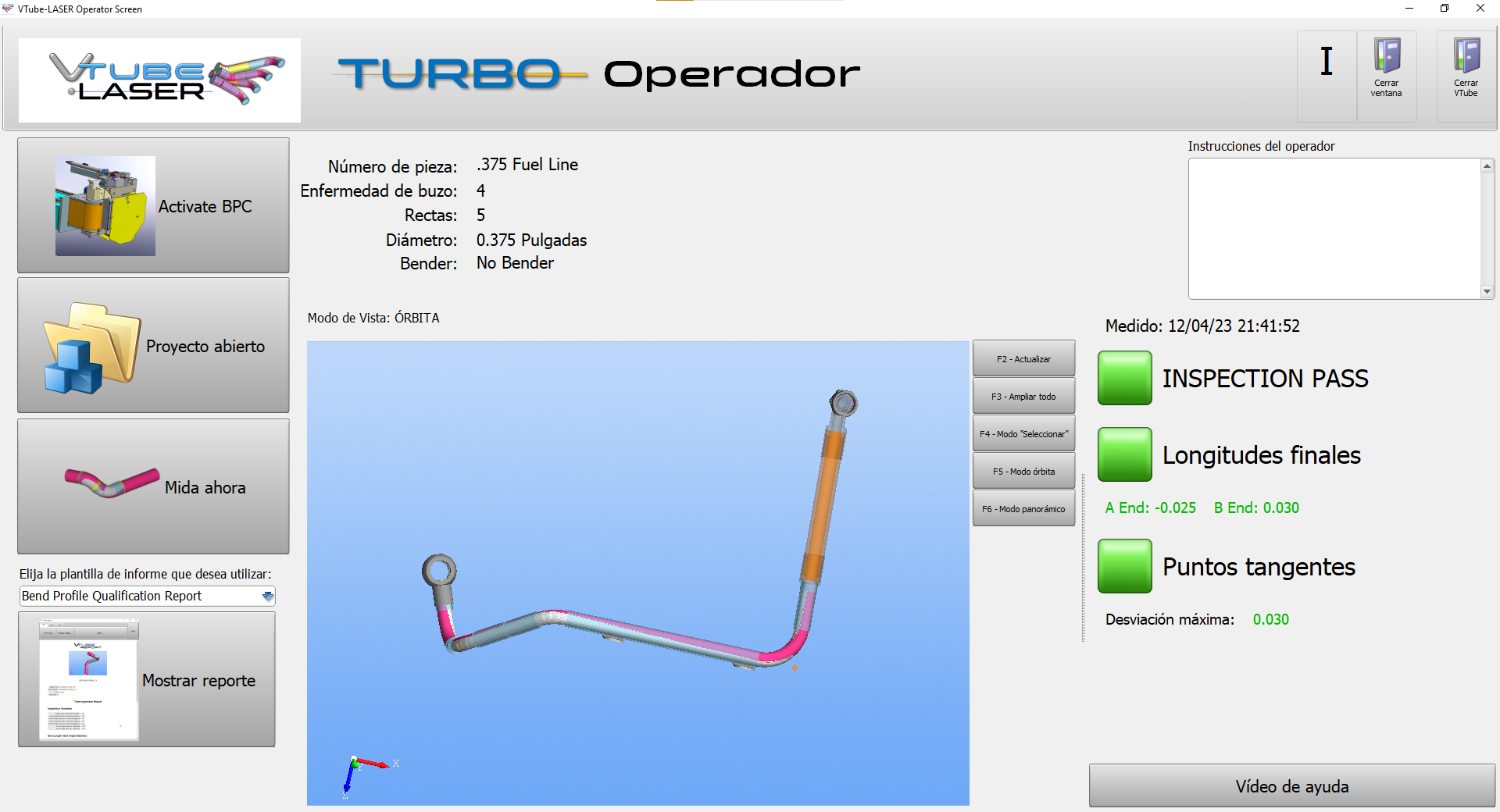
Version 4.2.1373, December 4, 2023
This build adds the display of VTube-LASER's imported models in the Operator screen viewport.
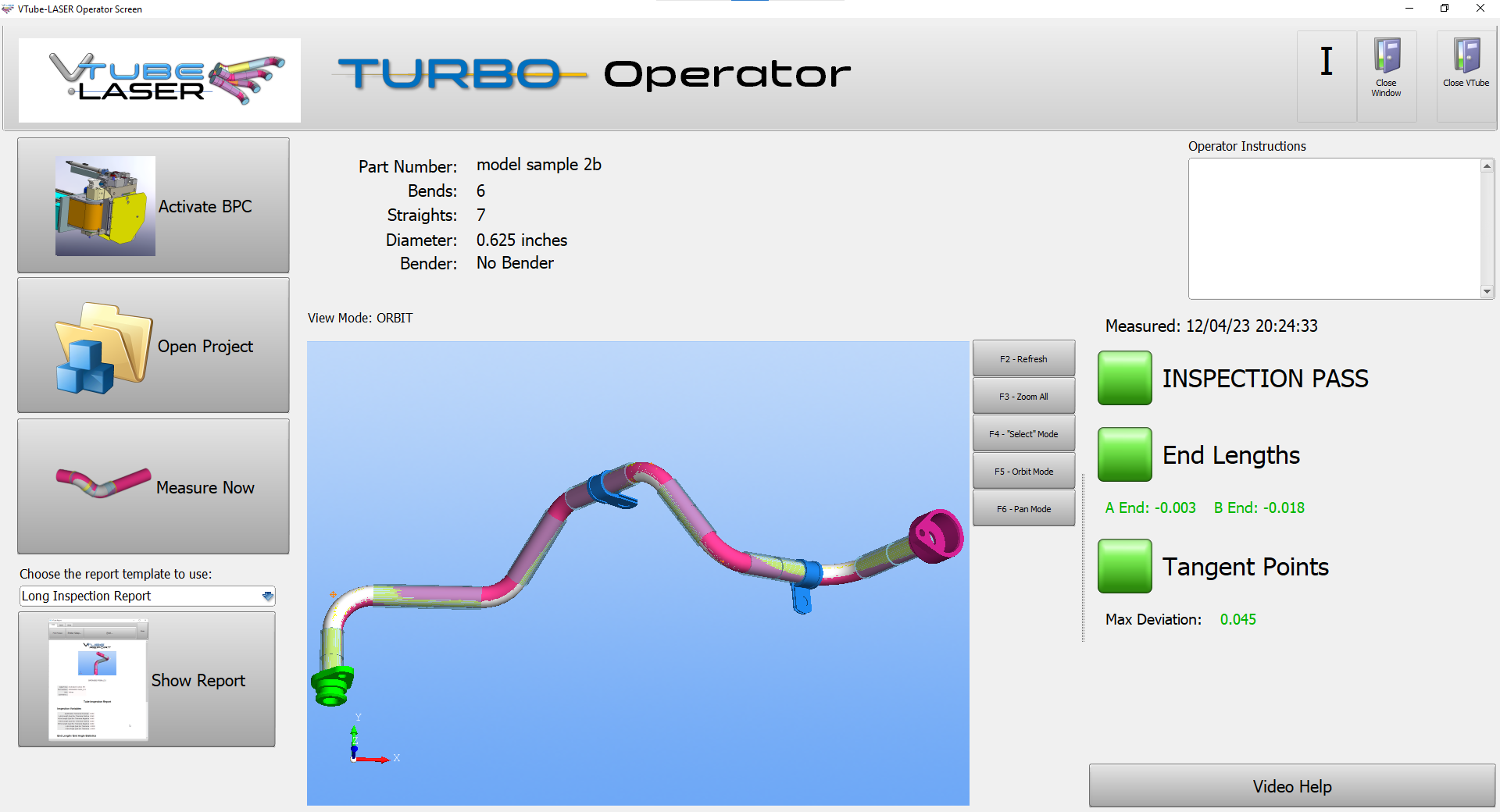
Watch the video to see how it works. The video also shows how to modify the transparencies and colors of the imported components before being copied into VTube-LASER technician and operator viewports.
Fix: The F8 - End Point and F9 - Intersection Point Labels checkboxes did not always work properly in VTube-LASER. This has been fixed.
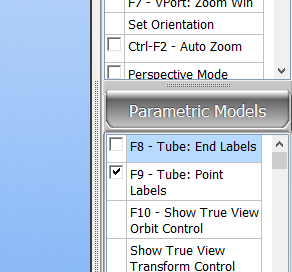
Version 4.2.1370, December 1, 2023
This build fixes issues found in the report output. The problem included how VTube was interpreting some tokens - which would cause VTube to put the data in the wrong columns. This was especially a problem with the bend angle and bend angle corrections columns.
Version 4.2.1366, November 30, 2023
1 - This build fixes issues found when entering Absolute bender data. If you use the Absolute Bender grids, this update is important. Please download and install this version before entering new data from Absolute 9898 charts.
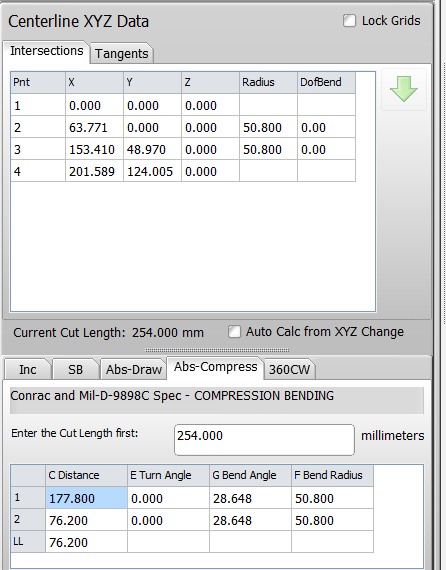
2 - Report bugs were fixed.
Version 4.2.1364, November 28, 2023
Report value tokens related to bend angles can now be appended with a comma followed by an integer to offset any array item related to bend angles (bend angles, radii, and arc lengths) down or up rows in the bender charts inside the HTML reports. This allows for creating charts compatible with benders with non-standard row placement of the bend angles in the bender charts. (An example is the Chiyoda bender data order.)
This new capability allows bend labels, angles, radii, and arc lengths to be shifted to another row in the bender charts like this:
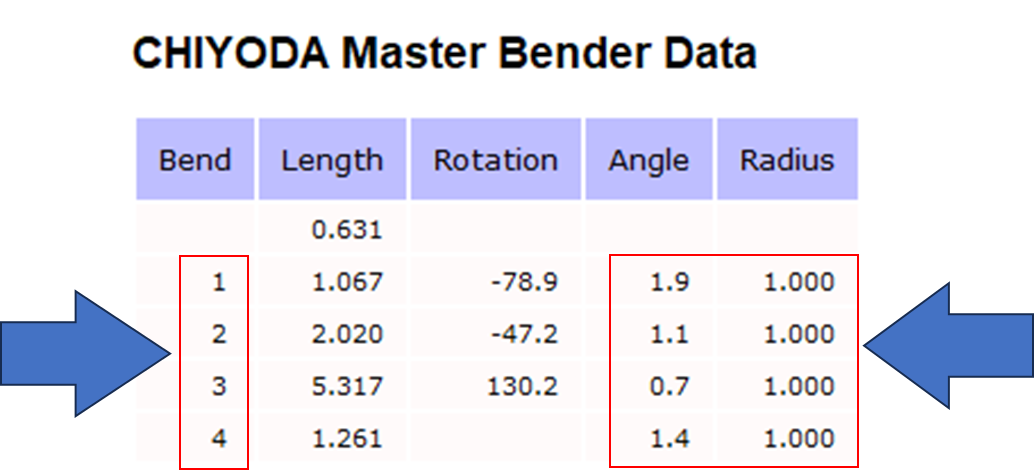
These are the HTML report tokens for which this new shift feature is available:
- array_index (this inserts the bend number starting at 1 - see above)
- array_a
- array_a_fullspringback
- array_a_unbent
- array_radius_lra
- array_dofbend_lra
- array_radius_lra_unbent
- array_arclength
- array_ameas
- array_radius_lrameas
- array_acor
- array_aerr
- array_abendersetup
- array_radius_lra_bendersetup
- array_abender_plus_adjustments
- array_LRAdeviation_Adeviation
- array_LRAdeviation_ATol
- array_LRAdeviation_Aoot
All value types are related to bend angles.
HTML example:
<vtube_val>Array_Ameas,+1</vtube_val>
This ",+1" will shift all the measured bend angles in its table to the next row.
This is an example of the CHIYODA report now included with all VTube-LASER installations:
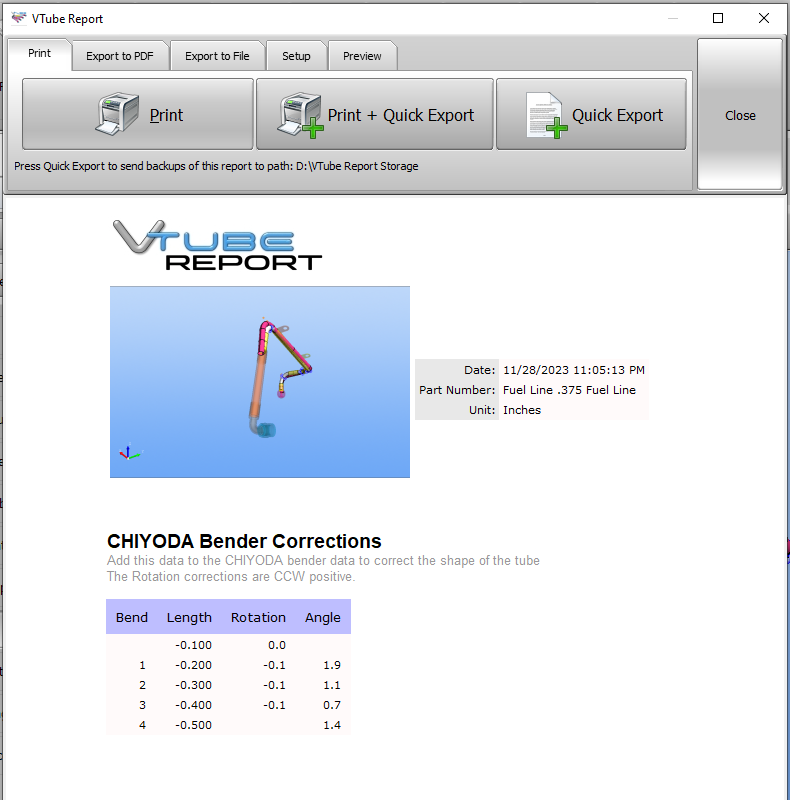
Version 4.2.1362, November 27, 2023
A bug for the VTube-STEP guide window would cause VTube-STEP to close when a Collection process started. This bug was only present in the previous build 1359 (released on November 24, 2023). No other builds have this bug. If you use VTube-STEP to collect straights from an imported model, then please install this new version.
Download the latest version from https://www.advancedtubularsupport.com/.
Version 4.2.1359, November 24, 2023
NOTE: If you use VTube-STEP to collect straights from an imported model, please update to 4.2.1362 (above).
A new Absolute COMPRESSION BENDING grid is added to the VTube-STEP user interface.
The new grid changes the terminology to match the MIL-D-9898 spec. Column headers have been changed to match that spec in both Absolute Draw bending charts and Absolute Compression bending charts.
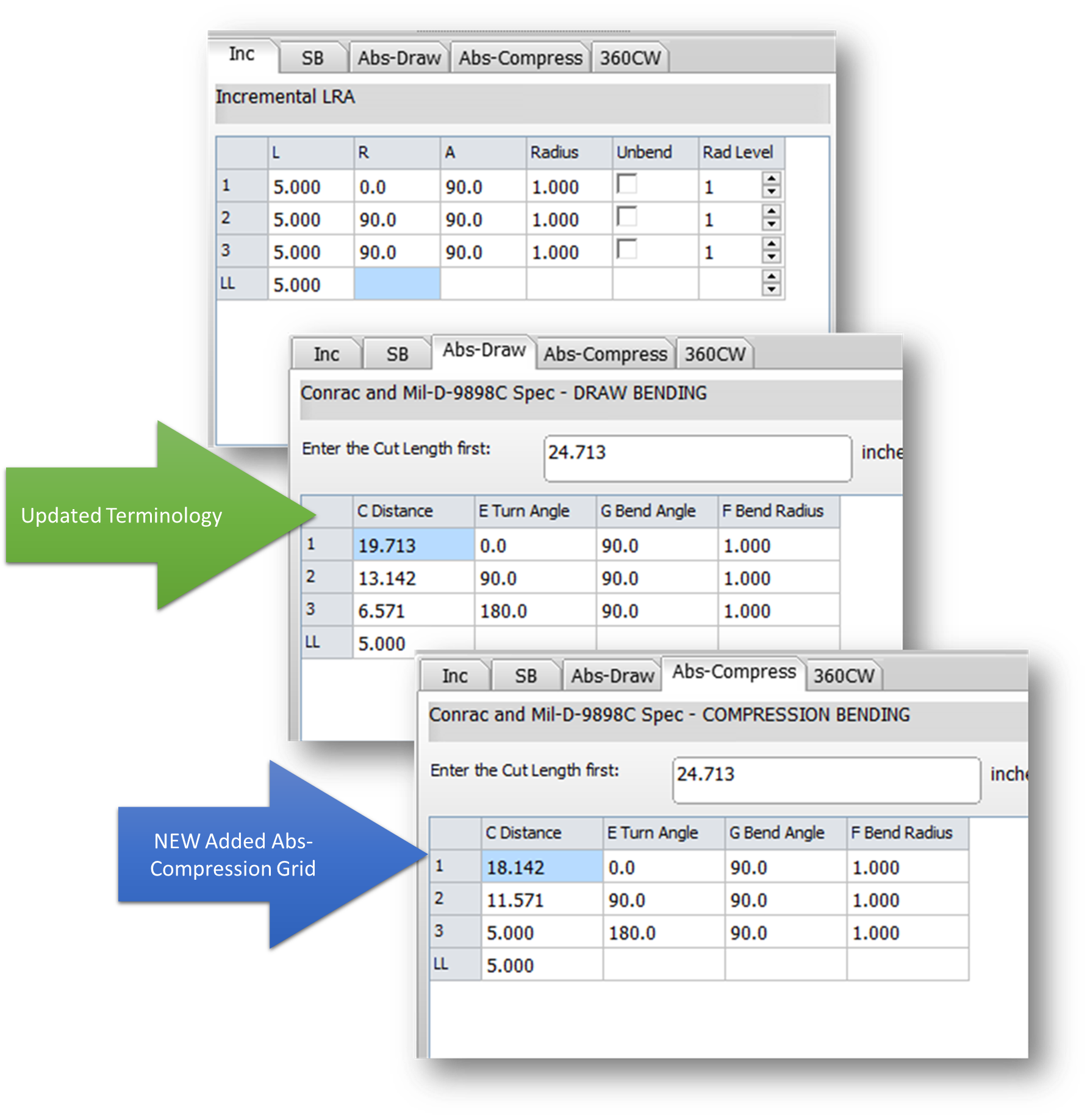
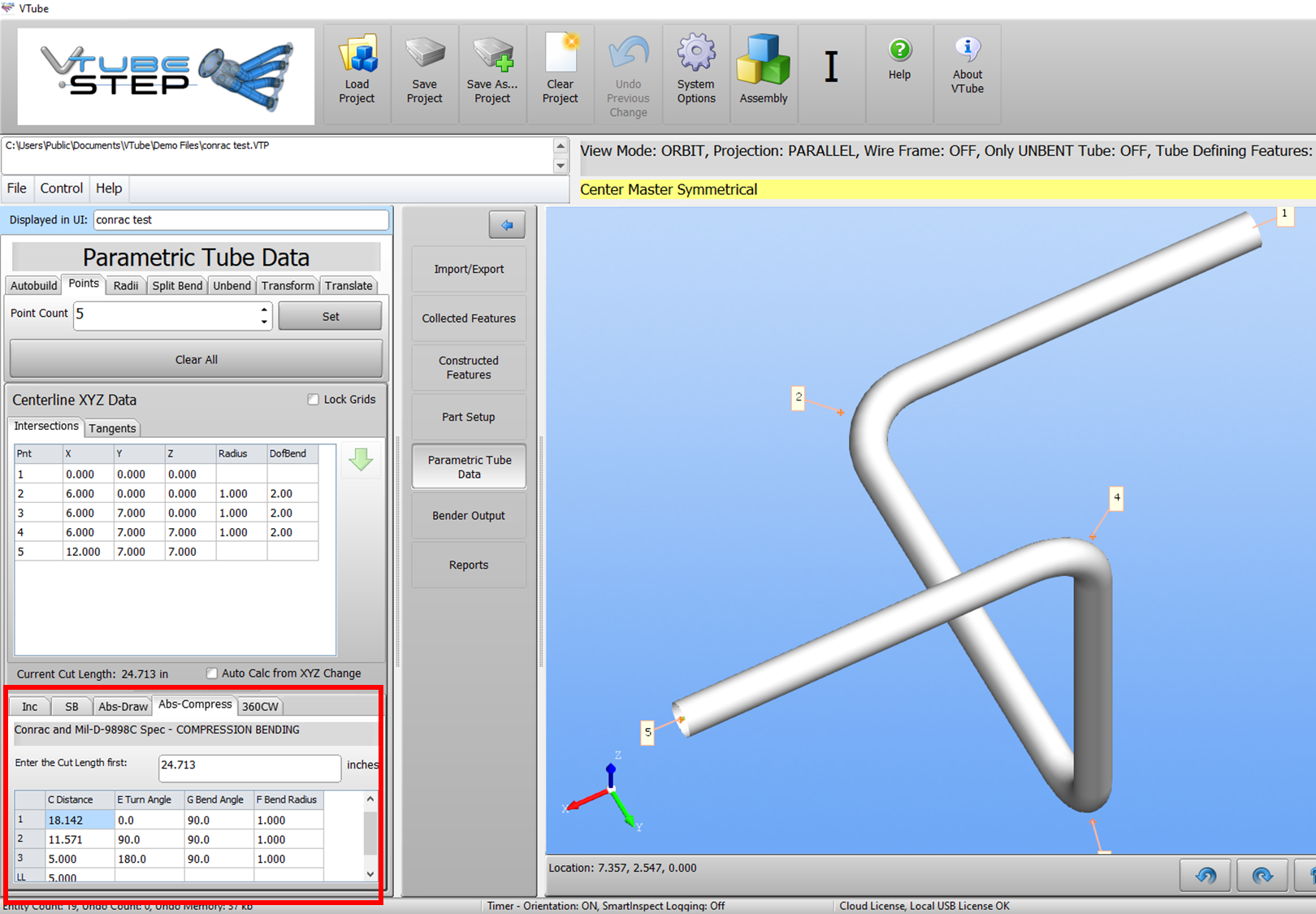
The CONRAC report template now includes a new bender table with compression bending the C distances.
To allow for this new table, a new <array_length_master_conrac_compressionbend> value token was added to the html report logic.
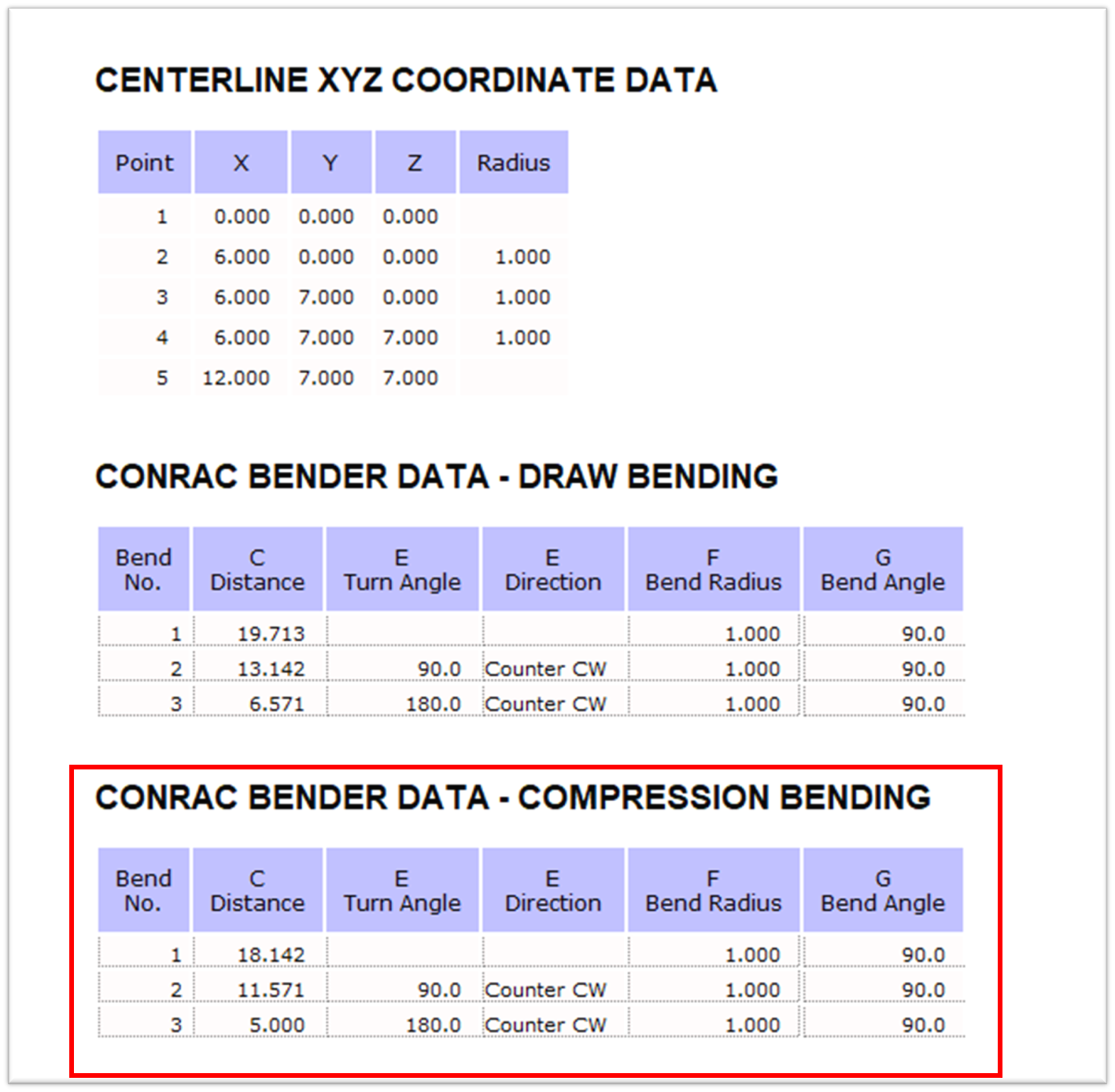
New additions were made to the VTube-LASER Master XYZ popup menu:
1 - Insert XYZ point at the midpoint of two bends.
2 - Insert XYZ point at the midpoint of two intersection points.
3 - Insert a new 3D intersection point to form a bend between two centerlines.
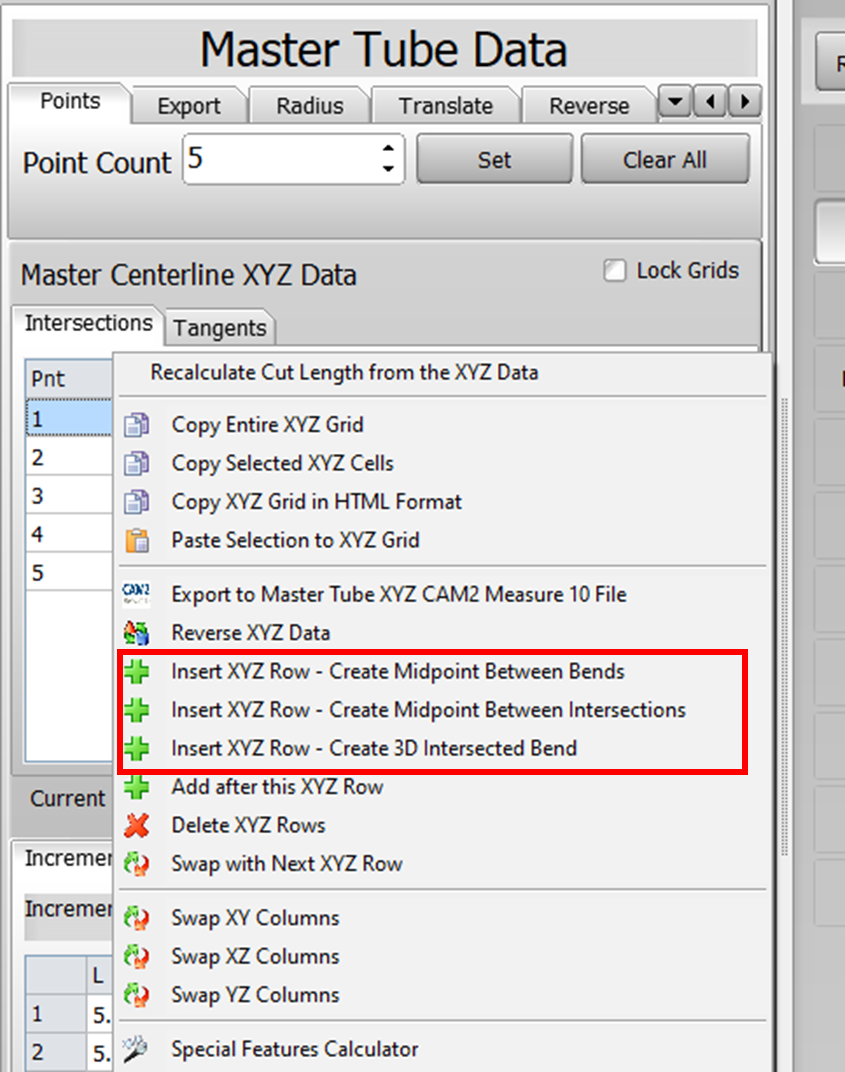
Minor debugs were added.
Version 4.2.1353, November 20, 2023
Change: VTube no longer reinserts the default path "C:\Users\Public\Documents\VTube\" in the VTube Path Manager when the users delete it.
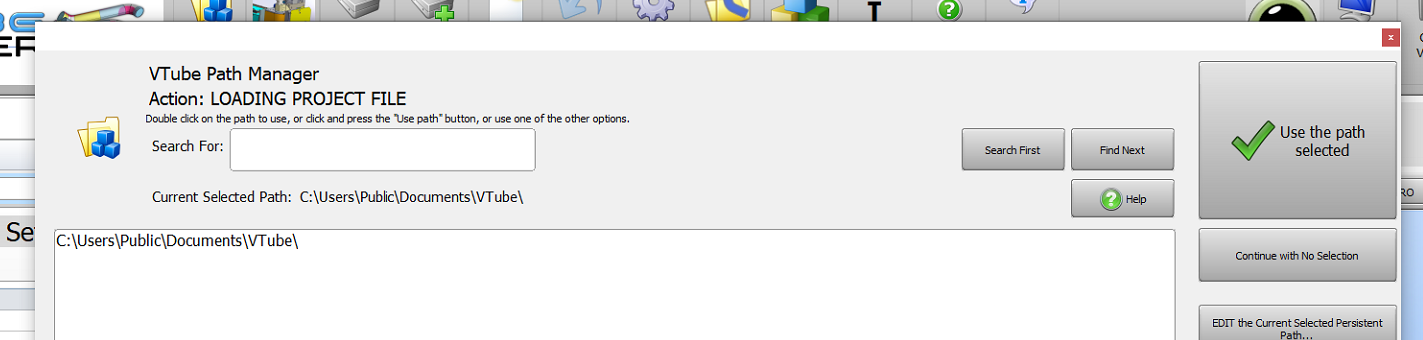
Change: Saving the default project state in System Options is much faster.
(It no longer automatically saves a backup of the current configuration. Backups could take too long as they grew in size, and users do not use this backup feature.)
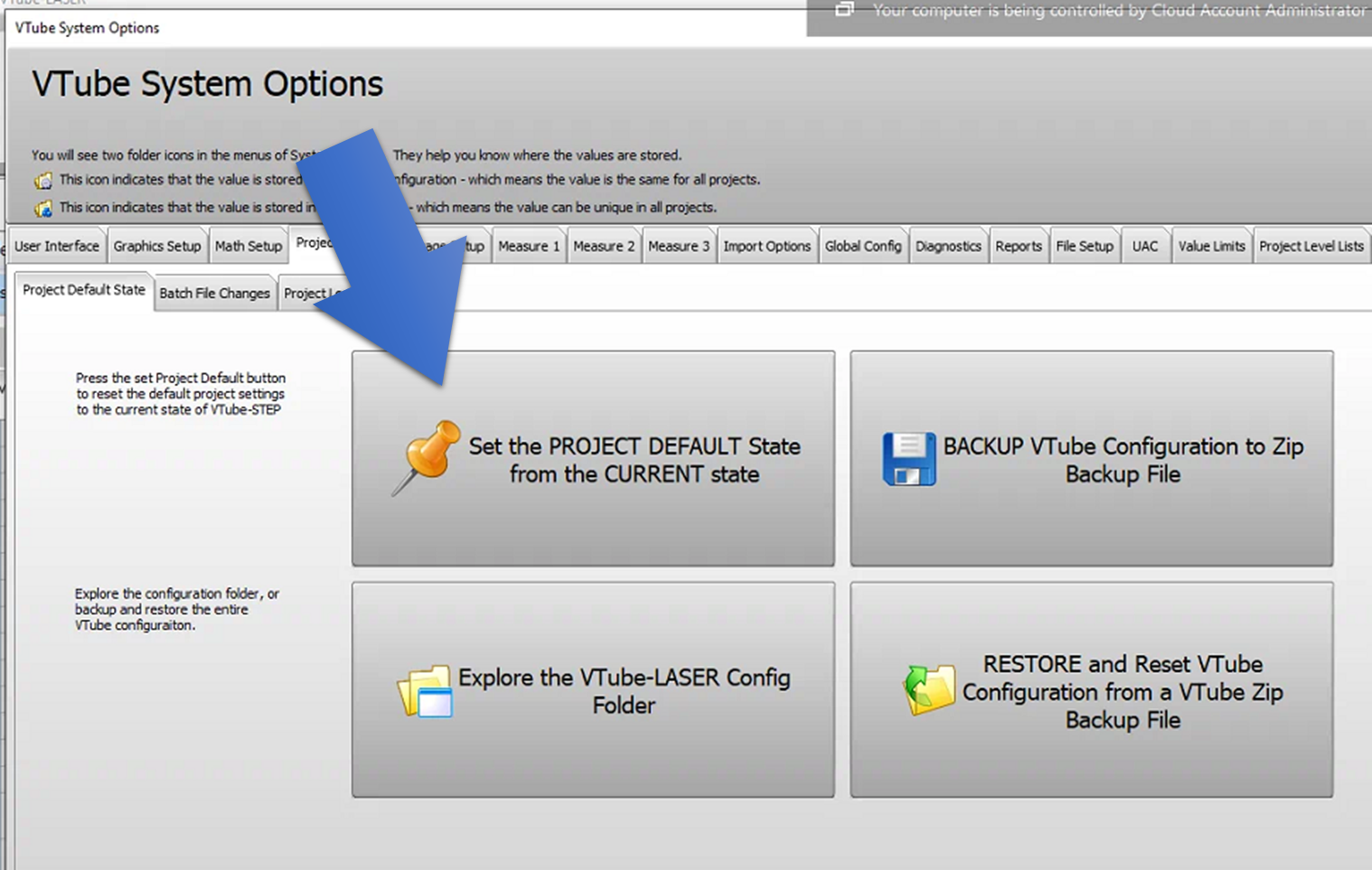
Version 4.2.1347, November 14, 2023
Change: A new ROMER Cimcore DOCS import option was added to the System Option's Import Options menu to control how VTube sets part numbers from imported DOCS files.
This change impacts the VTube-STEP Import menu:
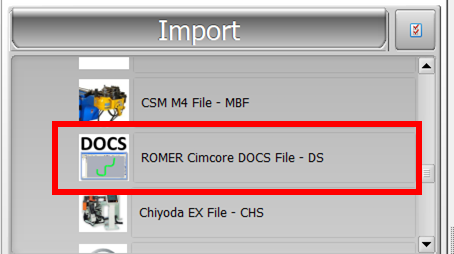
The two choices are:
1 - Use the DOCS filename as the VTube part number during import.
2 - Use the DOCS internal part number as the VTube part number during import.
They are found in the Import Options tab inside the System Options window.
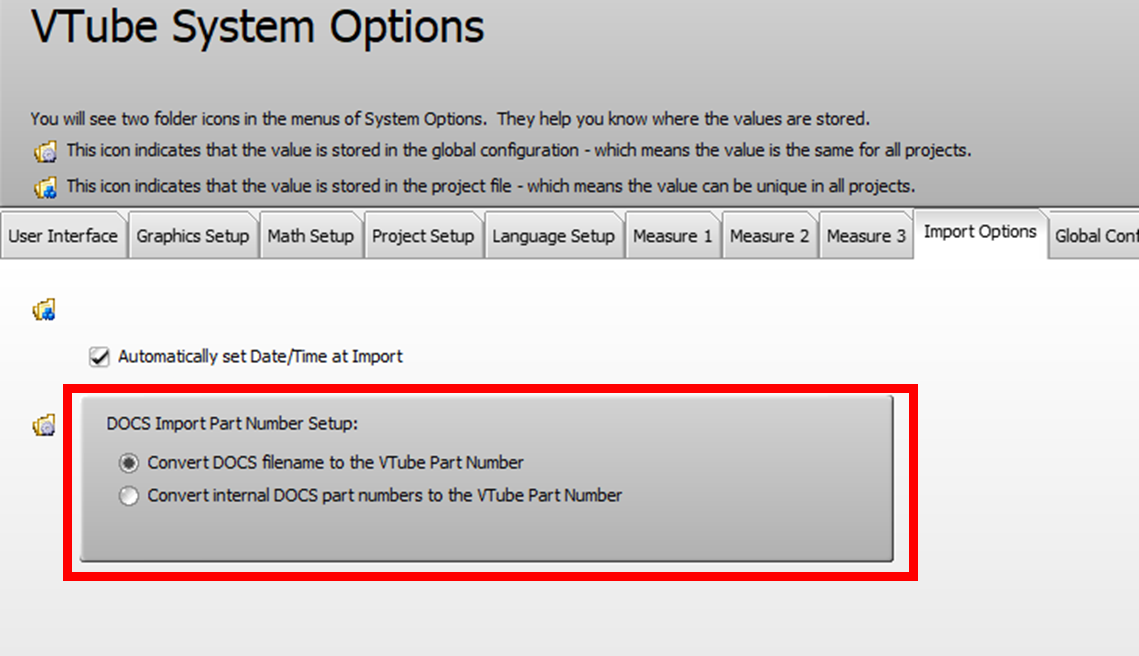
The option setup is stored in the global configuration file. This means that it will change the way all project setups act globally.
Version 4.2.1346, November 9, 2023
Change 1: We added help for complex commands to explain better what the commands and features do. The "More Info..." text will be displayed in the menu grids when more information is available with a mouse click.
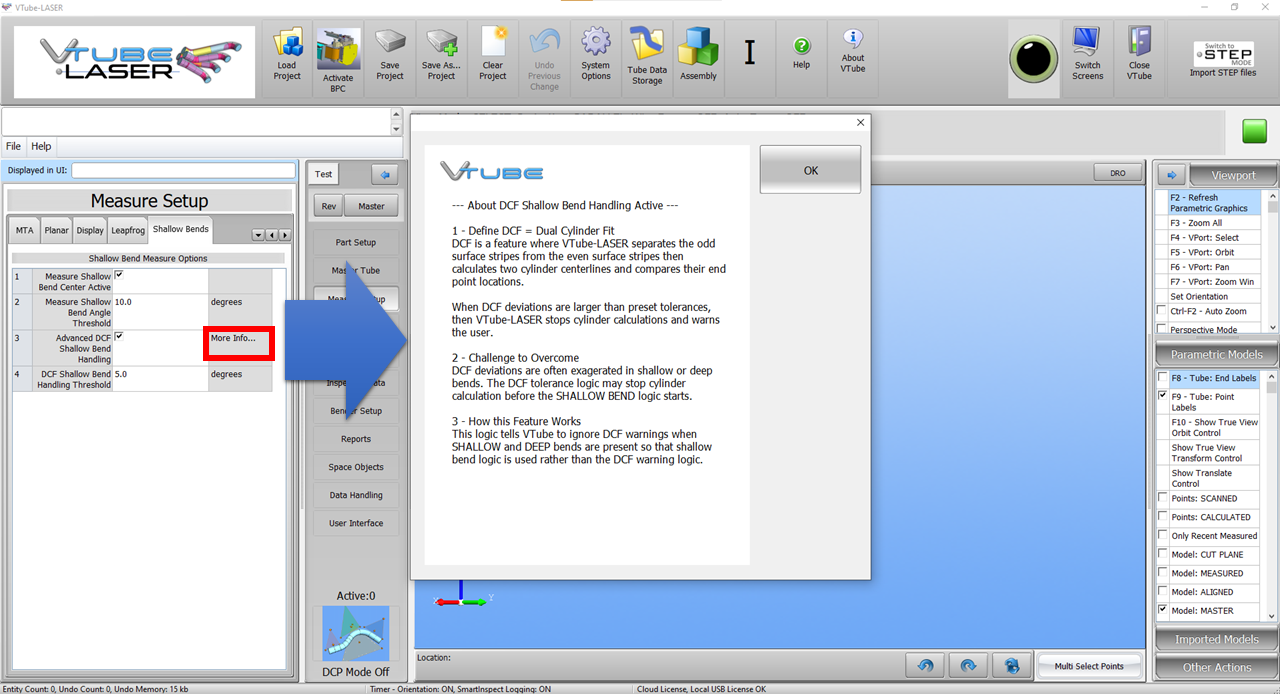
Change 2: The SOLIDWORKS Builder now separates the true views for assemblies. Previous versions would overlap the true views of assemblies.
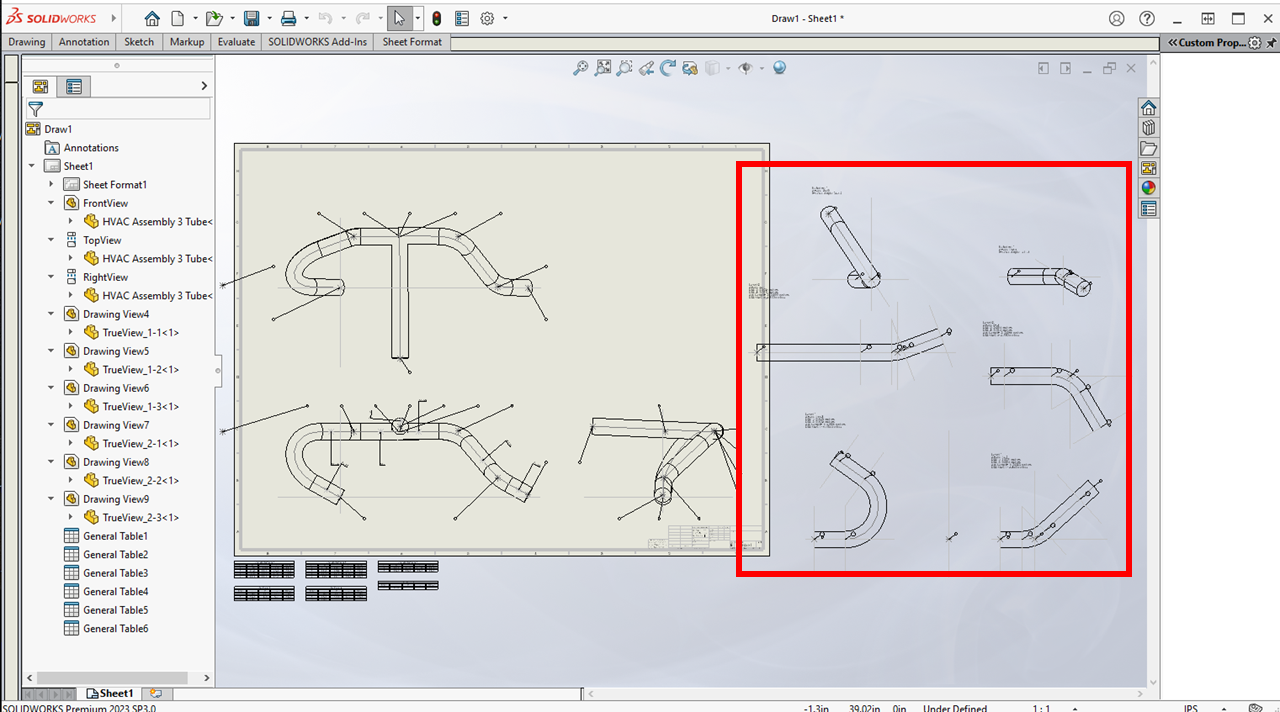
Change 3: The SOLIDWORKS Builder now creates extensive logs that can be sent to us for technical support.
See this help page for an explanation: How to Find VTube SOLIDWORKS Builder Log Files
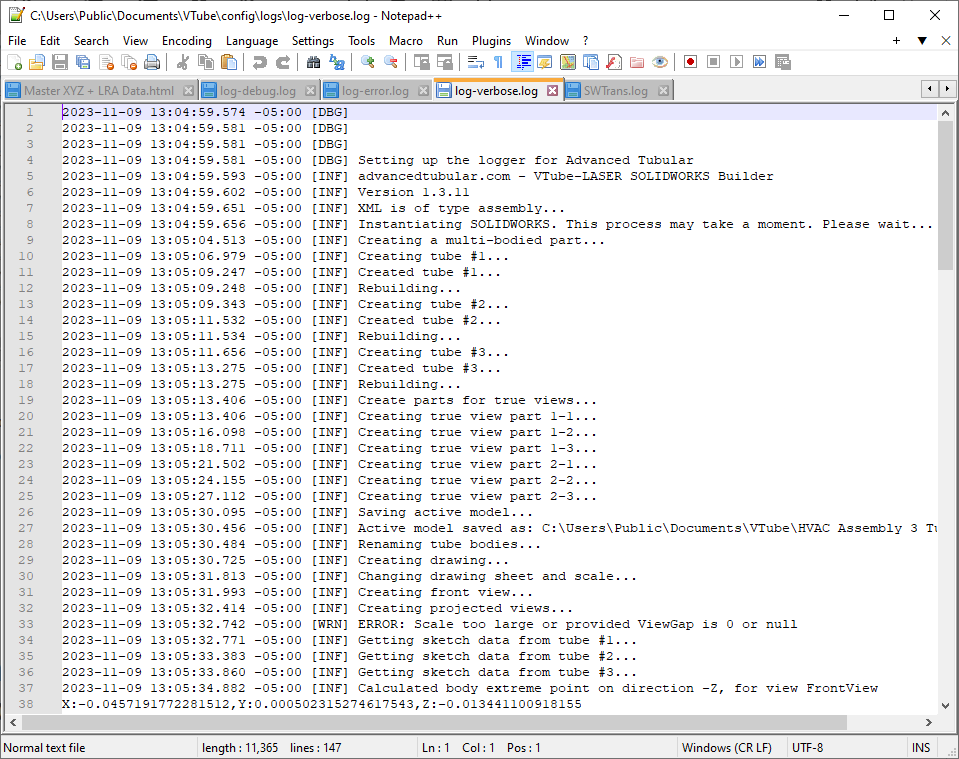
Version 4.2.1341, November 2, 2023
Build 1341 is the second release on November 2, 2023. Build 1340, released first, had a bug that would not allow VTube to save the latest project file format.
Imported models can be displayed in VTube-LASER.
- This allows VTube-LASER to display tubes with components around the tube.
- Add imported models by copying models from VTube-STEP.
- VTube-LASER models will not change again until a new copy occurs.
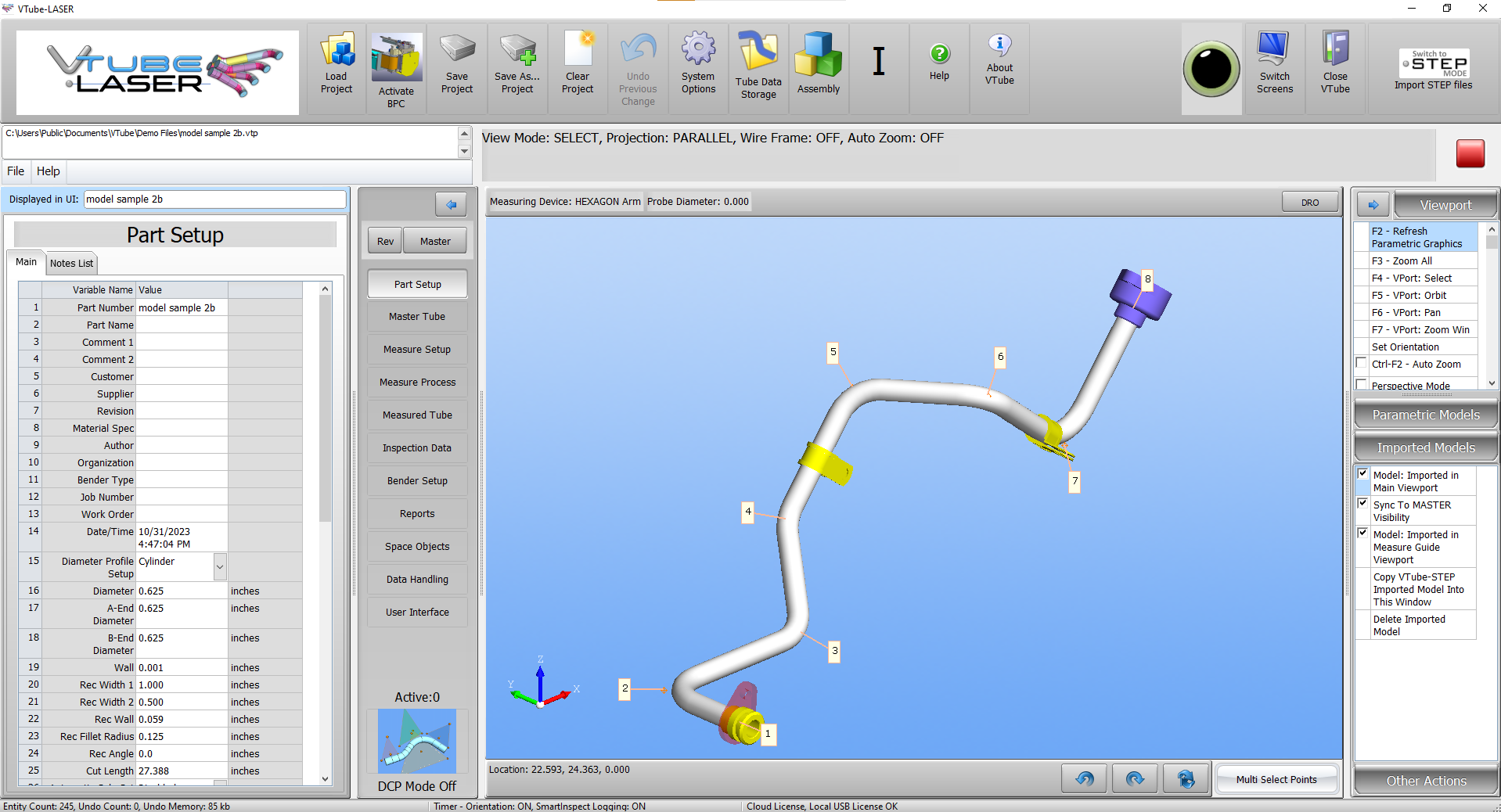
New Imported Model Menu
A new Imported Models menu was added to the accordion menu on the right to allow the imported model display.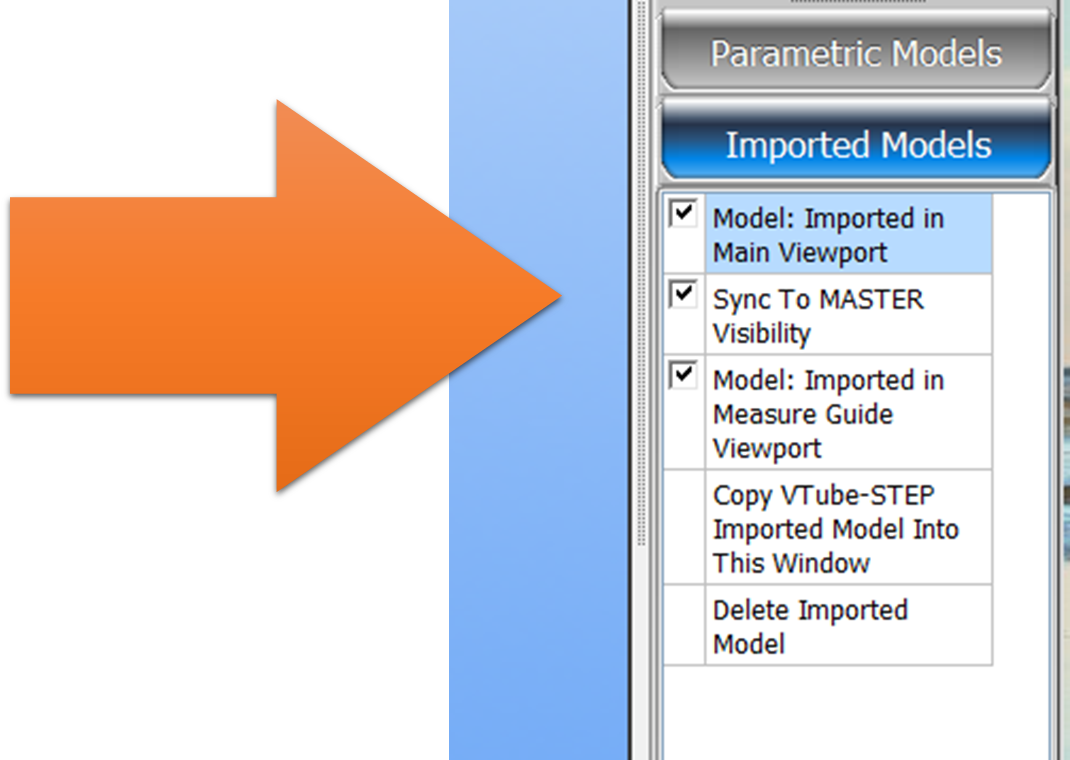
About the Imported Model Menu
- Item 1: Model: Imported allows users to display the model in the main LASER viewport.
- Item 2: With Sync to MASTER Visibility enabled, the imported model will only display if the MASTER model is visible.
- Item 3: Model: Imported in Measure Guide Viewport allows users to display the imported model in the guide viewport (see below).
- Item 4: The copy command allows users to copy the imported model from VTube-STEP into VTube-LASER.
- Item 5: The delete command removes the imported model from the viewports in LASER. It does not delete any other project data.
Imported Models in the Measure Guide Viewport
The Measure Guide Viewport will display the imported model if Model: Imported in Measured Guide Viewport is enabled.
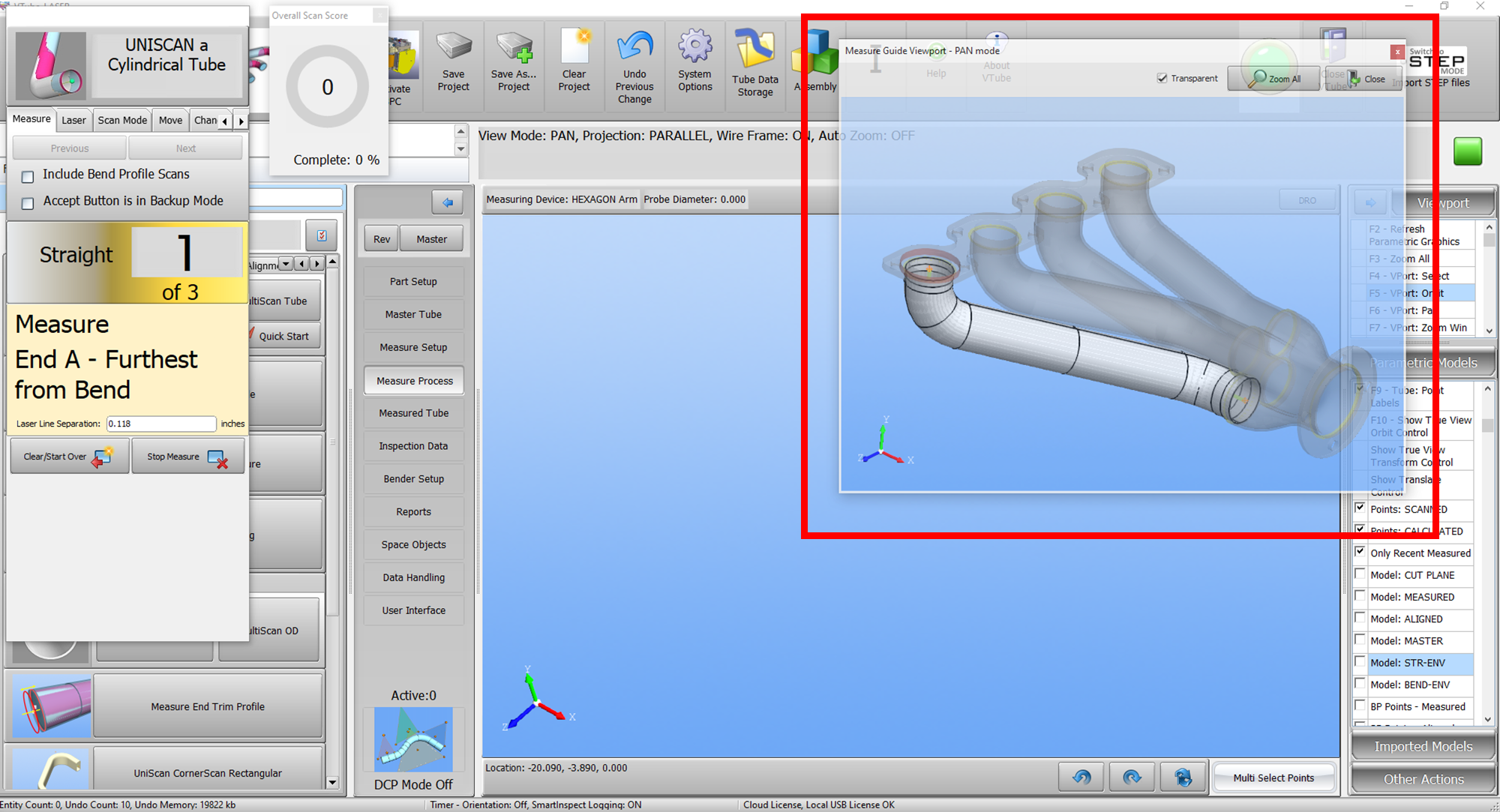
Exported STEP Files Will Contain the Imported Model
When exporting to STEP files in VTube-LASER, the imported model will be included in the exported STEP file if displayed.
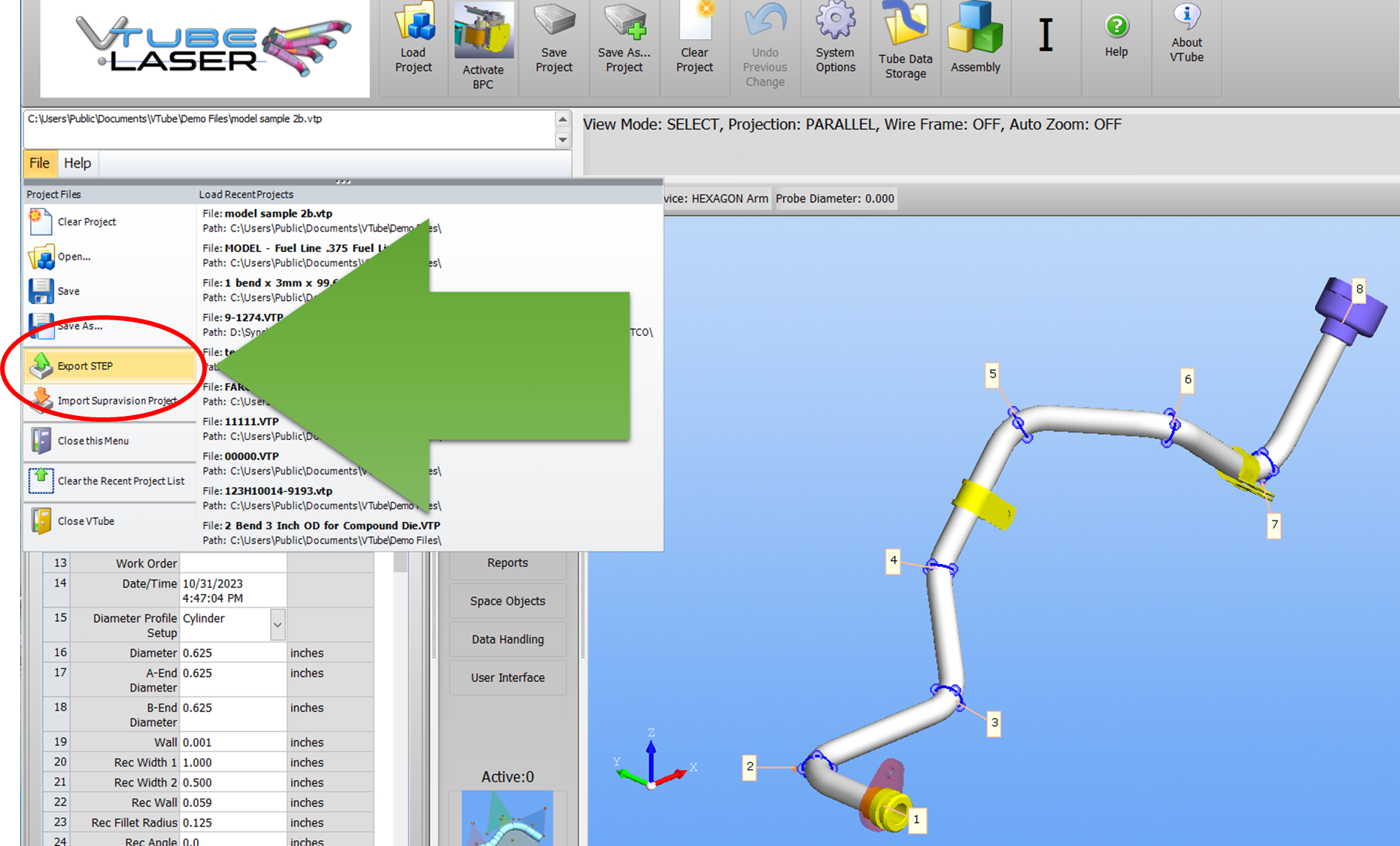
Additional Things to Know About This Feature
- When the imported model is displayed, the Refresh (F2) feature automatically Zooms All (F3). Turn off the imported model if you want the view not to Zoom All automatically.
- The imported model will be stored in a parallel file with the same name and ending with a ".VTP.vtlasermodel" filename extension like this:
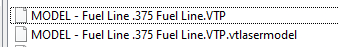
- If you no longer want the imported model to display in a VTP project, rename the .vtlasermodel file or delete it.
- You can temporarily delete any part of the model from the screen when in select mode. However, when you press F2 or Refresh, the entire model will reappear.
Other Changes in this Build
- Other Change 1: Floating control windows for VTube-STEP and LASER now have much better position control for multiple screens.
- Other Change 2: Checkboxes in the accordion menu on the right didn't always work properly. They have been repaired.
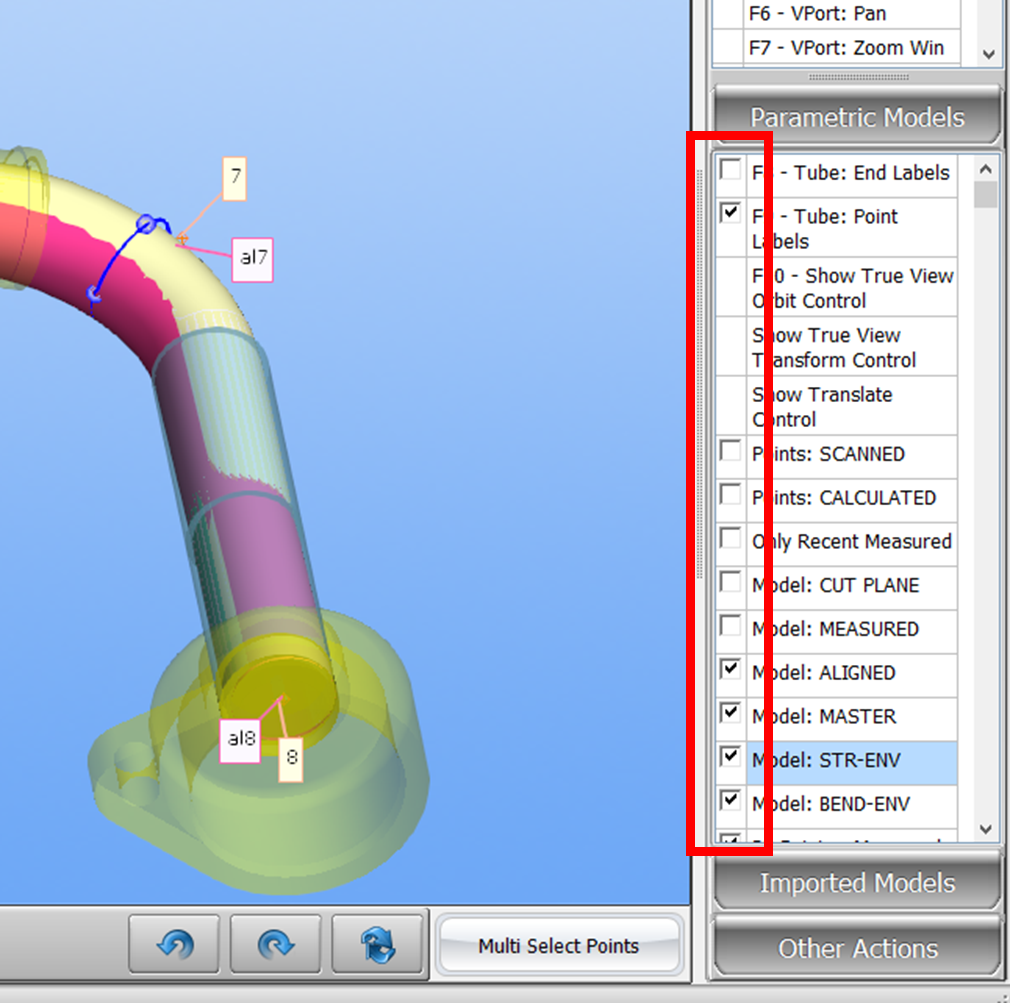
- Previous Updates: v4.2, October 2023 - 8 builds released
- Previous Updates: v4.2, September 2023 - 9 builds released
- Previous Updates: v4.2, July 6 - August 29, 2023 - 9 builds released
- Previous Updates - v4.1 June 1 - July 5, 2023 - 10 builds released
- Previous Updates - v4.1 March 10 - May 15, 2023 - 16 builds released
- Previous Updates - v4.0 September 14, 2022 - February 10, 2023 - 34 builds released
- Update to the newest version